
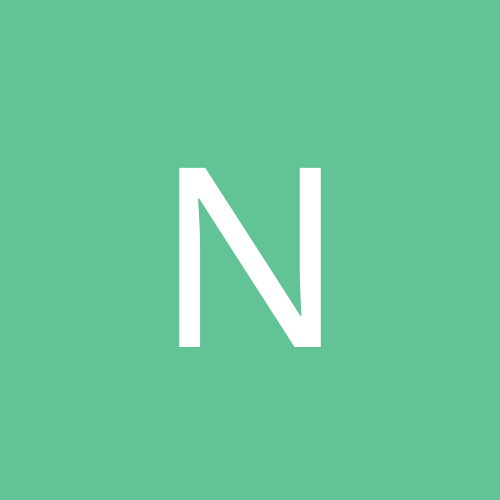
Nemesis
Members-
Content count
74 -
Joined
-
Last visited
Never -
Days Won
1
Everything posted by Nemesis
-
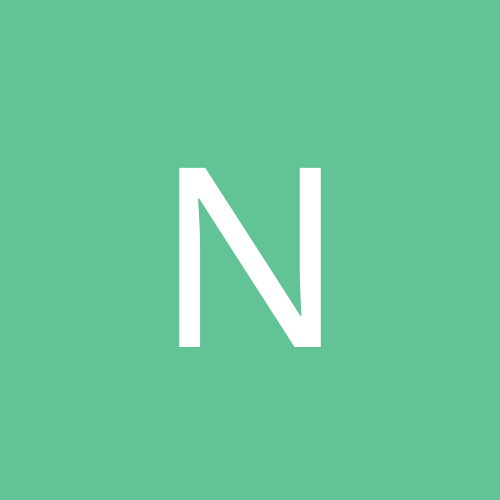
Quick NTFS format on Win2k reinstallation ?
Nemesis replied to Inray's topic in Customization & Tweaking
Inray, You could partition the drive and install a minimal W2K installation, when you want to "wipe" the other partition, you then use the format command: format <drive>: /fs:ntfs /q The /q parameter is for quick format (it only deletes then recreates the NTFS meta-files!). -
pmistry, If you like to play around and break things in the registry then try these locations: [HKEY_LOCAL_MACHINE\SOFTWARE\Microsoft\Windows NT\CurrentVersion\FontMapper] [HKEY_LOCAL_MACHINE\SOFTWARE\Microsoft\Windows NT\CurrentVersion\Fonts] [HKEY_LOCAL_MACHINE\SOFTWARE\Microsoft\Windows NT\CurrentVersion\FontSubstitutes] [HKEY_LOCAL_MACHINE\SOFTWARE\Microsoft\Windows NT\CurrentVersion\GRE_Initialize]
-
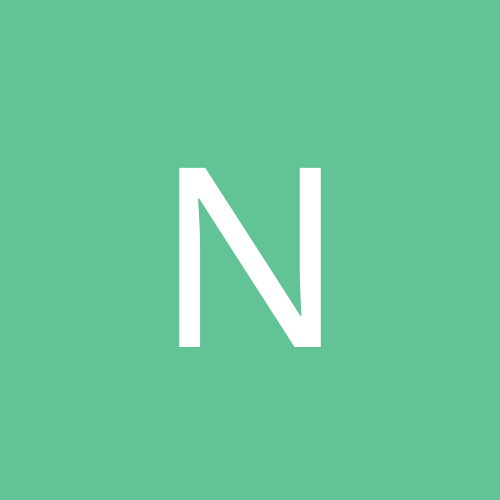
Drive mapping, source gone, restart, WONT GO AWAY!
Nemesis replied to HELLBRINGER's topic in Networking
Hellbringer, If you use the NET USE command with the /PERSISTENT:YES, then Windows NT/2000 will always remember that mapping, eg: net use z: \\computername\sharename /persistent:yes When you switch on your PC, NT/2000 remembers the mapping and will try to connect to the other computer over the network. If you are connected to the network then your PC will boot-up quickly. If you are NOT connected to the network then your PC will take ages to logon as it tries to find the network, then the computer, then the drive that it is trying to map to. The registry setting I gave is a "toggle" switch, when set, NT/2000 will logon but will not try to connect to the network, however, it WILL remember the mapping. All you then have to do is select the drive mapping. There is a program called X-Setup from a company X-TEQ (http://www.xteq.com) that has a lot of little registry tweaks like this one. -
JMD, You won't like this; I used to get lots of STOP 0x1Es with NT 4.0 on different computers in a test network, at different times, couldn't find out why. The best I could do was to reformat the drives and re-install NT 4.0. There are a few MSKBs for STOP 0x1Es but none of them gave any hint of the realy problem.
-
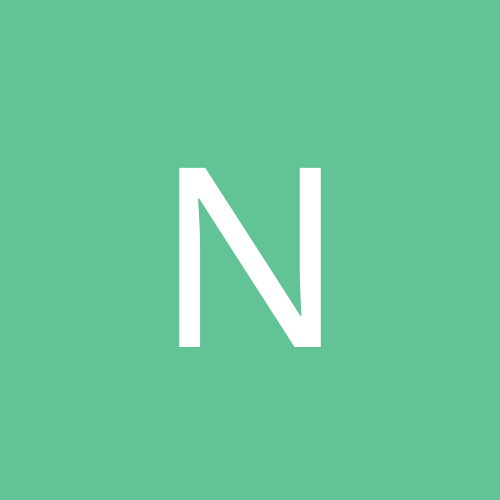
Drive mapping, source gone, restart, WONT GO AWAY!
Nemesis replied to HELLBRINGER's topic in Networking
Hellbringer, A registry settings is all it takes, check the following is set to 1: HKLM\System\CurrentControlSet\Control\NetworkProvider\ RestoreConnection : REG_DWORD : 1 -
Bytemangler, Goto Micro$ofts FTP site at the following address: ftp://ftp.microsoft.com/reskit/y2kfix/timeserv Download all 4 files: timeserv.htm timeserv.exe timeserv.ini timeserv.dll Check the HTML file for instructions on how to edit the INI file. NOTE: This little progette also works with Windows 2000.
-
Shadowflame, You have 2 options, either enable the Guest account on the NT/2000 box or (for better security) create an account on the NT//2000 box.
-
Check the following URL from Micro$oft: http://support.microsoft.com/support/kb/articles/q263/2/01.asp
-
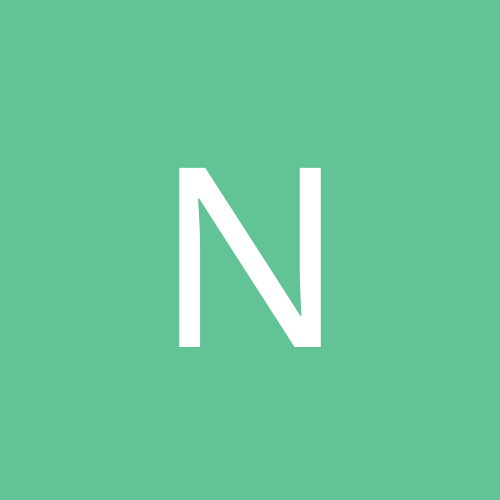
Please help me, Chkdsk will not repair an error on my drive.
Nemesis replied to Cardinal's topic in Software
Cardinal, Try running checkdisk again with the addition of the /r parameter: chkdsk /f /r The /r parameter: "Locates bad sectors and recovers readable information. The disk must be locked." So it will run a boot time. Out of curiosity, can you rename the file? -
Sparkhard, As Andy has mention Windows 2000 does have drivers for the AHA-152x series of cards, they use the SPARROW.SYS driver, however you may have problems with resources. In Windows NT v4, you had to turn off PnP Mode to get the card to work, so you may have to do the same for Windows 2000.
-
Duszolap, Jerold Schulamns site has a ramdisk driver for both Windows NT and Windows 2000. However as others have said in this post, you really need to think about how you are using your computer to determine if a ramdisk will be of any benefit. You do not need to have a pagefile on the C:\, you only need this if you are debugging the operating system or applications, for the bog standard user you can place your pagefile on any hard drive. Windows NT is very good with large amounts of RAM and since Windows 2000 is really NT v5, it is almost the same (if not better!). Here are the links: http://www.jsiinc.com/SUBA/tip0000/rh0020.htm http://www.jsiinc.com/subh/tip3500/rh3515.htm
-
Syed, Either enable the Guest Account or create an accound for Windows ME.
-
What you could do is create a batch file that will dial your ISP, start Opera, then disconnect from your ISP when you shutdown Opera. Something like this: @ECHO OFF RASPHONE -d "your_ISP_goes_here" CD \Program Files\Opera START /MAX /WAIT Opera.exe RASDIAL "your_ISP_goes_here" /disconnect EXIT Colin
-
First the desktop, there are two ways to do this: First: (1) Dump HKU\{sid}\Control Panel using REGEDIT. (2) Edit the REG file with NOTEPAD and change the {sid} for the other user and save the file (3) Double click on the saved REG file Second: (1) Dump HKU\{sid}\Control Panel using REGEDIT (2) Edith the REG file with NOTEPAD and change the {sid} to .DEFAULT and save the file (3) Double click on the saved REG file The First method is on a per user basis, whereas the second method will set the .DEFAULT desktop to your settings. For the Start Menu Programs, again there are two ways; first just use copy and paste between the users or second, dump all the start menu items to "C:\Documents and Settings\All Users\Start Menu\Programs...." Colin
-
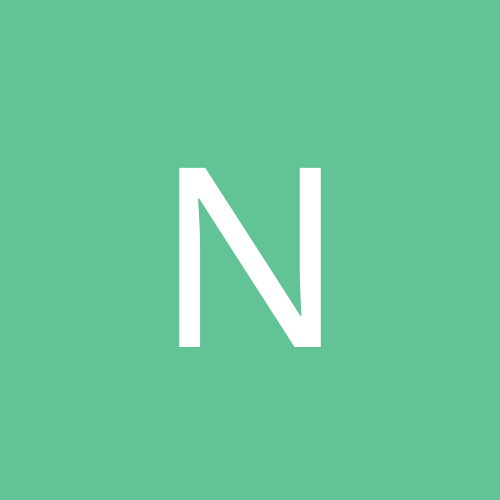
Sharing my IE 'favorites' between two Network PCs
Nemesis replied to lager_brains's topic in Customization & Tweaking
Lager_Brains, The path pointing to your "favorites" is in the following resgistry key: HKU\{sid}\Software\Microsoft\Windows\CurrentVersion\Explorer\Shell Folders where {sid} is your Security ID. It will probably be something similar to: C:\Documents and Settings\{UserName}\Favorites There are two ways that I can think off: (1) Change the path to a full UNC path: i.e. \\Computer\C$\Documents and Settings\{UserName}\Favorites or (2) use the following "net use" command: net use {drive_letter}: \\Computer\C$ and change your path in the registry to the appropriate drive letter. Clear as mud? Colin -
Jez, If you buy an IDE drive for backup purposes only, then take a look at Ultrabac For Personal Use, http://www.ultrabac.com, this software allows you to backup your partitions/drives to tape/disk/jaz/zip. IDE drives are cheap and big and Ultrabac For Personal Use is free!
-
I know there is a command line option to skip the Sierra and Relic intro. movies, but I can't find the bl**dy thing! Can someone jolt my memory?
-
CM, Thanks, >> /disableAVI Disable FMV sequences I now have Homeworld running on an IBM ThinkPad 770X with a Voodoo3 2000 PCI card in the Docking Station. And... it... is... slow...
-
Your system is not running very much, everything at the "top" is OK, applications ROGER.EXE, EM_EXEC.EXE and ZM32NT.EXE are not using very much resources and RUNDLL32.EXE is usually when you run something from the Control Panel, your SYSTEM_IDLE_PROCESS tells us that your computer is basically doing sod all!!
-
Your system is not running very much, everything at the "top" is OK, applications ROGER.EXE, EM_EXEC.EXE and ZM32NT.EXE are not using very much resources and RUNDLL32.EXE is usually when you run something from the Control Panel, your SYSTEM_IDEL_PROCESS tells us that your computer is basically doing so all!!
-
You can mix and match disk drives in a RAID system. HOWEVER: if you have, for example, 4 disks like this: disk_1 - 15 gig disk_2 - 20 gig disk_3 - 20 gig disk_4 - 30 gig the downside is that your RAID system will be made up of the smallest **physical** disk, the larger disks will have to be partitioned, you waste any disk space since the remaining space can be used but it just looks messy and is a headache if you lose a drive!!
-
Pikapan, Jaywallen advised of a program EXCTRLST, this is available on Micro$ofts FTP site: ftp://ftp.microsoft.com/reskit/win2000 look for EXCTRLST.ZIP (21674 bytes) Nemesis
-
Try this: 1) Power off your computer 2) unplug cable at both ends 3) reseat cable firmly/securely 4) power on computer 5) fingers crossed
-
Case Style ---------- ATX SuperMicro Tower Case SC760-A Motherboard ----------- ATX SuperMicro PIIIDM3 Processor --------- 2x Intel Pentium III 800Mhz 133bus SECC2 Memory Configuration -------------------- 512MB PC100 SDRAM (4x128MB DIMM) Graphics Subsystem ------------------ AGP Voodoo 5-5500 VSA 100 64MB Disk Subsystem -------------- Onboard AIC-7892 Ultra160 SCSI Host Adapter Adaptec AHA-2940U/UW/2940D SCSI Host Adapter Primary Hard Disk ----------------- 68-pin 18GB Quantum Atlas QM318200T 10krpm 2MB Secondary Hard Disk ------------------- 2x 68-pin 18GB IBM UltraStar 18LZX 10krpm 4MB 50-pin 2GB Iomega JAZ (External) Floppy Disk Drive ----------------- 3.5" 1.44MB Max Alps CD-Rom Type ----------- SCSI 6x Toshiba DVD SD-M1201 (32x CD) SCSI Plextor PlexWriter RW4/2/20 Sound Card ---------- PCI Creative SoundBlaster Live! Platinum Speaker System -------------- Yamaha M20 2x20W with 15W Subwoofer Tape Backup Device ------------------ SCSI Hewlett Packard SureStore 8e (External) FAX/Modem --------- Pace 56 Voice (External) Monitor ------- 19" Iiyama Pro 450 A910HT VisionMaster Keyboard -------- KeyTronic Windows Keyboard (euro key) Mouse ----- Microsoft Intellimouse v2 Network Interface Card ---------------------- Onboard Intel 8255x EtherExpress PRO 10/100 Operating System ---------------- Windows 2000 Build 2195 Service Pack 1 Miscaelaneous ------------ Hewlett Packard LaserJet 6 (35MB + PostScript SIMM) CPU Benchmark ------------- Dual Dhrystone ALU : 4310 MIPS Whetsonde FPU : 2121 MIPS Single Dhrystone ALU : 2116 MIPS Whetsonde FPU : 1071 MIPS CPU Multi-Media Benchmark ------------------------- Dual Single INTEGER : 8677 it/s FLOATING POINT SSE : 10618 it/s Single INTEGER : 4342 it/s FLOATING POINT SSE : 5319 it/s (Got board.......) [This message has been edited by Nemesis (edited 14 January 2001).]
