
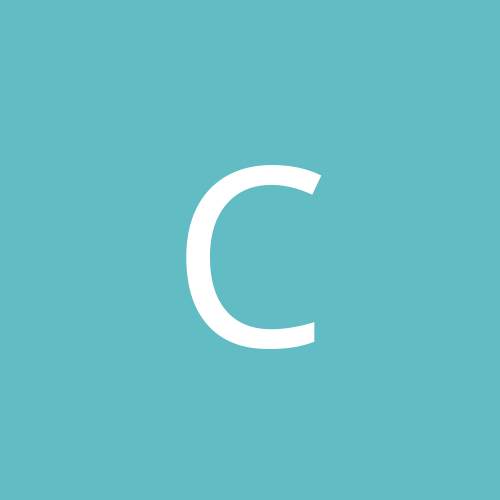
CrashNBurn
-
Content count
18 -
Joined
-
Last visited
Never
Posts posted by CrashNBurn
-
-
Thanks a lot for the help. Is this some sort of bug in the XP beta (or "feature" since it's Microsoft)? Is this a universal problem everybody's having, or is it just limited to me? Thanks
CrashNBurn
-
I've disabled some startup progs through MSCONFIG, but now MSCONFIG keeps starting up everytime I turn on/restart my computer. Is there some way to keep it from doing this? Thanks
CrashNBurn
-
Bump
-
I would also like to know how to do this under Nero, as it is also my favorite program. thanks
CrashnBurn
-
How do you do an unattended setup? I would love to be able to install WinXP/Win2k w/o some things like Windows Media Player, MSN messenger, and Outlook Express. Thanks
CrashNBurn
-
Ok guys, I'm REALLY SORRY, but I accidently posted my password and some ******* has been logging in under my name and posting ****. That is not me, but I take full responsibility because I was the idiot who posted my password. I'm so sorry guys. If you get any inflamitory posts, those are not me. Thanks
CrashNBurn
-
Ok guys, I'm REALLY SORRY, but I accidently posted my password and some ******* has been logging in under my name and posting ****. That is not me, but I take full responsibility because I was the idiot who posted my password. I'm so sorry guys. If you get any inflamitory posts, those are not me. Thanks
CrashNBurn
-
how do i change the boot up logo screen. whats the file called or what do i have to edit??? is this possible in Win2k pro or not???
-
you are gay and i am gay and bill gates is gay so **** win2k
-
Whenever I use search to find files on my computer, it freezes up explorer every time I exit it. Is anybody else getting this problem? I am using Beta 2. Thanks everybody for your help
-
I just got my copy of WinXP Beta 2 in the mail, and I can't find the uninstall for MSN messenger. It's pissing me off that it keeps loading up at startup. I turned it off through MSCONFIG, but I'm looking to completely remove it from my system. What's the best way. ALSO, is there anyway to log on w/o having to enter a password every time? Thanks
Jeff Knight
-
Guys, I really need any assistance you can give me in this. Thanks
CrashNBurn
-
Ok, so here's the low down; I want to share a couple of folders across the network here at my dorms. I have been using the guest account, but I don't like how open that leaves my system (even though I'm running Blackice Defender). Also, I wasn't able to set permissions so that people could delete and edit some of the shared content (I was trying to run a message board, and for some reason, when I set permissions to read and change, the folders would disappear for people running Win9X). I don't want to have to set up an account for each person that logs onto my computer. Is there some other way that I can let everybody access my computer? Also, can somebody PLEASE tell me how the privilages work, and what the differnce between the Everybody, Network, and all those groups are. I don't understand how to restrict people to read only, or to read and change, and which groups can do what. Thanks
CrashNBurn
-
On the Whistler FAQ on this site, they list Technet Plus as an alternative source of gaining access to the Whistler Betas. Is this in fact not the case? I don't want to have spent 500 dollars for nothing
Jeff Knight
-
I just purchased a Technet Plus subscription so that I can get the Windows XP betas. My question is...now that I've ordered this, how do I get my copy of Whistler? Do I have to wait for my DVD to arrive, or is there somewhere I can go to download it? Thanks
Jeff Knight
-
I tried booting with a Win9X boot disk and running setup, but it keeps telling me that "this program can't run in MSDOS mode"...any suggestions?
CrashNBurn
Quote:Originally posted by jdulmage:I hope this help...here we go....
I'm assuming that you want to remove Win2k, but keep Whistler...
simply...in a DOS prompt, get to the main drive letter...we will use C:\ as the default drive..
Change to C:\, type in "attrib -s -h -r boot.ini"
then type "edit boot.ini"
remove the part in there that shows Windows 2000. Save it. Then type "attrib +s +h +r boot.ini". Make sure your doing all of this in Whistler. Then in Whistler, goto the directory that has Win2k in it, example is C:\winnt for 2000 and c:\windows for whistler.
Remove the winnt directory...reboot the computer, everything should be fine after that.
And yes, you can clean install. If your using FAT32, simply use a Windows 9x boot disk to get into DOS and install it through there off of your drive or off the CD.
Hope this helps..
-
I just installed the latest beta of Whistler, and can't figure out how to remove my previous install of Win2k. What do I do? Also, is there some way to do a clean install of Whistler, instead of having to install over a previous operating system? I noticed there is no support for install disks
CrashNBurn
Please help w/ Install Questinn!
in Software
Posted
Is there any way to install Win2k w/o having it install Outlook Express and such? Thanks
CrashNBurn