
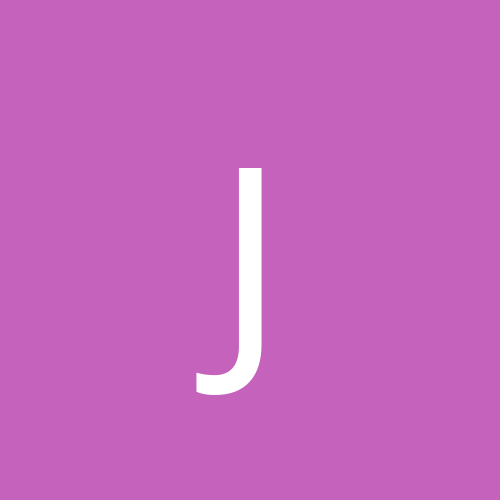
jaywallen
Members-
Content count
183 -
Joined
-
Last visited
Never
Everything posted by jaywallen
-
Mark, What I was suggested was for a system with a consistently farkled start menu, or subset thereof. When you say that they are sometimes okay and sometimes not, that sounds more like an icon cache size issue. Please let me know if the previous suggestion doesn't help. The shell icon cache size can be increased, and sometimes shelliconcache corruption can cause some inconsistent behaviors in the start menu, too. Regards, Jim
-
Working -- The Crystal Key MYST Masterpiece Edition Riven DVD Zork Grand Inquisitor Zork Nemesis Not working -- Lightbringer
-
A couple of ways to make chkdsk run automatically at every reboot are listed here. I'm curious about something, though. I gather that you're running pagedefrag (from Sysinternals) or some such program. If there's an actual need to run chkdsk at every boot, wouldn't you be taking a risk by trying to force the registry defrag program to run first? If I were concerned about the stability of my file system, I wouldn't be rewriting the registry until I'd checked the file system. Just a thought. Regards, Jim
-
To get a really good feel for what's happening on your system regarding the way the BIOS looks at your IRQ ***ignments versus the way Windows 2000 handles them, you should go to the Microsoft Knowledge Base / Technet and do a search on such terms as "PCI IRQ Steering", "IRQ Sharing" and so on. You'll need to do quite a bit of reading, but it should convince you that there's nothing wrong with all of those devices sharing (apparently) one hardware interrupt. What's happening is that the devices are actually using virtual IRQs (above 15). If the device drivers for all of the devices are Windows 2000 compatible, IRQ sharing should be just fine, and is probably NOT responsible for any operational issues you're having. Having said that, you can disable the function by disabling ACPI in your BIOS and installing the "Standard PC" Hardware Abstraction Layer of Windows 2000. I strongly recommend against this, however, unless you find good evidence of a PROVEN conflict between devices that are sharing the common IRQ on your system. The hot processor sounds like a much more likely cause of your crashes. Hope this is helpful. Regards, Jim Edite: Added note -- "***ignments" -- It's hilarious how often the three letter archaic synonym for "donkey" shows up in altogether innocent words. That is to say, words which are innocent to everyone but the censoring software! [ December 30, 2000: Message edited by: jaywallen ]
-
You're welcome. Just holler if you have trouble finding anything. Regards, Jim
-
No bug report here. Just wanted to say this is very nice. Have always considered this forum one of the finest in configuration ever on the Web. Regards, Jim
-
USER.DMP is a memory dump file created by Dr. Watson when a user mode component fails. You can control what gets written to the file by running drwtsn32 in the Run dialog. You can also control where the memory dump is written. If this is happening frequently, you should look in your Event Viewer to see if you find any error messages in the System or Applications tabs. Those might help you find out what's failing and why, so that you can fix it. The typed URL history behavior can be controlled by registry edit or by using a "tweaker" like TweakUI 1.33 (freely downloadable from Microsoft). Regards, Jim
-
Elegant solution? http://www.netswitcher.com/ There are others. This one is easy to use and cheap, and I've never seen it fail. Regards, Jim
-
Well, you could fire up REGEDT32.EXE (NOT regedit.exe) and go to this location in the registry: HKCU\Software\Microsoft\Windows\CurrentVersion\Explorer\User Shell Folders Look at the following REG_EXPAND_SZ Value Names to see if they show the corresponding appropriate entries: Programs: %USERPROFILE%\Start Menu\Programs Start Menu: %USERPROFILE%\Start Menu and also check these to be sure: Desktop: %USERPROFILE%\Desktop NetHood: %USERPROFILE%\NetHood Startup: %USERPROFILE%\Start Menu\Programs\Startup If you see evidence of corruption, try editing the values. (Please note that I typed these exactly as they are listed in my registry.) I have seen corruption in these values cause visual and behavioral aberrations in the Start Menu. Hope this helps. BTW, are you using any sort of desktop control utility (Norton, Window Blinds, any other such stuff)? Regards, Jim
-
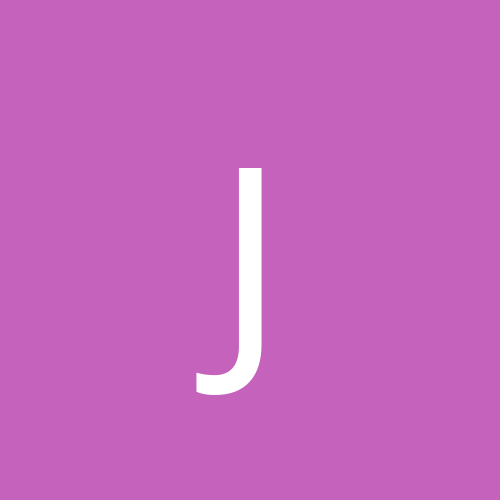
Have no administrative tools (win2k)
jaywallen replied to chermesh's topic in Customization & Tweaking
Hi, Ran. I'm sorry it took me so long to make it back to this thread. I agree with Shrink about the next processes to try. Please let us know what's happening. Regards, Jim -
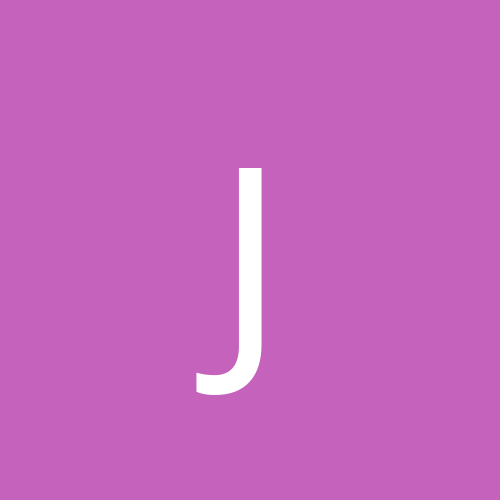
Have no administrative tools (win2k)
jaywallen replied to chermesh's topic in Customization & Tweaking
No real reason to think this would work, other than the fact that sometimes Windows likes to be told twice. Did you check Taskbar and Start Menu Properties for the Display Administrative Tools item? If it's already, checked, try unchecking it, the toggling it on again. Also, I'm just mentioning this because I'm not sure what your level of familiarity with W2K is, the tools are available through the Control Panel's Administrative Tools applet. Regards, Jim -
BladeRunner, The question was answered by the second post -- exactly. And the added comments about a person's ability to choose what OS s/he wants to use weren't necessary or helpful. I'm offended when I see this unhelpful attitude on the part of anyone in an environment where people are supposed to be helping each other. The fact that a person doesn't meet your minimum standards for use of a given operating system in your working environment hardly qualifies as a reason to suggest that he shouldn't be using that OS in his own situation. "I am a Systems Administrator who has to put up with users saying they want Win2k on their workstations and then complaining that it doesn't work in the same way their old OS did. I have to sit through people telling me how they installed Win2k at home and now don't know how to use it. I think I'm in the perfect position to say this. Why would you move to an OS that you simply don't know how to use?" Please remember that some people are just trying to keep up with the learning curve, to learn about these systems on their own; that not everyone else's experience and educational path must match your own. Not everyone is a career systems guru. Most people are just end users, and their questions, while perhaps not particularly interesting or challenging to someone like you, are their way of trying to learn about something new (to them). Most people feel pressed to "keep up with the times", but it is also normal for them to feel peevish when they must cope with change. That's just human nature. The mere fact that this person knew about MSCONFIG puts him / her a cut above a great many Win98 users, doesn't it? I met a guy the other day who has had system failure after system failure. Turned out he's been switching the machine off with a power strip button. His system has never been shut down properly -- except when it was in the shop! It sounds like you're not very happy in having to deal with end users. I can't see how that would work out well for you in your position. It must be very frustrating. I have a different attitude about end users. I feel fortunate when I'm able to help someone with a problem, even if it's a really simple one and not a real test of my mettle. I also take the opportunity, when it presents itself, to try to teach the asker how to find the answers to his own questions. (The utility that DosFreak mentioned actually indicates the registry locations for the values being controlled, one of many reasons why I like it.) If you think my suggestion about your knowledge level was a personal attack, how would you think a newcomer to this operating system might feel about your "get the hell off" comment? I worded my comment poorly because I was angry. I'll admit that I'm annoyed when I see someone with a high opinion of his own accomplishments who is, at the same time, unwilling to share his knowledge with others. I also ask myself why that person would care to be involved in a forum? Unless this is an exclusive forum for the use of experts only? Your position, while indicating that you have a lot of experience in dealing with LANs, is not unique in the world. I designed then managed a network of imaging and radiation safety analysis systems that constituted a few under 500 workstations and 24 servers. And that was my "side job", since my primary field was radiation physics. While it's true that some end users can be difficult to deal with, it does no one any good to dismiss them out of hand. I found it frustrating to deal with some of them, to be sure, but I also felt that it was rewarding to find a way to help even the most difficult of them to cope with the tools they needed to do their jobs. I hope you understand that, if an end user perceives condescension or hostility from you, it's not going to make your overall task as a sysadmin any easier. Please accept my apology for goading you with the comment about your level of knowledge, but accept it with the awareness that perhaps others experience the same angry reaction that you experienced when you cast aspersions about their innate abilities to deal with the intricacies of operating systems that are, after all, your strength. Those people have their own areas of expertise but have to depend upon you because of the working relationships among you, their tools and themselves. You, however, do not normally have to depend upon them for any kind of help. This is the type of one-sided relationship that tends to breed contempt on one side and rebellion on the other. An adversarial relationship will compromise the ability of everyone in the situation to function well. I know exactly what I'm talking about here. When I was young, I was exactly the same way about physics. I didn't think people who had trouble with physics should be allowed to vote or drive. Still not sure about the latter. Again, my apologies. Regards, Jim [This message has been edited by jaywallen (edited 22 December 2000).] -- danged typos! [This message has been edited by jaywallen (edited 22 December 2000).]
-
Hi, I'm sorry. I guess I can't visualize enough of your situation to be of any help. How many users attaching to the network / this server, and how are they attached (LAN, VPN, RAS, whatever)? Is the server running IIS? Are the users' accounts / permissions all okay? It looks as though someone is trying to connect to something repeatedly on that server, perhaps even unknowingly, and being denied permission repeatedly. The repeated error continues to occur regardless of whether you are logged in as Administrator on the server, correct? Keeping my fingers crossed for you! Regards, Jim
-
It's none of your business to tell someone "to get the hell off the Win2k platform and drop back to Win9x". Do you believe that you own information technology in its entirety? Who do you think you are? A person who asks for help on a personal machine doesn't need your snobbery. There's no offer to help in your approach, only a nasty slight. You're talking to people online in a way you wouldn't dare to speak to them in person. And everyone can see that. I have grave doubts that you're very accomplished at all in this field. But even if you are, your attitude prevents you of being of any value to someone like the originator of this thread. We're supposed to be here to help each other, not to slam each other.
-
That's not the point, as any experienced computer user or sysadmin knows. If a person asks "where has MSCONFIG gone", you don't tell that person to edit the registry -- at least not unless you intend to be of some real help in giving instruction. Besides, the information that was given about editing the registry was incomplete, to say the least. The novice is not helped by someone who merely seeks to impress him or her with a superiority of knowledge. That anyone should choose to use a command line or edit the registry manually is not in the least bit impressive, in and of itself. A craftsman uses the appropriate tool for the job, not the most "powerful", the most efficient. Sometimes editing the registry or issuing a command from the command prompt is more efficient than using the GUI, and sometimes it isn't. If it were efficient to remove a newly arrived startup item following a software installation by navigating through the registry to these places: HKLM\Software\Microsoft\Windows\CurrentVersion\Run HKLM\Software\Microsoft\Windows\CurrentVersion\RunOnce HKLM\Software\Microsoft\Windows\CurrentVersion\RunServices HKLM\Software\Microsoft\Windows\CurrentVersion\RunServicesOnce HKCU\Software\Microsoft\Windows\CurrentVersion\Run HKCU\Software\Microsoft\Windows\CurrentVersion\RunOnce HKCU\Software\Microsoft\Windows\CurrentVersion\RunServices HKCU\Software\Microsoft\Windows\CurrentVersion\RunServicesOnce HKCU\Software\Microsoft\Windows NT\CurrentVersion\Windows, the "run" and Load" keys to do the inspection and editing, and then going to the startup folders for the current user, and for all other users who may have been affected by the installation, then that's what I'd do. Startup Control Panel allows a user, expert or novice, to view the contents of the startup locations -- all of them -- in one simple operation. It is a proven utility and an excellent tool. I think it's also the more "powerful" tool in this case because it's the more "efficient" tool. Regards, Jim
-
There's nothing particularly noble about going into the registry to find and fix startup item issues. I've seen a lot of posts about this, and how to clear out this folder and that folder and which registry keys to check, and darned few of those "answers" contained complete listings of the areas to check. A freeware applet like the Starup Control Panel suggested by DosFreak saves time and reduces the risk of error in registry editing. Especially if you're going to be doing this sort of thing frequently, why in the world wouldn't you use a utility? My $.02. Regards, Jim [This message has been edited by jaywallen (edited 20 December 2000).]
-
Well, you're not giving me a whole lot of information about what type of network you're on and what it is that you're trying to do. Are you trying to FTP to a W2K IIS domain controller? Anonymous users are denied certain types of access by default group policy settings. If you, or someone with administrative permissions on the server, wishes to alter the Domain Controller Security Policy, the error messages can probably be avoided. Either that, or if you can log on as a member of a group with higher permission levels. If you tell us a) what your role is, where it is that you're trying to log on, c) what type of server it is that you're trying to log onto -- or anything else that might give us a clue as to why you're getting the messages. Also, tell us just how much time transpires between the Event ID 100 messages in the Event Viewer. Is it a regular time, or does it vary? Regards, Jim
-
If you might try posting more information maybe someone will be able to help. The Event ID number, the network name of the computer you're using (CSS_SOFT?), what type of network you're logging onto, etc. This is, in general terms, an anonymous user permissions issue. Regards, Jim
-
You're welcome. Don't you just love the way that the censoring spillchucker ***umes you're cussing? I guess it doesn't want to make an "***" of "u" and "me"! ROFLMAO!
-
oXide, You might want to try Startup Control Panel (at http://www.mlin.net/StartupCPL.shtml). It's an excellent freeware utility that gives you control over all non-service startup processes, wherever their location. Easier than looking through all of the possible startup locations in the registry, listed below: HKLM\Software\Microsoft\Windows\CurrentVersion\Run HKLM\Software\Microsoft\Windows\CurrentVersion\RunOnce HKLM\Software\Microsoft\Windows\CurrentVersion\RunServices HKLM\Software\Microsoft\Windows\CurrentVersion\RunServicesOnce HKCU\Software\Microsoft\Windows\CurrentVersion\Run HKCU\Software\Microsoft\Windows\CurrentVersion\RunOnce HKCU\Software\Microsoft\Windows\CurrentVersion\RunServices HKCU\Software\Microsoft\Windows\CurrentVersion\RunServicesOnce HKCU\Software\Microsoft\Windows NT\CurrentVersion\Windows, the "run" and Load" keys. PLUS all of the startup folders. Sheesh! Anyway, Mike Lin's nifty little utility lets you choose to enable / disable / temporarily delete / permanently delete any startup item from any of these locations. Regards, Jim
-
The default settings for this value are different in NT4 and W2K. Default value for W2K is 11 (decimal). Sometimes the setting gets set to an invalid value by installation of some services or uilities. I've seen this error (Event ID 2506?) caused by someone installing Norton Utilities for NT on both NT and W2K systems. It set the IRPStackSize to a number smaller than the default, 7 I think. W2K just goes ahead and ***umes 11 if a) there is no value specified in the registry, or there is an invalid value specified in the registry. I've run into the problem before, but I wasn't curious enough about it to look it up -- until you asked the question. I found an MSKB article on it just now: http://support.microsoft.com/support/kb/articles/Q97/5/99.ASP Regards, Jim
-
Okay, no problem with the boot.ini file. I'm sorry about the gpresult suggestion. I forgot that it's part of the W2K Resource Kit. With respect to the other two questions I asked: Have you manually changed any permissions settings on any folders or files or changed the permissions of any users? Are you seeing the failure to save settings anywhere other than this particular setting? Regards, Jim
-
Hmmm. There were a couple of other questions I should have asked: Are you seeing any other types of settings fail to save properly? Have you manually changed any folder or file permissions / privileges from the default Administrators Group settings? Can you paste the contents of your boot.ini file into a message here? Maybe it will help us see something if you open a command prompt, and issue the command "gpresult /s /c /u>gpresult.txt" (without quotes, and do specify a drive and pathname for the gpresult.txt files). Then open the gpresult.txt file in Notepad so that you can copy and paste it in its entirety to a message here. Maybe the listing will show us something in general terms. Regards, Jim
-
Logged on as administrator, power user?
-
Hi, I'll try to be helpful. I've seen issues that were SOMEWHAT like your, but there is enough difference to make me wonder whether or not the fixes I found might work for you. The Event ID 3101 issue is, I believe, probably caused by the TCP/IP performance counters trying to get performance monitoring data from a NIC / Modem which either does not exist or is currently disabled. I have also seen it occur when an incompatible extensible counter has been installed. If you have exctrlst.exe from the W2K Pro or Server Resource Kit, you can disable the Tcpip perfctrs.dll with it. If not, malfunctioning extensible counters can be disabled from within the registry. If need be I think I can find information about that. (It's probably posted at the JSI, Inc. site.) The Event ID 43 issue may, or may not be, related to the performance dredger problem which existed in RC2 and which has been rumored to have made a reappearance. This may or may not help, but it won't hurt to try. Open a command prompt and issue these two commands: winmgmt /clearadap winmgmt /resyncperf -p Note that "p" in the above command is the WinMgmt process ID as currently listed in Task Manager. Question about the Event ID 26 message: Do you have any older Adobe or Pretty Good Privacy software installed? The usual problem they cause with the i8042prt driver is that they interfere with the keyboard driver by attaching to it and make some power management functions fail. But I've seen some pretty loopy stuff happen where this issue is concerned. Can you trace back to the time when these messages started appearing? Had you just installed something at that point in the system's history? I hope you'll find a solution. The repeated error messages can be annoying. Regards, Jim