
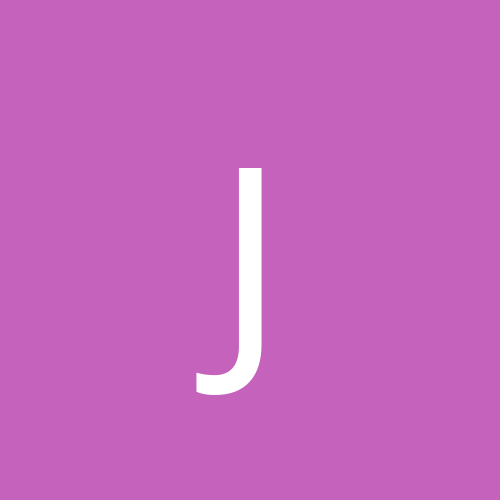
jaywallen
Members-
Content count
183 -
Joined
-
Last visited
Never
Everything posted by jaywallen
-
Hello again, Tom. That's very funny. I smacked myself in the head after I answered you because I forgot to mention the HP OmniBook! They're excellent machines, and have a nice form factor. Sounds like you and the folks did your homework and came up with a good answer! I'm certain you'll really enjoy that machine. Regards, Jim
-
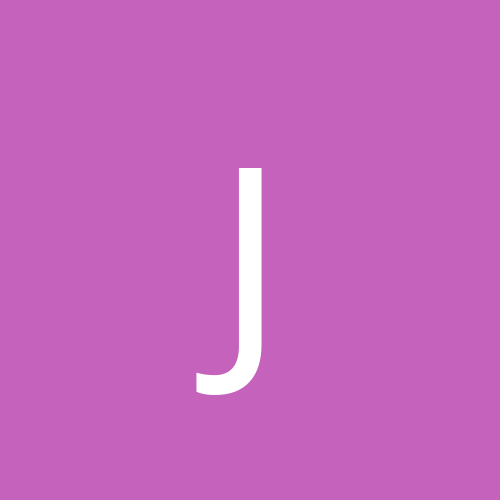
Please Help with Boot missing File?
jaywallen replied to troymclure's topic in Customization & Tweaking
Maybe you should just boot from the CD and do a repair install, even though you have to do it without an ERD. Correcting the boot environment may be enough to fix your problems. Something may have farkled the MBR and / or the partition table. I'll keep my fingers crossed, and hope to hear that you've sorted it out. Regards, Jim -
Brian, Whether or not you think that they're correct in doing so, that's exactly what Microsoft expects. Microsoft, and most other commercial licensers of OSes, have always maintained one license / one computer policies. It's in the EULA. And it does have the force of law in that it is a contract violation to use the OS in any way not covered by the EULA. At the same time, Microsoft has always maintained that it was okay to install the same copy of Office on a desktop and a laptop. Regards, Jim [This message has been edited by jaywallen (edited 28 March 2001).]
-
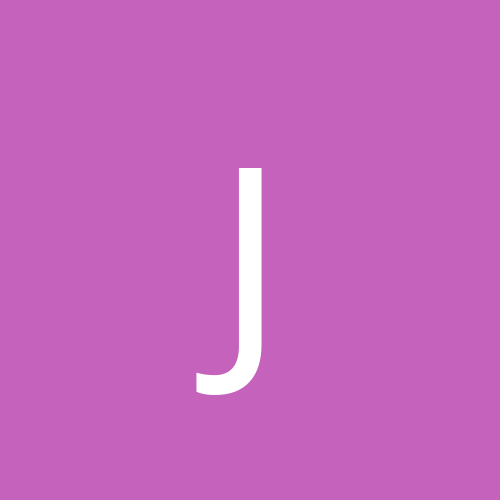
Please Help with Boot missing File?
jaywallen replied to troymclure's topic in Customization & Tweaking
Very interesting. Okay, you don't want to use ntoskrnl.exe from either the CD (unless it's the service pack CD) or the uninstall directory. You want the one from dllcache, which should be the one that was installed by SP1. (I'm assuming that you haven't turned WFP off.) Assuming that the service pack version of ntoskrnl.exe (dated 7/21/2000, version number is same as W2K but with an added four digits - 1620) is being used and the system still gives you this error, that points the finger to boot.ini or your install location being incorrect. Your boot.ini LOOKS okay. (It is possible, though not very likely, for it to be corrupted, by the inclusion of something in the file that does not show up when you look at the file in notepad.) If you have an ERD with the current boot.ini you should copy the boot.ini from there to the root directory of drive c:. You could also try creating a new boot.ini file in notepad to replace the current one. You would want to be very exacting about it, of course. The only other obvious cause for this issue that I can think of would be if the location given in your boot.ini file for the Windows install (e:\winnt) and the implied location of your ntoskrnl.exe file (e:\winnt\system32) have been made invalid somehow. If the install is in another directory, or if the system32 directory name were altered, you could get this symptom. You would know if you had installed to a different directory, and I don't think W2K would have allowed you to change the directory names in an active partition, though I've never tried it out to see. However, if you were accessing the partition from your other OS and accidentally changed something, or if the danged names just got corrupted somehow due to a glitch, you would be seeing this issue. I hope you get this sorted out and let us know the outcome. Regards, Jim -
I would say only that, if your friend disputes the accusation that he was making improper use of his Internet access I can think of two things that might give him hope: 1. It is customary, though not mandatory, for companies to provide a user with a warning and a chance to improve their behavior. Summarily dismissing or suspending someone for this type of behavior seems a little extreme. However, that does depend on the context in which he works and just how egregious his behavior was. If he works in a high security environment(whether governmental or industrial) then such behavior may certainly be grounds for immediate dismissal. 2. If he REALLY didn't do this, it's just possible that something else is involved. Can the employer prove that he was using the computer at the times when the improper browsing behavior occurred? (This involves an analysis of both the physical security situation of the PC AND the type of operating system / network security employed for using the machine.) It's also possible that something like a Trojan or an automated search / download / capture application (like NetAttache') on the machine was doing this accessing, too. In such a case, it's possible that he would have been unaware that the machine was engaging in the forbidden "surfing". In either case you would need an expert to examine the logs (and possibly the machine, if such access were granted by the employer OR required by a writ). We're talking lawyers, guns and money here! (In this case the "guns" are technical experts. And I do mean EXPERTS. Not just one of us guys who says he knows a lot about networking.) I hope things work out for him. Regards, Jim [This message has been edited by jaywallen (edited 28 March 2001).]
-
Hi, Tom. I'm sorry to say that the DSTN screen isn't nearly a good as TFT for most purposes. Under reasonable lighting conditions, a DSTN screen may look pretty good. But if you have to use it outside (even on a cloudy day) or indoors in a really bright room you're going to have a terrible time seeing what's on the screen. DSTN screens also have a problem with ghosting (where an image or window moves and leaves behind a faint image for a short time). Depending on the applications you intend to run and the locations in which you'll need to use the system, a DSTN screen can work out for you. I suggest you get your hands on one and test it, if this is at all possible. I'm sorry I can't help with any information on costs. I live in the U.S., and I think there's a fair price variance between there and here on many models. I would say that you will be safest sticking with IBM or Toshiba, possibly Dell or Sony. I have owned and supported many different portable computers. IBMs and Toshibas have been ultra-reliable, the only fault with either having been a few backlight failures in older Toshibas and the problems both brands used to have with flimsy little plastic covers over some of their ports / PC Card slots. (I learned to deliberately break them off of each new system as soon as I get it. The little covers over PC Card slots are particularly dangerous, since they can damage the functional part of the slot or the cards you try to plug into the slot.) Dells are not finished as well, but one could argue that they do offer better cost effectiveness. Sonys are gorgeous, and we all know their reputation for making first-rate consumer products. But I haven't owned or used one so I can't comment other than to say I'm tempted to buy one just to see what they're like. If you are at all picky about the things you own, don't buy a notebook computer sight unseen. The ergonomics of a notebook can be of great importance. If you're uncomfortable using it, it's not going to be a very useful tool. Also, getting your hands on it first lets you see what the thing looks like. My Dell Inspiron 7500 (no longer sold) is an extremely good computer in some respects, but its ergonomics are terrible and it is BUTT UGLY! They couldn't have made it uglier if they had made it of cardboard! I paid $5,000 for it! Have fun finding and using your new toy! Regards, Jim [This message has been edited by jaywallen (edited 28 March 2001).] [This message has been edited by jaywallen (edited 28 March 2001).]
-
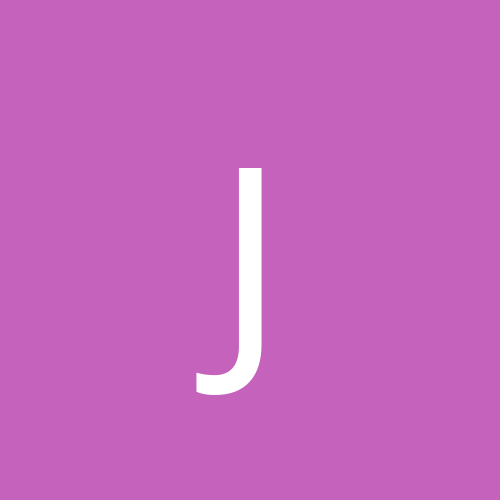
IE 5 - how to get rid of 'Links' folder in Favourites
jaywallen replied to lager_brains's topic in Customization & Tweaking
Funny thing. I just noticed that there's a setting for this in TweakUI (1.33). On the IE tab if you scroll down the list there's an item named "Show Links on Favorites menu". If you uncheck it, the Links disappear from the Favorites menu. I checked the Links folder under Favorites and, sure enough, it had been hidden. [This message has been edited by jaywallen (edited 27 March 2001).] -
Lawless, Do you have Office 2000 (or parts thereof) installed on the system? I saw Application Popups on Explorer.exe for a while after I installed SP1 on some W2K machines. The problems went away after BOTH SR-1 and SP2 (Why does Microsoft do that?) for O2K were installed. I have also seen some recent (3.02x) versions of DirectCD which APPEARED to be causing similar issues, and the problems disappeared when the DirectCD version was updated to 3.03. And there were two W2K systems on which NOTHING was changed, but the crashing explorer.exe problem went away by itself!!! (I thought I was crazy for thinking this until I saw posts by other people I respect who said they had seen the same thing. Maybe not 100% of that stuff about W2K being "self-healing is all hype!) Hope you find a solution. Regards, Jim
-
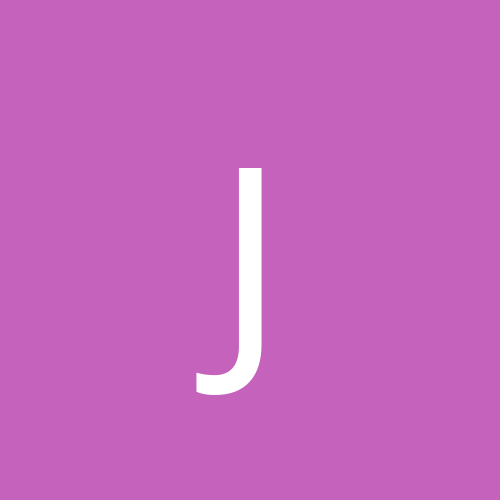
Cant Add Users to Groups anymore !!!
jaywallen replied to haytham38's topic in Customization & Tweaking
I wonder if you could get these symptoms if access to administrative templates were restricted. Is this machine a standalone or logging onto a domain? -
Hi, Cynan. I'm not sure I understand what you're asking, but I'll give it a shot, anyway. explorer /e,/root,My Computer,/select,c:\ If I've misunderstood what you want, give me a slap up the side of the head, and I'll try again. Is this URL http://support.microsoft.com/support/kb/articles/Q152/4/57.asp of any help? Regards, Jim
-
If you place "explorer /e,/root,c:\" in the command line, you'll wind up with a dual pane explorer window which views the root of the C: partition, but which does NOT allow you to move upward (to My Computer) in the tree. If you place "explorer /e,root,/select,c:\" in the command line, you'll get the full tree in the left pane, with the root of the C: partition selected in the left pane, and its contents shown in the right. Hope this helps. There's an MSKB article on command line switches for explorer that might be helpful. Regards, Jim
-
You'd be far better off starting from scratch and installing NT4 (with at least SP4 applied) before installing W2K to another partition. Microsoft specifically warns about doing dual booting with NT4 and W2K on anything but a temporary basis. If you post the exact partition scheme you have, and what you plan, someone can try to help you figure out if it will work. You must remember that an NT4 boot partition must be contained entirely within the first 7.8 gigs (1023 cylinders) of the first hard drive on the system. Regards, Jim
-
On the ROXIO site there is a troubleshooting guide (actually more like a FAQ). One of the things mentioned is that, in W2K, you have to choose custom installation and choose to NOT install Take Two. On at least some systems, the installation of Take Two whacks W2K a good one. They say they know the source of the problem, and that a fix is imminent. http://www.roxio.com/en/support/ecdc/ecdc5vhist.html
-
You might want to take a look here: http://www.microsoft.com/WINDOWS2000/upgrade/compat/search/software.asp Regards, Jim
-
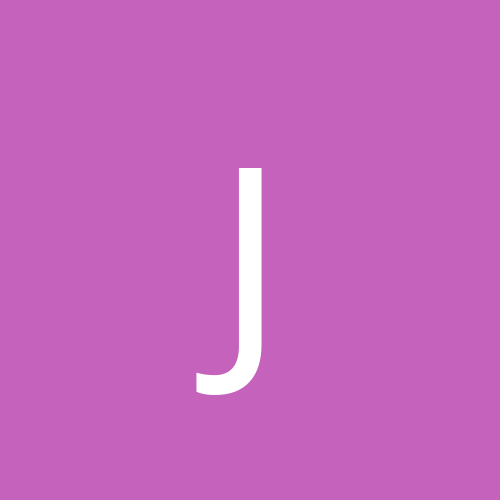
What are these files in \WINNT\SYSTEM32\WBEM\MOF
jaywallen replied to Outrage's topic in Customization & Tweaking
Outrage, Congratulations! I have made a note that you are braver than I am! Regards, Jim -
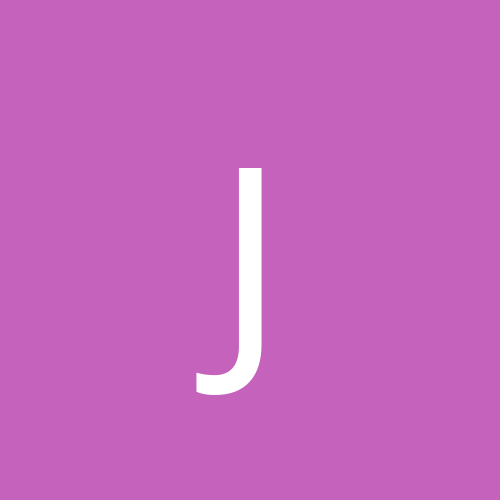
What are these files in \WINNT\SYSTEM32\WBEM\MOF
jaywallen replied to Outrage's topic in Customization & Tweaking
I don't know what the files are in particular, but WBEM is Web-Based Enterprise Management and MOF is Managed Object Format. I think its part of the Windows Management Instrumentation scheme and the way it's implemented through the Component Object Model. I wouldn't mess with it without doing a little research. If you're braver than I am, please post back to let us know how it goes. Regards, Jim -
Think I'll get a 1.5 gigahertz P4 -- and UNDERCLOCK it. Just to prove how laid-back I am!
-
Ooh, bytemangler, that's evil! I like it! I don't know if I'll be of any help, but I want to understand the process. So, if you don't mind, I'd like to ask a few questions in case I ever want to lock someone down like this. When you say you want this "user1" profile to be able to run IE only when logged onto the W2K server, do you mean locally or remotely? And you really don't want them to see ANYTHING else? So IE will come up in kiosk mode automatically at the terminus of the login, say by running "iexplore -k <whatever> /OK", where <whatever> is a local or remote Web page or a Web address? And you'd want to prohibit them from quitting, too, right?
-
How long did you wait to see if the policy was applied? Did you try forcing the GPO refresh for the workstation? Do you have any errors showing in the DC's Event Viewer? Regards, Jim
-
Hi, From my admittedly curmudgeonly viewpoint, just about everything is configured to fail on the system. If I were going to dual boot Win9X and NT 4.0 I would: 1. Start fresh. (Delete all partitions, re-create the new partitions needed, format a FAT16 Win98 partition (drive C as the primary. 2. Use NT setup to create and format a FAT16 (or possibly NTFS) drive in an EXTENDED partition (drive D . 3. Avoid third party partition and boot managers like the plague. Outside of those considerations, I guess I'd have to ask you how big the C: drive is. It's best to have the boot and system partition for NT 4.0 residing within the first 7.8 gigabytes of the hard drive, regardless of what the vendors of third party boot and partition managers say. And hiding a partition from NT 4.0 is just asking for trouble as far as I'm concerned. But I'm absolutely certain that there are users of (and believers in) Partition Magic hanging around here who are better qualifed than I am to say whether or not there's anything wrong with the way you're setting the system up for use with PM and BM. As I've already said, I avoid them like the plague. It may be that my jaundiced view of this type of software comes from the fact that almost all of my exposure to it has come from trying to recover data from the hard drives of people who called me after Partition Magic had failed (sometimes due to no fault of its own -- like in a power failure) during a partition resizing / conversion. So my experience with it has been skewed way off to the side toward the people who have had a bad experience with it. I know that lots of people love it. Perhaps someone more helpful than I will happen along. If so, I'll read what s/he has to say and maybe learn something about Partition Magic. In the meantime, I'll keep my fingers crossed for you! Regards, Jim [This message has been edited by jaywallen (edited 27 February 2001).]
-
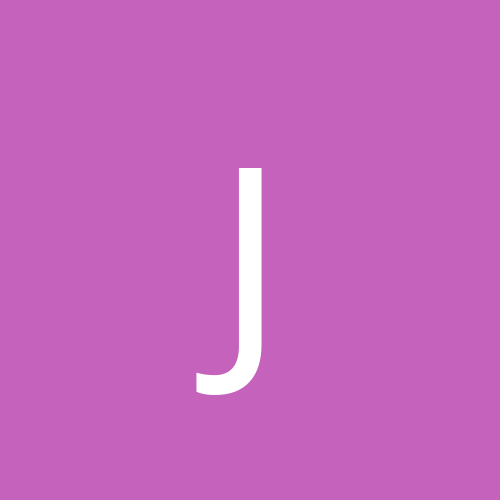
Hey guys, what do you think could be improved on Win2k?
jaywallen replied to pr-man's topic in Software
I'd like to see some sort of protection for the registry, to at least bolster it and make it more robust. Obviously it couldn't work like WFP, simply preventing changes. But it could at least prohibit outright corruption and invalid entries being made by install routines and such. Perhaps it could also have a routine in which it would scan for references made useless by the removal of software -- kind of a beefed up RegClean. -
Hi, I haven't found the danged patch, either. I spent a while looking for it last night. I did find a reference at http://www.ntfaq.com/ to something called ERD Commander from SysInternals. There were directions at ntfaq for creating a bootable CD with ERD Commander on it. But the utility is hideously expensive for a single user - $349! (It's actually a tool intended for use by sysadmins, I guess.) Hope your system is okay. Regards, Jim
-
Hi, HKEY_LOCAL_MACHINE\System\CurrentControlSet\Services\LanmanServer\Paramaters If this is a server, look for AutoShareServer value, and set it to 0 (zero) to disable. If this is a workstation, look for AutoShareWks value, and set it to 0 (zero) to disable. Doing this will keep W2K from re-creating the shares on the next reboot after you delete them. Oh, if the value you need is not there, then you'll have to add it. It's a REG_DWORD value type with the appropriate name. If you should wish to re-enable the function, set the value to 1 (one). Hope this helps. Regards, Jim