
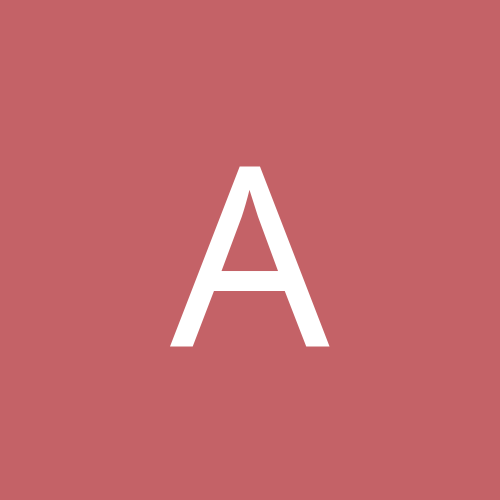
adrianhall
Members-
Content count
62 -
Joined
-
Last visited
Never
Everything posted by adrianhall
-
I have auto-update set to manual - last night it popped up saying there were 2 updates at M$ (remote assistance and IE security). Selected to install, no prompts came up to say it was installed, also no errors so thought no more of it. After a re-boot later, boot-up time was extended by about 2 minutes, in Manager it said Background Intelligent Transfer service hung. Checked under services and it was running. Tried another re-boot and watched in services and it does stick for 2 minutes saying Service Starting. Went to Windows Update site, the 2 updates were sat in my basket waiting for download. Downloaded, installed, etc but BITS still hangs on re-boot. For the time being I've disabled the service (setting to manual doesn't work, it resets itself to auto). Before I restore from a week-old Ghost image does anyone know of a fix for this?
-
Just to keep question current
-
I used to have this problem, if my connection was lost I had to re-boot (not if I disconnected intentionally) My solution was to change from ZoneAlarm to Norton Firewall - I made no ther changes, this is also something I had with W2K but I didn't have Norton to try this change at that time.
-
Coupled with my 4mb Mystique - couldn't believe the difference, first game was Turok, looked fantastic. Unfortunately performance always felt sub-par and there were a few driver issues so I changed to a Voodoo II 8mb (couldn't get the 12mb at the time) - now that was a card
-
Having a slight problem with Messenger. Running XP 2600 with all the available patches on Windows Update. I'm also using Norton Pers. Firewall together with XP's firewall. Messenger is set to startup with Windows and it signs in automatically when I establish my ADSL connection. It seems to work fine until someone attempts to start a conversation. A message comes up along the lines of Messenger needs to shut down, sorry for any inconvenience and it writes a Dr Watson error log (a loooong one). If I restart Messenger it then works perfectly until after next reboot. I don't know yet if it's only after re-boot or just the first time it gets used in a session, i.e. if I let it start up with Windows, exit and re-start it manually, I don't know if it will error. Just wondering if anyone's come across this
-
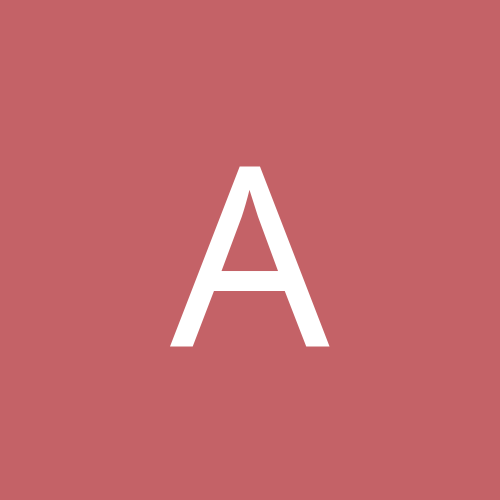
Audigy Platinum EX or Game Theater XP in WinXP?
adrianhall replied to INFERNO2000's topic in Hardware
Audigy here too, no problems - had slight issue getting drivers/software in XP as the driver disk has upto W2K only, other than that fine. I had a GTXP earlier this year under W2K/WinME dual-boot, was o.k. in ME but in 2K control panel crashed a lot (especially plugging in headphones) EAX was dodgy (UT sounded terrible), in the end sold it and got a Live until Audigy came out. -
If it's the same CD as I got, there aren't any XP drivers on it, only Win2K. I got a couple errors during install so I got round it by downloading the updated drivers off Creative's site and unpacking them with Winzip. Installed the software off the CD (inc LiveWare) then cancelled the reboot request. Through device manager, manually updated the Audigy drivers pointing to the unpacked files, then rebooted. After rebooting double-clicked the file downloaded from Creative so it re-installs the newer drivers but also updates some of the Creative software to work with XP (if you don't, AudioHQ, mixer, etc will say no soundcard, even though there are sounds!!), rebooted again and I was sorted. HTH
-
I've found up[censored] WinTV to be troublesome in the past but the WinXP drivers do work. The W2K ones give a much sharper image, but fast moving objects (e.g. in sport) get a form of tearing around the edges. The XP ones utilise deinterlacing, the image isn't as sharp but tearing is reduced. Switching to full screen is quicker as it just resizes the picture to your desktop resolution but the picture can be jerky if WinTV isn't the active application and something CPU intensive is going on in the background. This doesn't happen with the W2K drivers. Either way, card works fine - picture definitely better than ATI-TV (had one once)
-
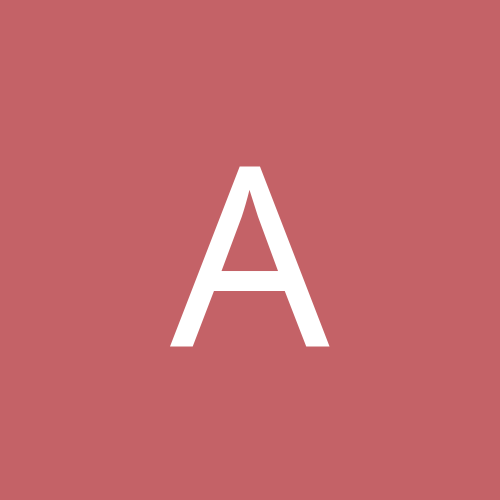
Ok this one is for all you scsi gurus out there
adrianhall replied to Four and Twenty's topic in Hardware
Not that I've ever used them, but how about www.scsi-cables.com. There are piccies of his stuff and I suppose you could always drop a mail to describe what you're after if still unclear. -
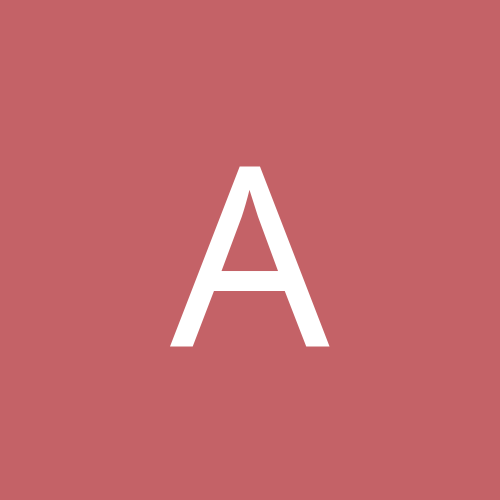
Ok this one is for all you scsi gurus out there
adrianhall replied to Four and Twenty's topic in Hardware
OK, can't tell you where to buy one as I'm in the UK, but you need a wide (ie 68 pin) LVD cable, an LVD terminator and the SCA 68-80 pin adapter, and that's it. Without an active terminator, you'd set the last device on your SCSI cable to be terminated with the jumper pin on the back of the drive. An active terminator is effectively an extra device that sits at the end of the cable, so you wouldn't set the SCSI jumper on the drive to be terminated, the active thing will do that for you. It's not much bigger than the plug on the cable itself. Due to the lower voltage in an LVD cable, it needs an active terminator to properly terminate the chain. So basically, you want 1 LVD cable, plug your drive on that (with the adapter in place!!), stick the active terminator on the last plug of the cable and you're away -
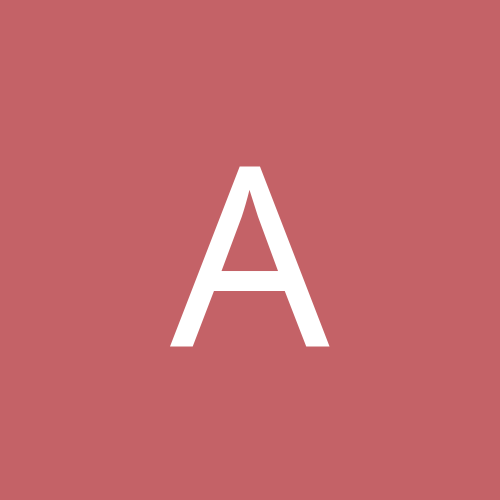
Got a new scsi drive (how the hell do i hook it up)
adrianhall replied to Four and Twenty's topic in Hardware
That kind of depends on the drive. If you look at the piccies you can see some jumper pins on the right, they let you do what you'd normally do on the back of the drive. If the drive doesn't need active termination they'll do. If your drive does need it, get a terminated cable. E.G. used to have a Quantum Atlas 10K which required a 68pin LVD cable - that came with a terminator automatically. I suppose to be safe might as well get a terminated cable - I've not checked out the links you supplied but I'd guess the seagate will have similar requirements to my old Atlas. -
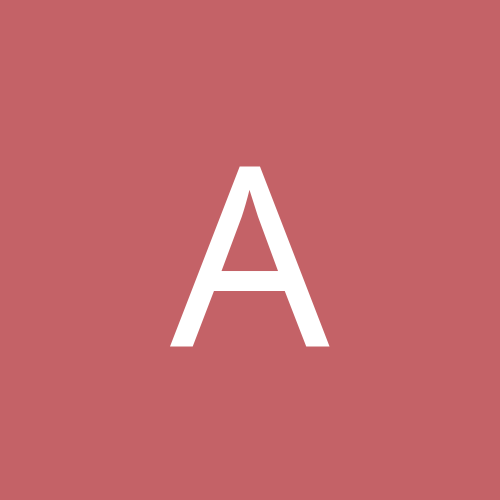
Got a new scsi drive (how the hell do i hook it up)
adrianhall replied to Four and Twenty's topic in Hardware
You need to get yourself an adapter to go on the end of the 68 pin cable. The adapter also has a socket for a standard 4-pin power connector and the whole thing then plugs onto the 80-pin connection on the drive. You've got an SCA drive which is designed for hot-swapping - in the UK the adapters are fairly cheap (I think I paid about 10UKP for one over a year ago) Long link (one line):- http://www1.rswww.com/cgi-bin/bv/browse/...;prodoid=316289 Pictures there should give you an idea -
Strange problem with adding a second IBM 60GXP to my system as a slave. Motherboard is ASUS P3B-F using a Promise Ultra 66 Controller. First 60GXP works fine, however if I add the 2nd one to the 2nd channel of the Promise Windows 2000 SP2 gets part way through booting (task bar, system tray, etc) then just stops - have to power down. Management console sometimes reports about old/out-of-date bios on Promise, sometimes not - either way have tried old and new bios's with same effect. If I put the second drive on the motherboards IDE channel I can boot, or if I put it on the second connector to the current drive it works (although the Promise bios warns of reduced performance) I tried with an old 75GXP and same thing happens there too. I can get into Windows safe mode with no problem, access drive, etc but Windows proper won't have it. Any ideas?
-
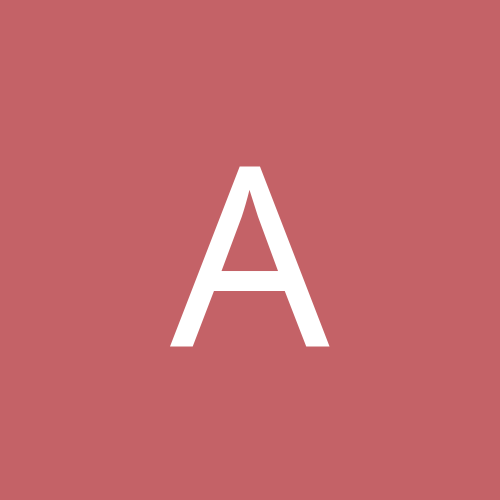
Trying to add 2nd IBM 60GXP - strange problem!!
adrianhall replied to adrianhall's topic in Hardware
Just for info, set both drives to cable select and it's working fine now. -
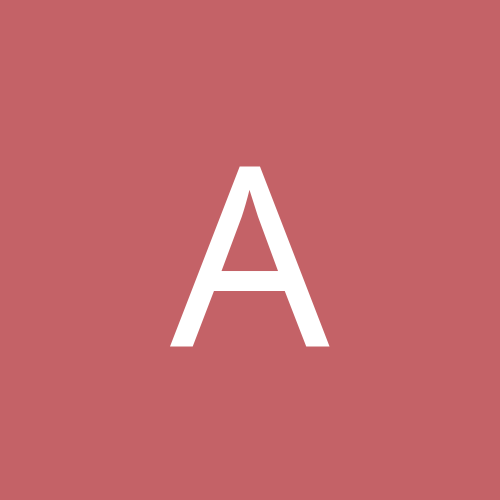
Trying to add 2nd IBM 60GXP - strange problem!!
adrianhall replied to adrianhall's topic in Hardware
Thanks Wolf but I'm not setting up a Raid system, just want 2 separate drives. I actually want the second one for storing Ghost backups rather than using my Dat drive. As such, connecting to the DMA33 channel on my motherboard is sufficient but it's annoying me why I can't connect both to my Promise - I have had 2 Maxtor DM+40's in the past with no problem. -
I've got 2 x DM+40's connected to a Promise U66 (not mod-ed) under a Win2K Pro system. All I need to know is how do I get the HDD's to power down after a certain amount of time? Works fine under W98 but they constantly spin under W2K.
-
Whenever I try to go into standby mode, I get an error saying the generic volume is preventing standby, update drivers......... All I've been trying to achieve is to get my hard disks to spin down after x amount of time. I also get the following generated in Event Viewer:- The description for Event ID ( 43 ) in Source ( ScsiPwr ) cannot be found. The local computer may not have the necessary registry information or message DLL files to display messages from a remote computer. The following information is part of the event: . I've tried updated my Promise Ultra66 drivers as the default W2K ones apparently don't allow spin-down - the U66 drivers now tell me I've got an Ultra100 but the drivers work. I've also taken out the Ultra66 and used the standard IDE on my ASUS P3B-F, I've also taken out my SCSI card (Tekram DC-310) so I've got no CD-Roms but I still get the error message. Any ideas as to this one?
-
If I remember right (I'm at work now so can't check) that's the same as going into the screensaver settings from the desktop and clicking on power savings. If it is, I've done that - have them set to power down after an hour but they just carry right on. I'll check when I get home to see if it's the same or not.
-
Andreas - my only solution has been to ditch the 19160. A cheap Tekram DC-310 works perfectly now at all my Plextor speeds. My DAT drive runs at full speed again and I can use my PC without any buffer underruns - with the 19160 just closing my DUN connection killed the recording. I'm lucky, I don't have a SCSI hard drive any more so I don't need the 19160 - it's in Ebay now
-
I've got a 56k dial up connection that I think may need tweaking so some advice would be appreciated. It's a USR 56k v90 ISA modem which works fine under W98, but in W2K it has an annoying but liveable fault whereby it seems limited in it's throughput. What I mean is, downloading files is fine, I get 5-6k/sec. But, if I'm browsing for example, and I want to move to another page, quite often I get the 'Page cannot be displayed' error. Hit refresh and the page required appears. Another example would be downloading a file with Go!Zilla. While it's doing that, if I try to browse then again, page cannot be displayed. A third example would be while downloading I want to check my e-mail (using OE5), error saying no server. It's as though I can only do one thing at once. I realise doing several things on a dial-up means everything gets done slower, but I'd like to be able to do that again. I'd prefer, on a large download, not to have to stop it while I check my e-mail, then resume the download again. Any ideas?
-
For anyone interested, I think it's a W2K driver issue with the Adaptec 19160. I've stuck in an old Tekram DC-310U and all my drives record at the speed they were meant to. Adaptec are convinced it's a problem with EZ-CD and want me to do the run-around logging it as a problem with that, even though I've told them it's with any and all CD software. Needless to say where possible Adaptec won't be featuring on my shopping list any time soon!!
-
For anyone interested, I think it's a W2K driver issue with the Adaptec 19160. I've stuck in an old Tekram DC-310U and all my drives record at the speed they were meant to. Adaptec are convinced it's a problem with EZ-CD and want me to do the run-around logging it as a problem with that, even though I've told them it's with any and all CD software. Needless to say where possible Adaptec won't be featuring on my shopping list any time soon!!
-
For anyone interested, I think it's a W2K driver issue with the Adaptec 19160. I've stuck in an old Tekram DC-310U and all my drives record at the speed they were meant to. Adaptec are convinced it's a problem with EZ-CD and want me to do the run-around logging it as a problem with that, even though I've told them it's with any and all CD software. Needless to say where possible Adaptec won't be featuring on my shopping list any time soon!!
-
I'm trying to move the pagefile to one of my other partitions but W2K Pro refuses to recognise there's a pagefile after moving. My setup as follow:- C - Disk 1 - Primary Partition - Win98 - 2GB - FAT32 D - Disk 1 - Logical Partition - W2K - 18GB - FAT32 E - Disk 2 - Logical Partition - 19GB - FAT32 F - Disk 2 - Logical Partition - 1GB - NTFS I'm trying to move it to F: which it accepts, but on re-booting I get a message saying no pagefile, setting a temporary one. When I go into the settings, the size settings are still there for F: drive, and there is a pagefile.sys on the F: drive, but it won't use it. I've shifted it to E: drive and that works o.k. but I like to have all temporary file in their own partition, so how can I get W2K to recognise the F: drive setting?