
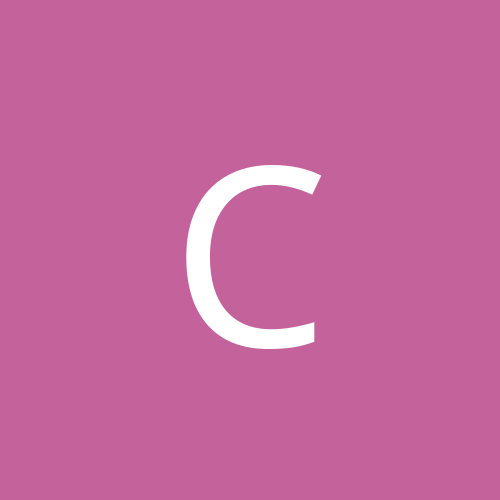
cuke
-
Content count
88 -
Joined
-
Last visited
Never
Posts posted by cuke
-
-
Hi, run halo with -timdemo after the halo.exe, with a space. Then navigate to the timdemo.txt file and post up in here the results. However, Halo doesn't run 'crap' on whatever video card you are using. Please realise that just isn't true as many, including myself, do not have the issues you have with that game or other's. I too have run the Unreal2, abit, demo, and again with my old Ti4200P Turbo I had no issues....
Chris C
-
Well again I beg to differ, I've also used a FX4200 with Halo, and at 800 x 600 with particles off and it only got sluggish when there was alot of action. I've also used Unreal with my old T14200 and it ran with no problems with everything to max. Perhaps the rest of your hardware isn't up to it. Maybe if you post your specs up here we could help you....
Chris
-
However.....
Mine is ACPI compliant yet on restoring from hibernation it goes to a black screen. Has done this whatever vid drivers I've used. I believe it is down to my monitor, a iiyama pro400.....
Chris
-
Hi all,
I've just installed XP and have no probs with it whatsoever. I have a SB Live card and WinTV and I have never ever had any probs with it or on a win2000 setup with either Intel or Via chipsets. My other PC also has a Live card and that hasn't had any problems either....
Chris
-
Hi, I have a inf file that apparently fixes the hibernation problem with all versions of the above software. If you'd like to leave your e-mail address then I can supply you with it. I'm not exactly sure what I should do to run, I just right-clicked it clicked on install and hoped it worked....
Chris
-
Hi, you need to go to the MS windows coporate update site, which is here http://corporate.windowsupdate.microsoft.com/en/default.asp then do a search for the Sidewinder drivers. Download them and unzip to a temp directory, then upgrade all the driver through device manager....
Chris
-
Errrr Dragon-Lord, you didn't read my post correctly. I said EVERY driver, that is the MS ones, the CT basic ones AND SB Live ones, I also use all the settings up to full. I must be then, according to your odds, one of the 0.1%er's. Never had any probs running Mechwarrior4, GP3, TC4, Serious Sam or any. I do rather think that it is as I said, the people who post here are only the ones who tend to have problems. That is why as a builder of PC's I am happy to use Intel chipsets with CT Live and as of yet I have not had problems.....
Chris
-
I must be unique as well then as I have two PC's that I have CT Live cards in and have never had any problems with them at all, whatever drivers I have used and whatever games I have played. But then I am not unique am I, firstly I don't use VIA based chipsets, neither do those who have sucessfully used Live cards normally post up in this newsgroup.....
Chris
-
Hi, Nero 5.5.2.3 still has the same problems with hibernation that the first 5.5 had, you'd thought that Ahead would have sussed it with the second release by now....
Chris
-
Hi, you need to use the driver named US Robotics 56K Fax Modem that comes with win2k. Upgrade the standard driver that the OS selects by default to that which is listed under 3Com by choosing 'display a list of known drivers for this device', then goto 'show all hardware of this device class'.
Chris
-
Hi, no the gameport version will still not work correctly with win2k. The only one that does is the USB one with version 4.0 of the software...
Chris
-
Hi, have you got Nero's 5.5.1.8 on your PC by any chance as this seems to be a common theme with that particular version. I mayself have had to go back to 5.0.4.8, things work perfectly now....
Chris
-
Did you install SP2 in the first place when MS say that only if it is useful when it will fix particular problems as listed by them?
Oh, and why pity the poor fools that buy Intel, I'd much rather pity those who go out and buy those nasty Via based boards....
Chris
-
Hi, I have the 12.01's on my PC as well. So far I've played GP3 and TR4 and the only problem I've noticed is display's of bitmaps(I think), such as the starting lights in GP3, aren't working. Otherwise they seem to be ok....
Chris
-
Hi, try looking in your winnt\system32\driver folders, it may well be a hidden file so you need to unhide it before you search.
Chris
-
Ok, sorry missed the last part of your post for some reason. Glad to be of some help....
Chris
-
Hi, well you seemed to miss what I was saying, go through the device manager NOT through add new modem. In device manager you should see a PCI communication device listed, upgrade the driver through it's properties.....
Chris
-
hi, I used to have one of these modems and this is the way I got it to work under win2k. I assume that you've d/loaded or have got the correct win2k driver for that modem from Diamond's website? If so you should see under unknown devices in device manger a pci communication device with a exclamation through it. Right click it, goto to properties then driver and then click on update driver. Choose next, then select 'display a list of driver...', click on 'have disc' and point it to where the driver is located. Choose the 2850 driver and install it. Should be ok now....
Chris
-
Yes, I am using 1.1.0.1's at the moment, find them here and others too: http://www.the-ctrl-alt-del.com/Drivers.htm#1101
Chris
-
That'll be be cos you have a different video card bladerunner. My suggestion is that you goto the forums on this site, http://www.alphaf1.com/gp3/
search for voodoo and see what comes up.
Chris
-
Hi, firstly you must uninstall the nvidia's drivers under add/remove programs, unless you are using the one that came with win2k, then unzipped the new ones, doesn't really matter which way round you do this. Then goto the display properties and click on update drivers, then next but before you click on next again make sure that display a list of the known drivers for this device is selected. Click on next again then make sure that nothing else aside from 'specify a location' has a tick next to it and click on next again, browse to the location where you unzipped the new drivers to and select the folder and then the inf driver that appears. All you have to do then is follow through either clicking on next or yes and then finish, it will then close down the properties and you should be asked to re-boot. If that is what you've been doing then I can't help you any further....
Chris
-
Hi, according to my sources it is due out around June time, but then knowing MS that might be moved on....
Chris
-
Hi again, I tried the res fix but it wouldn't give me the 85mhz I needed, talking about the desktop settings not in games....
Chris
-
Good for you Mike, but they still won't run above 75mhz so they are useless for me.... Gone back to 6.49
Chris
nForce PCI BUS locked?
in Hardware
Posted
Hi, yes they are definantly locked by default, although you can make some changes, I'm currently running 11 x 200 and with a PCI of 33 and a AGP of 66....
Chris