
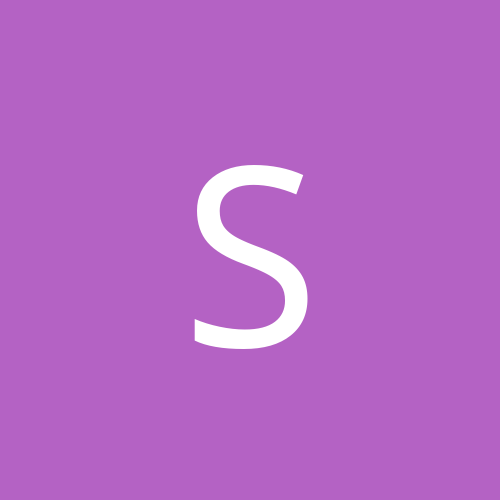
Spuddeh
-
Content count
55 -
Joined
-
Last visited
Never
Posts posted by Spuddeh
-
-
Any of you seen this before
Perfectly stable PC in windows, limitless uptime etc then, when i play any game with hardware accelerated graphics, or any video, my moniter will lose sync, and if i touch a key on the keyboard, or hit the atx power button to induce a shutdown, the sound jams too. This has only started happening recently so i suspect the .39 beta 4/1 drivers may have caused this (cant keep trying things now as i'm at work) but i'd rather have some ideas before i try to tackle the problem again.
any posative input greatly appreciated.
-
Quote:ViC_the_mighty iks
You see, Windows XP consumes more processor resources then other Wondows of 9x family. You should upgrade your processor to have more fps in the games under Windows XP.
IMHO, the drivers couldn't possibly change the framerate in the games more then for 3-5 fps.
not meaning to create an inflamatory environment, or in any way lower the tone of this forum, but you are a complete nubbin
'wondows' is not a member of the windows 9x series
your humblest of opinions clearly amounts to nothing, as in my experiance, drivers can give 20 / 30 extra frames per second under certain circumstances, i remember this being especially prominant with the drivers from 7.x to 13.x on my geforce ddr
please dont share ignorance, keep it tucked well away where no-one will be influenced by its largely adverse effects
and edd_dxb, my experiance is largely the same as yours in that case, my geforce 4 ti loves the 27.70s
-
good to know i'm not alone in this, but at the same time, its a big disappointment for me, tell me, thymios, do you use any tweaking apps, nvmax perchance?
just on the offchance, i'd not tried removing that from mine
-
i currently use the 27.70s for my visiontek ti 4600, but would prefer to update due to the alleged performance increase given by the later drivers, unfortunately i dont get the nvidia display properties addin (display properties, advanced) i can use Nview quite happily, much as i find it a useless venture on nvidia's part, but as i say, no display properties
if anyones had the same experiance, and / or knows of a solution, i'd be most greatful if you'd let me know, thanks
any specs you could be interested in are below, and i'm using the latest via 4/1s
-
-
i have a geforce 4, and unfortunately dont have access to curved surfaces, i suspect they're a radion 7500 / 8500 feature using their 'lets put some more polygons in the hardware layer' technology, the name of which currently escapes me
i still get these strage FPS issues
when i look away from ANY action, and infact, i find it smoothest, when everyone eles is loading, but the momment i start looking at just a few people...even walking, my fps drops to around 45
for an 1800 athlon xp with a gig of ddr 266 and a geforce 4 on a via 266a chipset mainboard, surely you'd expect a little better out of more demanding games, i love the game, but i'll be honest, i am desgusted by the shoddy general netcode / 3d engine
why did they even THINK about releasing it at such an early stage. i'm told there's another patch / addin due for the next week or two
this will incorporate flyable orcas, apache and chinooks, as well as modded maps to allow people to land on the roofs of buildings (city i'm told being one of them)
now, if this is sorted in an, in my eyes, vital addin (i've always wanted to fly an orca) all is forgiven, but should this fail, i'd not like to be on the recieving end of the e-mail pile they'll find themselves under
-
i'm not entirely sure on this, but i suspect thats not true hardware raid, i suspect thats merely IDE RAID that causes grief, as i know for a fact that SBS loves the 5 harddisk raid 5 configuration i've set up at a customer's site (with exchange on)
can i suggest you look for some better promise drivers

-
for those of you who dont know how to install windows 2000 with standard PC setup, when you get to the first stage of the windows 2000 install, where it asks you to press the f6 key to install raid / scsi drivers, if you press F5 it'll give you the option to install an alternative PC setup (non ACPI / SMP etc) i suggest you select "Standard PC" as i've found it by far the most stable of the bunch
-
i always find disabling remote registry manipulation causes no problems, and possibly protects you from a desaster if your administrator password is nothing / blindingly obvious
3rd party apps will also places themselves in the services list if applicable, so i suggest giving the list a browsing, and see what you can see, see if anything makes itself immediately obsolete
things such as "<X> Software Registration reminder" are obviously unnessecary, and if particularly poorly optimised, will feast on your clock cycles and possibly memory
-
i find i get that exact error if i use certain nvidia drivers (pre 11.xx)
can you fill us in on your driver versions at all?
-
Cable select i find to be more unrelaiable on older hard disks / mainboards, and hence i always configure mine in a master / slave configuration, i've not found any disadvantage with all new kit mind you, but i'm still quite strictly abiding to the master / slave setup
-
lets be honest, its desgusting that microsoft should make such a collosal cockup between departments, their ignorance has cost them my custom, and that of many others
if anyone out there can be arsed to re-code the XP mouse engine, kindly do so, but you'll have to prise my wallet from my cold dead fingers before i pay for a copy of XP
-
I've tried PS/2 and i still have the same problem, it would appear to be a slightly lesser extent, but still certainly the same immense lag before moving at correct speed, anyone who can rectify this for me will earn my eternal grattitude :]
-
indeed so, its a mild yet noticable sensation, although its non directional, it gives the impression of recoil and as though you're touching over bumps in windows, and even feeling the weight of a large folder (more files contained = more weight)
i like it, but its a considerably heavier mouse than the standard mouseman optical
-
Quote:
I tried to run Turok 2 above win2000 and then winXP and both didn't work. I think that's because you could be running NT o.s. on your computer (like me). I tried to run with application compatibility and it didn't work too. I can only think about the NT thing ...
Note: Multiplayer mode works fine here, NOT the single player mode...
if what you say is to be taken litterally, then thats a collosal pile of crap, having multiple OS's isn't going to impact on this particular game if its install doesn't co-incide with another
if however we are to assume you mean they are based on the NT kernel, this cannot be the case, unless everyone else is lying about their turok 2 working on their w2k setups
-
only because iFeel mice dont have ps/2 converters, and my microsoft converter doesn't function with it
-
windowsupdate.microsoft.com
they've released app compat updates and fixes galore already, i suggest you indulge, and see how it impacts on your system, good luck
-
woz_mann - some people have had probs with vid drivers and tribes 2.......try newer video card drivers
^ pay attentionm he said turok 2

-
I've tried a different USB port, unfortunately bearing the same results, and no, the mouse has no ps/2 converter, unfortunately logitech saw fit not to include one with the iFeel mouseman
*shrug*
it is plugged directly into USB port "0" as it would be identified, and there are no other devices attached
error detection has been tried on and off
a multitude of drivers have been tried, and all have failed so far
:|
-
Hey, i've been a regular user of windows Xp for a reasonable amount of time now, possibly nighing on 6 months, but its only since the final release of XP that i've been having the mouse acceleration problems in any game using the mouse
i've turned it off in the registry
i'm using the latest logitech drivers
i've got the USB filter drivers (or whatever is appropriate)
i'm using the latest 4/1 drivers from via
i'm using the mouse perfectly normally in a windows environment
and still the mouse lags horribly when i move it slowly, primerily in Quake 2
can someone please offer some alternative solutions, the first person to offer a working solution will have uh...my eternal gratitude

Alex Garrett
ISS
P3 933 - asus P3V4X
512mb PC133
Asus Geforce 3 8200 deluxe
Creative 12 10 32 cdrw
pair of shitty old hard disks
original soundblaster live (yes, the reaaaly old ones)
Asuscom ISDN TA /w telephone through port + MSN
3com generic 10/100 netcard
-
unfortunately enough, i am having the same such problems, i have all the way thru, and i am continuing to have these nightmarish problems, will someone pleaaaase relieve me of this BANE, i dearly wish to move over to XP, and this is being the only thing holding me back from doing so
*shrug*
-
I have the exact same problems, i have a Logitech mouse (USB) and the problems are identical, i dont quite understand the reason for the inconsistancy in finding a solution for this problem (some successful, others not) my mouse has veery peculier acceleration in q2 / q3 etc, and the y axis appears considerably less respsonsive than the x. I seriously hope an effective universal solution is found quickly, as this is most distressing
-
The solution is very simple, you goto networking, and goto the proporties of the connection you're using to connect to the internet, then you goto the far right tab (i'm not in XP at the momment, and i cant remember the tabs name
 ) and disable the personal firewall. i believe it blocks identd ports etc preventing the irc server allowing you to make a connection
) and disable the personal firewall. i believe it blocks identd ports etc preventing the irc server allowing you to make a connection -
If its cheap, dont buy it, chances are its a conexant / moterola / whatever winmodem, this means its dependant on the power of your processor to function, and as such, regardless, will always have inferior performance to a more expensive independant piece of hardware, i'd recommend something from US Robotics 3com or if you can get one, a Pace internal 56 (i was very impressed by this piece of kit)
Monitor losing sync followed by lockup
in Hardware
Posted
mm, i came to the same conclusion at first, was there with all my heat probing apps and prime 95 + a windowed copy of quake3
same result with unvarying temperatures