
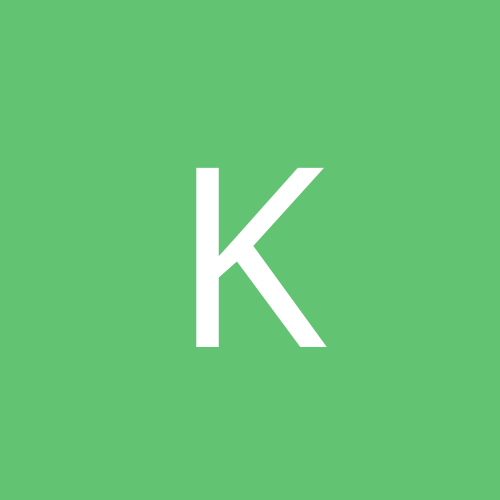
kingtrey
Members-
Content count
104 -
Joined
-
Last visited
Never
Everything posted by kingtrey
-
whats a good size for your pagefile in Win2k to be if you have 256mb PC100 SDRAM? my computer seems to think all the time with Win2k installed, but it doesn't do it hardly at all in 98 ... i think its the pagefile being written to constantly ... otherwise i'm not sure why it always thinks. anyone have a good suggestion?
-
yeah thanks for the tips, i'll try it out and see ... mostly my usage goes from doing stuff like this to playing games, back to doing stuff like this. i have the page file set to 192mb right now, but i know thats probably too much. i'll play around with it and try what you suggested. other suggestions are still welcome, thanks!
-
ok, this has baffled me. i just recently installed Win2K, and i tried may different sets of drivers to see, but it seems that i have no OpenGL support WHAT SO EVER. Direct3D games such as NOLF and Tony Hawk 2 work awesome, in fact, maybe better than they did in Win9x. but i'd sure like to be able to play Quake 3 and Half-Life. when i try to play halflife, and i set it to OpenGL, which used to work, i get "This OpenGL is not supported by your graphics card" and when i try Quake 3, i get an exit back to windows with an OpenGL not initialized message. WTF am i supposed to do about this, i know there has to be some setting somewhere that can fix all of this. help me! Trey Pentium III 800mhz 256mb PC100 SDRAM ASUS V7700 Deluxe GeForce 2 GTS DDR 32mb Modem & Nic SBLive! (not the 5.1)
-
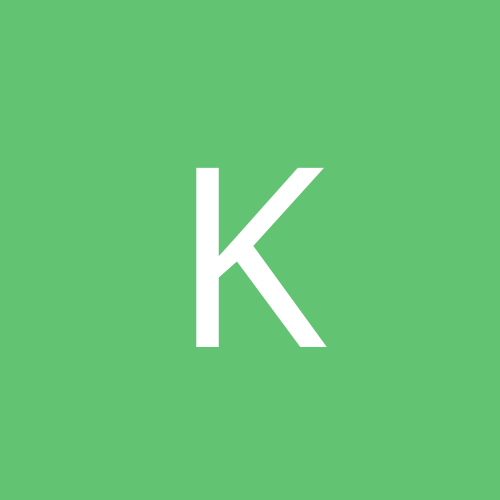
geforce 2 in win2k - Direct3D works great, OpenGL won't work
kingtrey replied to kingtrey's topic in Hardware
lol i was just jokin around seeing what kind of reaction i could get if i put something about a lack of responses. i thought about trying to remove the opengl32.dll from my folder this morning, i might try it and see but i'm pretty sure the game put it there when i installed it. oh well, i guess we'll find out -
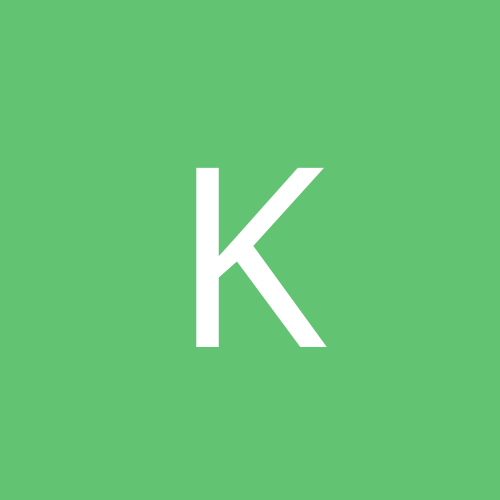
geforce 2 in win2k - Direct3D works great, OpenGL won't work
kingtrey replied to kingtrey's topic in Hardware
actually i fixed the problem myself, apparently the opengl32.dll files in the Quake 3 and Half-Life folders were fuct up b/c when i replaced them it works now. oh well, another one bites the dust, no thanks to any of the lazy asses in this forum ... its funny how little the people in here seem to know ... i've seen opengl questions asked time after time with similar responses though, so i'm not really surprised at the caliber. thanks to all those who responded though. -
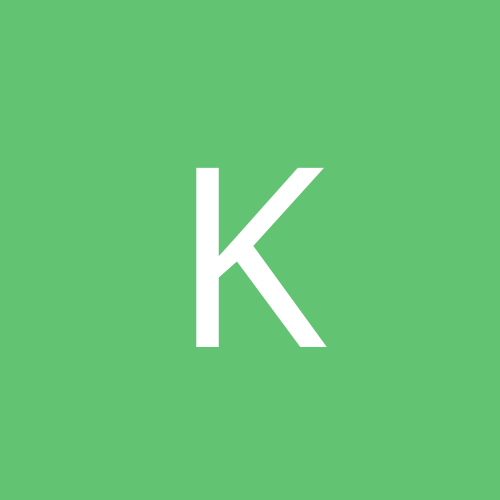
geforce 2 in win2k - Direct3D works great, OpenGL won't work
kingtrey replied to kingtrey's topic in Hardware
i installed SP-1, still nothing, i installed 11.01 drivers, still not a damn thing. i don't know what the hell is going on here, what kind of OpenGL issues are there with the GeForce 2 and Win2K? i know somebody has to know, ANYBODY FEEL FREE TO RESPOND -
ok, i don't know what WTF the deal is, but i get HORRIBLE game performance in Whistler Beta 2 (build 2462) with my GeForce 2 GTS. I started out with the 10.40 drivers, then the 7.52 drivers, but i only got about 43 fps in Quake 3 (i usually get from 75 - 85) ... in NOLF (Direct3D) the graphics were SEVERELY corrupted ... i could not even see the scenery or the menu. something is obviously wrong with a setting or the driver files ... has anyone else had this problem or know what to do about it? Trey Pentium III 800 256MB PC100 RAM ASUS V7700 GeForce 2 GTS 32mb DDR Deluxe SBLive! X-Gamer (NOT the 5.1) 56K Modem & NIC
-
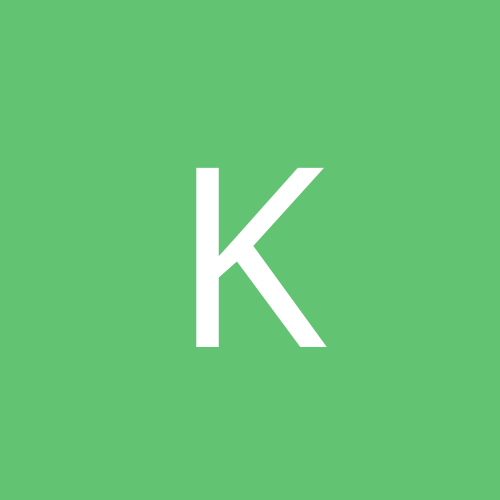
geforce 2 in win2k - Direct3D works great, OpenGL won't work
kingtrey replied to kingtrey's topic in Hardware
actually no i don't have SP-1 installed yet ... i'll install it and see what happens, but i don't think that would really make a difference would it? the opengl should have been installed with the drivers, so this is a pretty jacked up situation. i'll let you know after i install SP1, until then, any other responses are welcome -
i don't have the shitty VIA chipset, so this has nothing to do with VIA drivers
-
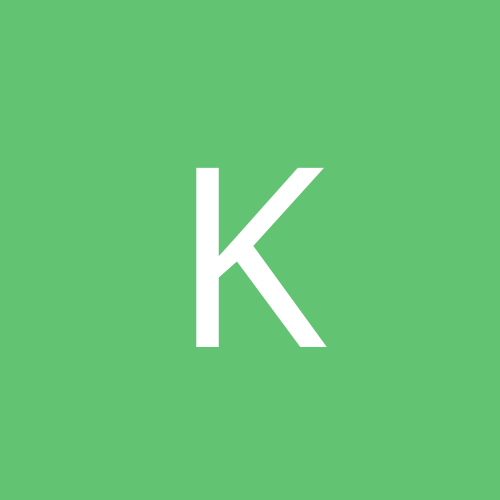
geforce 2 in win2k - Direct3D works great, OpenGL won't work
kingtrey replied to kingtrey's topic in Hardware
somebody could at least attempt to respond -
when i upgraded my chip, i didn't upgrade anything else at the time. my power supply is the same as it was the day i got my PII 400. the comment about the voltage drop is correct, which is why this works so well. you don't need a new fan or anything like that, just make sure you get a good heatsink for the chip, or get it in a boxed set that comes with a preattached heatsink, thats what i did. i have the latest bios availible for my mobo, i think its the A13 bios from the Dell site. make sure you have that ... the only other issues i can think of are all software related; make sure you have latest drivers for all your other hardware, or just reinstall Windows after you do the upgrade as a last resort if you have weird problems. otherwise, the CPU upgrade should go without any trouble. btw - i used that website you posted as my guide for the whole thing, they sure know their stuff
-
hey moray, whats up? i had a Dell Dimension with a Pentium II 400 in it, and i popped a Pentium III 800 in it and it runs just fine. VERY fast i might add all you have to do is change the CPU ... don't go any higher than 850 though or its too unstable according to a Dell messageboard. the clock multipiler is in the chip so don't worry about setting anything, you just put the chip in and turn the computer back on. its the easiest upgrade i've ever done. let me know if you have any other questions.
-
ok ... i noticed something when playing Undying the other day ... there is this weird grid of textures that is always on my screen when in this game and at 16 bit ... you can see it best when you walk up to a dark, smooth surface, like a shadow. i also notice this weird texture grid when i ran 3dmark 2001 and it got to the Fill Rate test. this grid is not there at 32 bit, but when at 16 bit its def. there. has anyone else had this problem? system specs are: Pentium III 800 MHz 256mb PC100 RAM ASUS V7700 GeForce 2 GTS 32mb DDR Deluxe (tried v6.47 and v7.52 drivers) SBLive! X-Gamer (not the 5.1) i would love it if someone could help me out with this ... its just an annoying problem i'd like to figure out how to solve. thanks!
-
am i supposed to be able tuse 24 bit z-buffer when at a 16 bit resolution? (1024x768x16) ... if so i don't think i know how to change it, other games must not care about it cause i don't notice that grid in other D3D games
-
i was wondering if anybody out there, mainly those with GeForce 2's, have tried the new release of DirectX 8.0a ... if you haven't already heard about it, you can get it at www.3dspotlight.com (there is a link there) i was just wondering if it improves anything, thanks!
-
Plextor if you have IDE, Plextor if you have SCSI ... you want NO COASTERS? you can't beat burn-proof ... i have a Plextor 12/10/32 and i haven't coastered a CD since i've had it. its just worth getting a plextor
-
ok, does anybody know if there are availible updates for SystemSoft mobo's? my cousin's laptop is a UMAX 312T, and what a POS! it appears to have an Intel chipset, but its got an AMD K6 266 in it! i was like WTF? but here's the kicker. Windows won't install PERIOD ... no version. it always copies the files and gets past the first part of the setup, but then on the next screen (this applies for Win9x, WinNT, Win2k) i get blue screens and VXD errors. its really F-ed up i got Windows 95 to install after wading through messages, and it works fine until you try to install IE 4.0 or higher, which i need to access school accounts. when you mess with that, you get the same blue screens that you get during setup with the other OS's. i don't know what the problem is, but if anybody knows about any of this stuff, BIOS updates etc., please help me out!
-
oops i meant to post this as a reply to my question about Tony Hawk 2 and GeForce2 GTS's
-
i have recently switched from a Voodoo 3 3000 to an ASUS V7700 GeForce 2 GTS Deluxe, and i am very happy with it. I have major improvements with most of my games ... "most". One of the exceptions is Tony Hawk 2. I don't know what the deal is, and it doesn't matter what drivers i try, the game seems slower than it was with my Voodoo 3. here are my specs: Pentium 3 800 MHz 256MB PC100 RAM ASUS V7700 GeForce 2 GTS 32mb DDR Deluxe (running Detonator 3 6.47 drivers) SBLive! X-Gamer I have the game set on the same settings I had it on with the Voodoo 3 ... 1024x768 @ Normal quality (in the game) i have even completely removed and reinstalled it just to make sure there wasn't any voodoo info left in it, but that didn't really help anything. like i said, i'm running the 6.47 drivers, they seem to be the best ones i've used yet out of a handful of others, but Tony Hawk 2 could DEF be faster, and as you can see from my specs, i should be getting pretty damn good speed. does anyone know if there are issues with this game and GeForce 2's? does anyone know how to improve the performance?
-
To Whomever This May Concern: i don't appreciate my post being deleted. all i was doing was asking GeForce 2 users if they had tried out DirectX 8.0a and my post gets deleted? i'd like an explanation please.
-
ok thats cool, i wasn't trying to be hostile, i was just wondering if i had done something to merit having my post removed or something. thanks for letting me know!
-
i was wondering if anybody could recommend what the best GeForce2 GTS card is? i am torn between the Leadtek Winfast GTS 32mb DDR and the ASUS v7700 GTS 32mb DDR, although these don't have to be what i end up getting. i am looking for performance and driver compatibility (of course stability). i'm gonna be using the Detonator drivers, most likely v6.49 unless somebody can recommend a better build. i want to make sure that i will be able to pop in this card, install the Detonator drivers, and be ready to go (in the best possible scenerio). can anybody help me out? thanks!! Trey
-
you doubting the all mighty RECOMMENDATION??? there aren't any problems that i've come accross, my friend mike in LC will has that mobo and sound card and he has no problems. should work fine
-
i get between 83 - 85 fps in quake 3 with your same settings, i have the GeForce 2 GTS 32mb DDR ... here are my gaming specs: Pentium 3 800 MHz (100mhz fsb) 256mb PC-100 RAM WinME Detonator 6.47 drivers i bet your extra processing power and your extra FSB make the diff. for you ... when i can buy a new mobo and get a t-bird 1.2 ghz i'm sure i'll notice an improvement too