
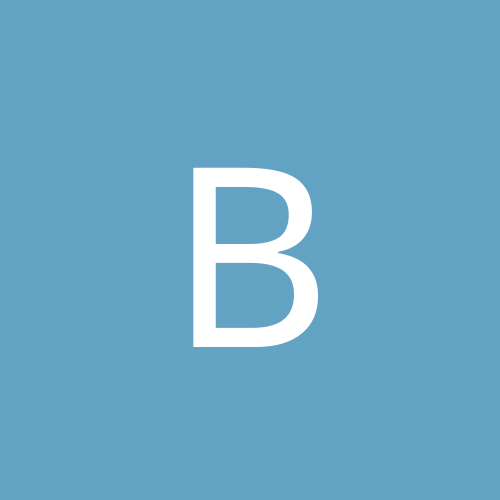
ByronT
Members-
Content count
165 -
Joined
-
Last visited
Never
Everything posted by ByronT
-
MouseWare 9 allows me to program the thumb button and the scrolling-button in Windows 2000. Previous versions of MouseWare would not install under Win2K and the generic MS drivers ignored both buttons. For the record, I have the Logitech Cordless Desktop Pro - with cordless keyboard and cordless mouse and I'm loving it. Regards... ------------------ J. Byron Todd Computer Consultant byron@toddcomp.com Todd Computer Solutions
-
bluenews = old news... It's the same update that is available via Windows Update. And yes, I've downloaded it and it works fine. If you check the archived news ("News Archive" on right side of screen) off of the NT Compatible front page, you'll even find the list of the programs that had problems addressed by the update. Bottom line: You'll hear the latest news on NT and Windows 2000 here FIRST. ------------------ J. Byron Todd Computer Consultant byron@toddcomp.com Todd Computer Solutions
-
As per Hewlett Packards Windows 2000 information page, the drivers will be available from HP when HP releases them. Until then, you're stuck (like me and everyone else who has a DJ970) with single sided printing and low resolution color printing. I check HP's site quite often and will send news the this site when HP's driver becomes available. Regards... ------------------ J. Byron Todd Computer Consultant byron@toddcomp.com Todd Computer Solutions
-
NAV for Win2K is working great here too. In fact, I can back up personally what Yuppie said about Symantec getting their product to run with Win2K: I found a memory leak in NAV for Win2K (RC2 days) about three days after I bought it. I contacted Symantec and notified them of the problem with the memory leak and within two days, they released a program update that corrected the memory leak. To say the least, it restored my confidence in Symantec products. Regards... ------------------ J. Byron Todd Computer Consultant byron@toddcomp.com Todd Computer Solutions
-
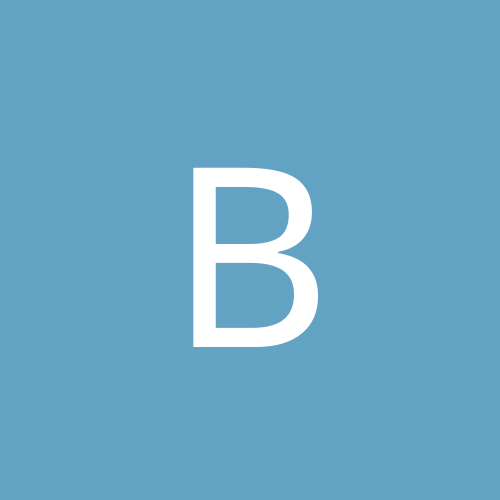
FINALLY Diamond MM are starting to come to the party!
ByronT replied to Ekstreme's topic in Hardware
Did you check out the compatibility page?? It looks like Diamond is not doing any drivers for anything other than their own S3 products. My Viper V770 Ultra is listed as "use NVidia reference drivers." And my MX300 is listed as "use Vortex 2 reference drivers." I guess that I have purchased the last Diamond product that I will purchase. ------------------ J. Byron Todd Computer Consultant byron@toddcomp.com Todd Computer Solutions -
I'm not asking for help in getting one working (yet!) Rather, I'm asking for opinions on performance/price of drives that are available. I currently have 3 SCSI CD-ROMs: Plextor 12X, Ultra 40X, and 8/20X CDR drives. If it is at all possible, I would like to stick with a SCSI chain, but I am open to installing a EIDE drive. I have pretty much whittled the choices down to the new Creative 8X DVD kit, and the Pioneer 6X drive. With my V770 Ultra adapter, do I really need an MPEG decoder card (and which ones are supposed to work?) Or should I just go with the Creative kit (in other words, is the Creative decoder any good?) Oh yeah, throw into the mix my Diamond MX300 sound card - which I will probably replace with an SBLive when LiveWare 4.x for Win2K comes out. Thanks for the info. ------------------ J. Byron Todd Computer Consultant byron@toddcomp.com Todd Computer Solutions
-
Thanks anyway, Yuppie, but you put up that mirror a little late for me. I wasted most of last night waiting for that stupid download. Regards...
-
I just have to throw in here that that download was the slowest download I have ever had. I could have typed the dang binary format by hand faster than it came down. What is Iomega using for their Internet connection? Two 56K modems tied together with bailing wire???? For the record, using a dedicated FTP client, and forcing my ISDN connection to lock two channels open, that stupid download averaged 600 bps. Yes, 600 Bps. Regards... ------------------ J. Byron Todd Computer Consultant byron@toddcomp.com Todd Computer Solutions
-
I think we need to make the SEARCH link larger than the words NT Compatible at the top of the page. Geez, you would think that people could just look first before asking the same questions over and over and over.... What about it SHS? SEARCH in all caps right next the the NT Compatible logo. And then a warning before a new post: "Did you really search for an answer first?" Regards... ------------------ J. Byron Todd Computer Consultant byron@toddcomp.com Todd Computer Solutions
-
I know what you're talking about when you talk about others being pushed into another OS choice: My best friend has been running Win2K for months and absolutely loves it. His brother-in-law came to him and told him that he was buying a new computer and wanted his advice on what to purchase. Well, his brother-in-law wanted a portable and they researched together and found a Toshiba portable that had been certified by Toshiba to work with Windows 2000. So the brother-in-law goes to buy it... To make a long story short, the salesperson convinced the brother-in-law that Windows 98 was the way to go (even though Win2K was available?!?!) and that he would really want to get Window ME instead when it becomes available. My friend got ticked at his brother-in-law, but is more upset with the idiot salesperson who convinced his brother-in-law that Windows 98 would be better than Windows 2000 (this for a portable used for business - not for games.) Regards... ------------------ J. Byron Todd Computer Consultant byron@toddcomp.com Todd Computer Solutions
-
Just an addendum to Yuppie's post: If you think MSDN Pro is good, MSDN Universal is AWESOME. With Universal, you get every product that Microsoft produces - with the exception of games. EVERYTHING. I had it a few years ago and was able to purchase the MSDN Universal for $600. I still use most of the products that I received during that year. I'm just waiting a little bit longer before I go ahead and get the MSDN Universal this year. Regards... ------------------ J. Byron Todd Computer Consultant byron@toddcomp.com Todd Computer Solutions
-
I've got the same crackling noise in my system too. I believe that it first started after I upgraded the drivers for my TNT2 Ultra card to the nvidia beta drivers. I am working under the assumption that the full release combined with non-beta NVidia drivers will correct this minor/very minor problem. Regards... ------------------ J. Byron Todd Computer Consultant byron@toddcomp.com Todd Computer Solutions
-
Once you changed the server's IP, you would need to restart the client machines in order that they can receive the new IP address. It's my understanding that you changed the server's IP from 192.168.1.XX to 192.168.0.1. When you did that, you changed the IP subnet for the server - of course, it can't see the machines, and of course, those machines cannot see it any longer. It's not the IP address per se that's significant, it the IP address subnet change. If you had changed 192.168.1.5 to 192.168.1.10 - no problems... the IP address is on the same subnet. But a change from 192.168.1.whatever to 192.168.0.whatever is a complete change of the network. And since your machines are using DHCP for IP addresses and resolution, they're not just going to automatically find out their new IP address. Bottom line: Give the client machines a restart with the correct IP setup for the Win2k server for ICS (my understanding 192.168.0.1), and everything should work. If not, then we'll look for other issues. Regards... ------------------ J. Byron Todd Computer Consultant byron@toddcomp.com Todd Computer Solutions
-
SEARCH, SEARCH the forum first!! Two words: TNT drivers... MS drivers for the TNT2 drivers will give you only windowed UT. and you will have to search the forum to find out how to load the TNT drivers correctly. ------------------ J. Byron Todd Computer Consultant byron@toddcomp.com Todd Computer Solutions
-
Yeah, I know... I was just trying to come up with some scenario that these people hung up on RAM disks could use as an excuse. And it would still have been a lame excuse. Of course, I had sorta forgotten that WinAmp, RealJukebox, et al buffer the input. And the thread rolls on....
-
Whoa! A convert!!! No way. One person who finally is using their head! Actually, on my way home tonight from my fiancee's, I was thinking of what you could actually use a RAM disk - with the sole reason being performance. Believe it or not, I came up with 1 usage (in terms of my usage.) Before I give the "one", let me kill some of the bad usages of a RAM disk. First, the SWAP file (dumbest of all) - but no more said about that. Second, a temp directory - some people don't realize that MS in all of it's glorious knowledge does have some installation scenarios where they place files in the system TEMP directory and then reboots - accessing those supposedly saved TEMP dir files after the reboot. Guess what happens if you put your TEMP dir on a RAM disk. Third, games/CDs copied to the RAM drive. This has some positives - but your negatives are the same as the SWAP file - if the game really needs memory (see Unreal Tournament), you just stole gobs of memory from it. The one that I came up with? Placing MP3 or WAV files on a RAM disk for playback. The truth is that this is the only application that I can think of that would have a decent benefit from running from the RAM disk. MP3 files require constant HD reads - and by placing the MP3 files on the RAM disk, you would guarantee no skipping caused by other HD access. Of course, I would forget about running any processor/memory intensive program at the same time... So I would say that if you have the computer (with say 512MB RAM) and you are working in the room with the computer - but not on the computer - yeah, placing MP3 files on a RAM disk could be pretty cool. Now, if you're about to do that. Give me your computer. I actually could use that extra RAM - and the extra processing power that you probably sprung for when you bought the beast. Regards... (and the thread lives on!!!)
-
I do have to admit that I wrote that last post of mine with a smile ear to ear. And I laugh everytime I find this post at the top of the hardware forum! Especially when I was trying to figure out what a "UPS" would be for someone playing solitaire... I just can't wait for the next self-proclaimed computer expert to tell me that a SWAP file on a RAM disk is a good thing... I'll get another dose of those good ole endorphins with the ensuing laughter. My programmer still can't believe somebody went to the trouble of a RAM disk for a swap file... And maybe this is the answer to the question "How do we convince these people that a SWAP/RAM disk [i got tired of typing the long version] is a bad idea?:" We laugh at it and make fun of it long enough that they finally are humiliated into realizing that it's a dumb idea.
-
That's it. That's all I can take. For those of you who STILL think that placing your swap file in RAM is a good idea: On behalf of computer professionals everywhere, I politely submit that you need to give your computer away, and take a vow of computer silence. In return for removing yourself from the computer using world, we computer professionals will make sure that you always have bicycle playing cards so that you can play solitaire without having to worry about so called problems as "disk-thrashing", or even worrying about losing track of your game when the power goes out. We will even supply you with a UPS for your solitaire (two candles and a lighter.) Now that was a joke and was not intended to offend. Just as the thought of using a RAM disk for a SWAP file must be a joke. Regards...
-
Unbelievable! People still don't understand that the SWAP file is used when you run out of available RAM.... (WHY REDUCE YOUR AVAILABLE RAM BY MAKING PART OF IT A SWAP FILE?!?!?!) Use that thing on top of your neck for more than growing hair!!!! THINK, for crying out loud. If that doesn't kill this lame, underthought-out idea, I don't know what will. And using a RAM disk for a TEMP dir!?!?! Augh, just give me your computer, go buy some playing cards so that you can play your solitaire when the power goes out - and they work even when the power is ON!!!! Representing computer engineers everywhere (or maybe just myself.)
-
It is there for those of us running Windows 2000 Final. If you're not running this version then you probably would not see it. And in that case, you'll need to get the Encryption pack that was released for Beta3. Hope this helps. ------------------ J. Byron Todd Computer Consultant byron@toddcomp.com Todd Computer Solutions
-
No, I'm not asking how to create one - that I already know (I did the Search thingy and found a reference on how to create a bootable CD for RC3.) My questions are: Is Windows 2000 Professional (Final) going to be a bootable CD? The only reason that I ask is that for bootable CDs you can only have an bootable image that is 1.44MB, but Windows 2000 requires 4 "setup" disks before you even start accessing the CD. If that is the case, how are disk 2, 3 and 4 handled on the bootable cd? I would much rather burn this stupid CD as a bootable CD so that I don't have to play [censored] with "setup" disks, but I'm just not sure what/how the 4 setup disks should be handled. Thanks in advance! ------------------ J. Byron Todd Computer Consultant byron@toddcomp.com Todd Computer Solutions
-
Have you checked to see if you're using Personalized Menus - where the OS decides if you're using something enough to keep it quickly accessable? Right Click on the TaskBar and choose Properties. See if "Use Personalized Menus" is checked (and then uncheck it, if this is the problem.) Hope this helps. ------------------ J. Byron Todd Computer Consultant byron@toddcomp.com Todd Computer Solutions
-
Let me state the objective, then maybe the question will become clearer. I want to be able to wipe a HD and clean install Windows 2000 without having to do the floppy disk shuffle. However, the only way to do this is to create my Windows 2000 CD as a bootable CD. My system is capable of booting from CD - I've already checked that out. And I've also learned that bootable CDs have a boot image that is used in the same manner as a floppy disk. What perplexed me is that Windows 2000 uses 4 diskettes for setup - not 1, and as far as I can tell, my CD burner software (Adaptec EZ CD 4.0) will only allow you to use a single bootable floppy disk for the boot image. However, someone did mention that Nero allows a larger boot image to be used. So I'm guessing that that is the answer: Create the four boot floppies using MS's utils, and then copy all four floppies to a single directory, and then use Nero to point to that dir as the boot image. I'll try and post my results here. Thanks for all the help (and you know who you are!)
-
JimmyK: >> Man what are all these people doing >> with these hi end systems when they dont >> know the basics, dont buy a ferrari if u >> cant f-ing drive. I believe they are called "management." I'm still laughing over the setting of a SWAP file in a RAM disk... Setting up a RAM disk, ok I can see that. I once setup a RAM disk large enough to play Chuck Yeager's Flight Simulator (if any of you can remember that.) But that was before I became a computer engineer and understood the darn things a little better. People, listen up, the OS is the only thing that "uses" the SWAP file. The OS controls access to it, the OS moves it, manipulates it, puts processes/services into it and pulls them out. AFAIK, nothing else is allowed to randomly access the SWAP file. That said, the idea of using a RAM disk for something as a SWAP file is ludicrous. In fact, the idea of using a RAM disk for programs is a close second in ludicrous. Maybe, just maybe you can make a case for the TEMP dir, but I wouldn't even dare: did you realize that MS puts protected files into the TEMP dir (temporarily, of course)? What will happen when you reboot and your TEMP dir was wiped? Using a RAM disk to play games, store programs - even temporarily is not giving you the speed increase that you think it is. With the exception of that initial loading into memory, all other operations will be exactly the same speed (because the darn program has been loaded into the main memory - which you reduced by making a RAM disk and putting your SWAP file on it!!!!) As for unzipping files and then installing from the RAM disk... do you really unzip and install that much?!? Do a few seconds saved on the one time install make up for all the time lost with the new overhead for your RAM disk? Just a few more thoughts.... (and still laughing: HA, a SWAP file in a RAM disk!!!)
-
Yeah, I used to use CDValet, and I emailed back and forth with Greg Leichner - the guy who wrote CDValet. But CDValet seemed to have some problems when I started adding CDRom drives (I'm up to 3 now.) I switched a few months ago to CDMax by Clark Tisdale. However, his program is having some problems with the CDDB functions (it dies ugly right now...) Hopefully, Clark will get his to work soon. But for now, I use RealJukebox mainly because it works with my Logitech Cordless Desktop Pro setup... them nice little CD control buttons....