
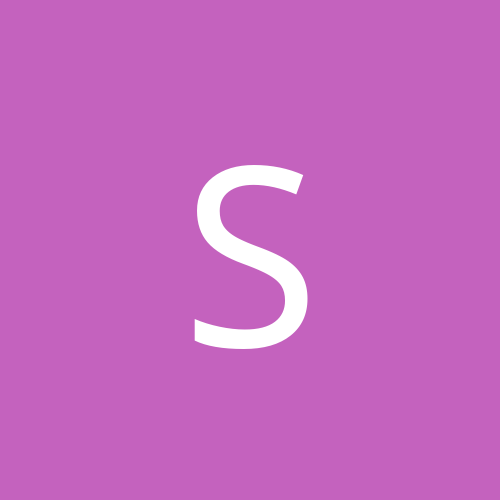
Skywise
-
Content count
42 -
Joined
-
Last visited
Never
Posts posted by Skywise
-
-
ME still uses the 9X core, so no SMP support...
-
AMD says unofficially the chipset will be available 4th quarter. This means we probably won't see a board for sale until maybe early next year.
-
hmmm..sounds to me like you have a smp bug with the live... try removing one of the processors and change to an ordinary HAL. If you don't know how check the posts on ACPI.
Creative always did have problems with multiprocessor systems...
-
I've been having the same problems. ASUS P3C-D with dual 600E. If I stress test the system using distributed.net, then run UT the computer just reboots after a short while. I hit about 48C on both processors. In win98se UT gpfs instead, so I think it's a heat problem.
-
Used ME for a couple of months...then went back to 98SE. At least if some of my files are corrupt and I can't get into windoze I can use dos scandisk to repair the system. Not so with ME. Also ME has a horrible "backup/recovery" system that sounds nice on paper, but in reality just eats up space and slows down your system. I eventually figured out to turn it off, but by then it had taken up almost 2 gigs of my HD.
I actually see no point in ME. If I'm not going to use dos, then I'll use win2k. If I need dos/backwards compatibility that win2k doesn't offer I'll use 98. ME can't be used, and that means it's totally useless for my purposes.
-
Overclockability: ASUS P3C-D + RIMM-DIMM converter
Specs/features: Supermicro PIIIDME
-
what sound card you have btw?
-
no floppy problems here...but they do cause both UT and Q3 to hang on my dual box if 3d sound is enabled...
-
I was wondering where the heck that control panel applet went to...
Anyway A3d 3.0 crashes q3 in smp mode so do not try this. I'll probably sell my card and get a creative - just wish they could make a card with digital out that doesn't resample the digital I/O and ruins it all....
-
If you're running NTFS then you'll have to convert this to fat16/32 first.
After that the easiest way is to add entries to the boot.ini and copy (not use sys.com) the win95 system files (msdos.sys+command.com) to the root dir of your C: drive. btw it's just "C:\" not "C:\windows". If you just add the entry you should be able to choose it at boot without screwing up the rest of the system. This is the "safe" way.
On the other hand if you have win95 on cd you could just use a boot disk with cdrom drivers on it and just install win95 to c:\windows. The setup program should (hopefully)automagically add entries to the boot.ini. You have to have fat16 for this to work. Note: this worked in win98, but I'm not sure this will work with win95 setup. Make an NT bootdisk first just in case.
-
Hey..let's face it guys: All sound cards suck in win2k. Neither Creative nor Aureal have proper drivers out with full hw acceleration for all features.
-
Now with Aureal going bankrupt it looks like I'll never see a driver update again. And there's still a huge problem: win2k+smp+q3+a3d 3.0+vortex2. Causes my q3 to hang. Guess I'll have to look at a new card.
Now if only Creative could make a card with digital out that actually works...
-
Anyone get this to work properly under win2k?? The original game itself that is - not with a cracked exe..
-
If it ain't at Microsofts site it ain't available...
-
FYI - Promise and maxtors don't mix very well... just check the discussion board at storagereview for more info
-
Reformat and reinstall. You're screwed basically...
-
Check the HCL. Alternately check www.adaptec.com if they have a driver download for the controller.
Keep in mind though that many OEMs are waiting for Win2k to be officially released before they release their own drivers.
-
NO NO NO!!
Here it is again for those who missed it:
1. Install Hollywood+ beta drivers
2. Install latest Dxr3 NT4 driver to fix the registry
3. Install the dxr3 player software.
4. Make sure your DVD drive has DMA turned on.
5. Watch a movie
And _DO NOT_ install DVD station as this simply won't work on a dxr3 in win2k.
[This message has been edited by Skywise (edited 12 February 2000).]
-
someone put this in the faq.....
And someone better update the faq as well...some of the stuff in there is really outdated...
-
Note of warning:
I fried my bp6 board with the first beta bios that was leaked (not the qq bios..just one of the first beta bioses). I will never use a beta bios again.
-
Since this will basically turn into a flame war I thought I'd add my stick to the fire:
Don't buy a card now cause tomorrow you'll be able to buy a Voodoo5 or a glaze3d. Maybe even a NV15.
All cards available today are fillrate limited at 1024x768x32bit in Q3. That means you can have a Pentium3 4000 Mhz and you wouldn't get a frame more.
There are a couple of times of the year that buying a certain piece of hardware is very advantageous. If you look at the market prices and watch how they change you'll eventually come to a point where the technology will last long enough compared to the price. The new graphics cards are so far above in performance compared to todays cards that there is no sense in buying one today. If you need one today get the cheapast working one you can find. Then trash it when the next-gen cards hit that magic price/performance spot. I'm not saying that you should wait forever and never buy anything. I'm saying that the experienced price watcher _will know_ when the time has come to upgrade.
--
"First there was Zen cracking - now there's Zen Price Watching"
-
Only problem I have with my two 366s at 572 is that the case overheats. I need some extra fans to keep it cool.
[This message has been edited by Skywise (edited 04 February 2000).]
-
Hmm..
Okay..turn on DMA first (should be a guide in the forum I think - can't someone add this to the FAQ!!!).
Second..I discovered that in some situations I had trouble watching encrypted DVDs (The Matrix in particular) - sound would stutter and the program would hang. Here's how I fixed it:
- remove old driver
- install Real Magic + beta driver
- run the Creative NT4 driver setup to properly add registry entries (this won't overwrite the realmagic driver)
- install Creative DVD player
- watch the movie
-
Why don't you just talk about them in the developers newsgroup at news.3dfx.com =)
Hollywood & Win2k (I know it's been beaten to death)
in Hardware
Posted
Reinstall the drivers. And remember to install DVDstation. The hollywood plus doesn't work with win2ks native dvd player.