
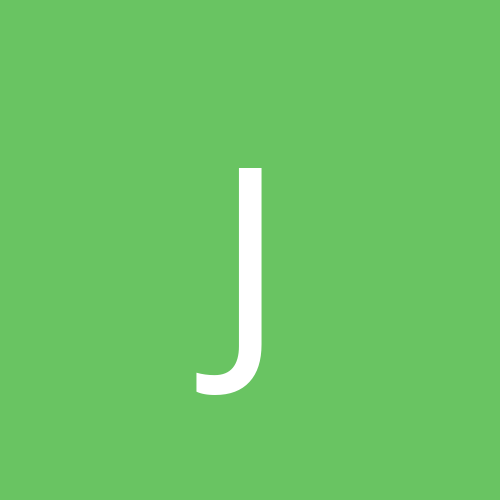
Jaseyp7
-
Content count
2 -
Joined
-
Last visited
Posts posted by Jaseyp7
-
-
OK, not sure how old your post is, but I had exactly the same problem on my daughter's laptop, which had recently been upgraded to W7 Ultimate, so all I did was this:
Right click on the shortcut to Sims2, choose Properties.
Click on the compatability tab, make sure the "run this program in compatability mode for: is OFF
Click on shortcut tab, make sure the 'target' has a speach mark at the front and end, i.e. "C:Program...blahblah"
and add one space and -w after the last speach march, so will look like this "C:Prog...blahblah" -w
This allows the program to run in windowed mode and stops the error of directx9.0 c happening!
Hope that helps?
Cheers,
Jcp
ok, i am getting very irritated. i got the sims 2 when it first came out for x-mas (maybe a year ago i think?). when i played it the first time, it worked fine. then about 2 weeks or less after i first played it, it came up with an error message when i tried to run it (and every time after that it does), the error message is: <img src="http://img31.imageshack.us/img31/8164/areasrxfvzdxfhn9xt.jpg" alt="" /> it makes me very mad that i cant play this game, STILL! i have looked on every site out there and tried sooo many things and none of them have worked. please im begging you PLEAES HELP ME !!!! my computer is
-Operating System Microsoft Windows XP Professional
-DirectX 4.09.00.0904 (DirectX 9.0c) <span style="font-weight: bold">*IT SAYS I HAVE 9.0c!!</span>
-System Memory 384 MB (SDRAM)
-Video Adapter Intel® 82810 Graphics Controller (Microsoft Corporation) (32 MB)
-3D Accelerator Intel i752
-Monitor ViewSonic G771 [17" CRT] (80729325)
-DirectX Hardware Support DirectX v6.0
i dont know what any of this means i have EVEREST Home Edition, if someone would please be kind to help me?
where did i ever go wrong??;( :x x)
THE SIMS 2 DIRECTX 9.0C ERROR MESSAGE!! HELP! URGENT!!
in Everything New Technology
Posted
OK, not sure how old your post is, but I had exactly the same problem on my daughter's laptop, which had recently been upgraded to W7 Ultimate, so all I did was this:
Right click on the shortcut to Sims2, choose Properties.
Click on the compatability tab, make sure the "run this program in compatability mode for: is OFF
Click on shortcut tab, make sure the 'target' has a speach mark at the front and end, i.e. "C:Program...blahblah"
and add one space and -w after the last speach march, so will look like this "C:Prog...blahblah" -w
This allows the program to run in windowed mode and stops the error of directx9.0 c happening!
Hope that helps?
Cheers,
Jcp