
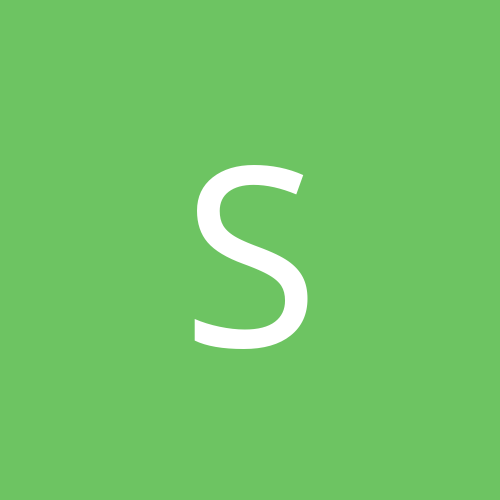
Simsaddict
-
Content count
2 -
Joined
-
Last visited
Never
Posts posted by Simsaddict
-
-
Hey im new here and really hope that someone can help me. I dont know what else I can do. I installed sims2, restarted my laptop opened the game and while it loads it crashes (dont get the chance to play it)
For days I read through posts of similar problems and I reinstalled it, installed directx 9.0, updated the drivers, tried the code thingy -w and -nosound
SYSTEM
Product . . . . . . . . . . HP Compaq nc6000
Processor Intel® Pentium® M processor 1.70GHz at 1.700GHz
Total Memory . . . . . . . . . . . . . . . . 512 Megabytes
Windows Version . . . . . . . . . . . . . . . . . . XP SP2
GRAPHICS
Chip Type . . . . . . MOBILITY RADEON 9600 Series AGP (0x4E50)
BIOS String . . . . . BK-ATI VER008.011.002.008
Adapter String . . . . ATI MOBILITY RADEON 9600 Series (0x4E50)
Dac Type . . . . . . . Internal DAC(400MHz)
Adapter Type . . . . . ATI MOBILITY RADEON 9600 Series
Memory . . . . . . . . 32 Megabytes
Monitor Name . . . . . Default Monitor
Monitor Name . . . . . Default Monitor
SOUND
SoundMAX Digital Audio
I dont know what else is I should post.please let me know.
I also check on the background processes but I am not sure what I can close and what should better stay.

Please help. Thx in advance
Sims2 crashes...dont know what else 2do
in Games
Posted
i load the game once i get passed all movie sequences it moves onto the loading area where you get the sims 2 image and the green bar starts to load. thats when it crashes it says that the application has crashes and will now be terminated. the image i have added is what i get... have you any idea how to solve this? thanks