
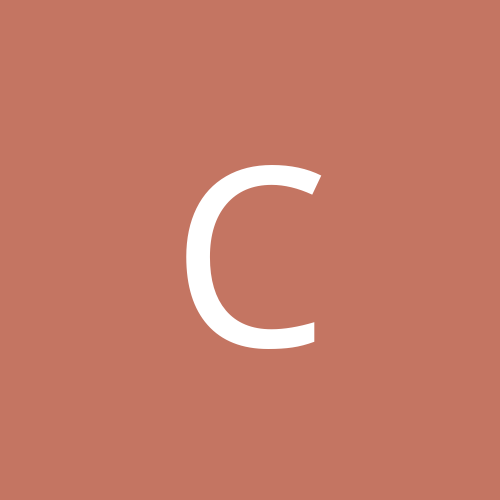
cak7200
-
Content count
2 -
Joined
-
Last visited
Never
Posts posted by cak7200
-
-

Hello, I am currently using a toshiba satellite laptop, and my itunes stopped working about a week ago, no matter what i tried to do to make it work nothing worked. I decided to reboot my computer with the Toshiba recovery cd, upon startup i boot the recovery cd and it goes to the recovery mode where it reaches 99 or 100% and then a pop up window comes up
Question:
Output A:\GHOST.ERR?
| yes | | no |
-------------------------|
If i click yes...
Error. Cannot Open GHOST.ERR - Insert diskette
| OK |
--------------------------
If I click no...
Cache Write Failure, result = 1, drive= 1, sectors 0 to 1
If the problem persists call toshiba support or symantec support.
| OK |
then its says remove all disks and diskettes and then the laptop restarts
-I have no diskette drive. Then if I click no it says write cache error and I cannot do anything. I restart and my only options are a blank screen or booting the recovery cd which just goes to 99-100% and asks me if i want to output to ghost.err. I need help, toshiba did not help me when i called.
I do not know what to do someone please help
thanks
HELP, laptop recovery problem
in Everything New Technology
Posted
thanks for that link,
in step 1 it says boot from cd, I am able to do that but i only have a recovery cd, do i need a windows 98 or XP cd?
with step 2 i cannot find a ghost.err file on the recovery cd only a ghost.exe
Where am i suppose to boot ghost.err when i find it cuz my laptop, upon start up only goes to the start up screen where i can select F2 or F12 then goes to a blank screen with a blinking dash where i can only cntrl alt del from.