
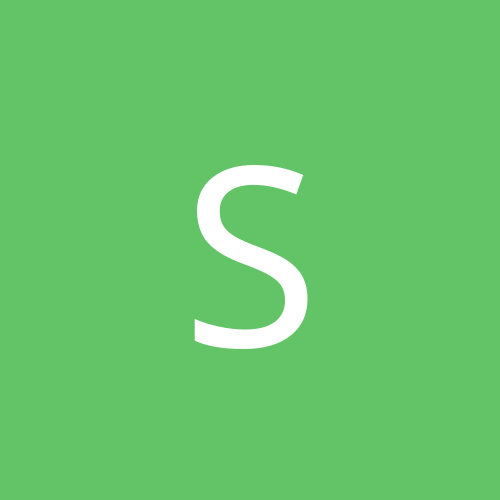
scode
-
Content count
3 -
Joined
-
Last visited
Never
Posts posted by scode
-
-
I've been using both defrags O&O and Perfect Disk. From my point of view they provide pretty much the same level of functionality. By the end of the day I choose O&O because I like the GUI of this software.
-
[size:18]SmartCode VNC Manager v3.0 Release Candidate[/color]
After 8 months of extensive development SmartCode Solutions is pleased to announce the general availability of SmartCode VNC Manager v3.0 Release Candidate.

New v3.0 includes several new "killer" features, such as:
* The only tool on the market that provides built-in SSH tunneling support for VNC and RDP sessions.
* Support for RDP servers network scan.
* VNC Deployment Wizard with brand new built-in Registry editor.
* Active Directory integration.
Complete list of new features:
* Built-in SSH tunneling of VNC and RDP sessions.
* Scan network for online RDP servers.
* User configurable Dynamic Search Folders provide powerful mechanism to search for VNC and RDP servers.
* Show VNC/RDP server status of network neighborhood computers.
* Terminal Server Manager allows manage settings of remote Terminal server.
* Deployment Wizard: Built-in registry editor allows uploading of custom registry entries. Entries can be entered manually, imported from .reg file, or imported from a remote computer.
* Show users logged on to a remote computer.
* External Tools: Customizable icon can be assigned.
* External Tools: Servers MAC address is added as automatic command line argument.
* Auto restart listening VNC viewer in case of accepted VNC server connection.
* VNC Java viewer quick launch feature.
* Built-in VNC viewer includes UltraVNC chat support.
* Administrator can set per registered servers group login credentials.
* Resolve MAC address during VNC/RDP server status update and network scan.
* Deployment Wizard: Any writable share on a remote computer can be used during VNC deployment
* Inventory-Contact Details: Send Email or open associated WWW page from the contact properties dialog.
* Inventory-Contact Details: User can open Google map showing contact’s address.
* Inventory-Contact Details: Import contact details from Active Directory. More AD related features to come in the next build.
* Options-Tools-Default VNC/RDP Session-Reset All command allows to specify server groups to reset.
* Send Wake on LAN dialog provides functionality to update MAC addresses of registered servers.
Click here for more information about SmartCode VNC Manager v3.0 Release Candidate
Which is better for this laptop OS wise?
in Everything New Technology
Posted
My wife runs WinXP Pro on a notebook with a similar specs. But it has only 256MB of RAM and 11MB graphics card. It's OK to browse in IE and do some simple tasks. But when she try to run Sims2, it's taking ages to start-up.