
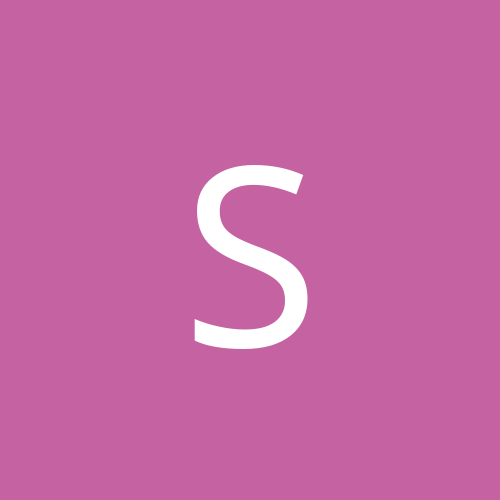
Shadow64Bt
Members-
Content count
62 -
Joined
-
Last visited
Never
Everything posted by Shadow64Bt
-
Alright, I discovered an interesting fluke while overclocking an Athlon XP 2500+ Barton. I jumped the voltage up too high and ended up cooking the chip, and of course, thought to myself "Well. I'm screwed." Well, funny thing happened, I was waiting for a new chip to be delivered, and was having a discussion with my dad over heat issues in electronics, and he mentioned that back in the 70's, Sony had brought in a video camera using a delicate type of picture tube, and if you left it focused on an image too long, it would overheat and carbon score the tube. They found the solution to fixing this problem after it happened was to place the tubes in a freezer, causing it to expand, and the carbon would fall out, hence making the tube useable again. Well, that got me thinking, a CPU contains a small vibration node in it, and when it heats up it could possibly sieze up. So, on a hunch, I placed the CPU in the freezer for 24 hours, took it out, and ran it ice cold. Bingo. The sucker has been running for the last 7 months now without a hiccup. So, I just want to know if anyone else has ever used this method, or if it works for anyone else. Share the knowledge people.
-
interesting, appareantly "c-r-a-c-k" is a banned word? Odd. Anyways, as long as the casing isn't split open, it should be fine. Darn censors.
-
yes, as well as ceramic cracking and heat scoring on the die and casing. Like I said, I don't know if it will work all the time, and it may have been a special case. I would test it more, but unfortunately, it's an expensive prospect, as Athlon XP CPUs are not exactly growing off trees anymore.
-
You shouldn't worry too much about Vista, as it will still support 32-Bit CPUs. Microsoft is not crazy enough to immediately assume that EVERYONE will suddenly throw out their computers and go buy brand spankin' new 64-Bit systems.
-
Heh, I know, it sounds like a longshot, but as long as the CPU is not physically damaged, this should work. I can't say for sure, as I've only had to try it once. So good luck.
-
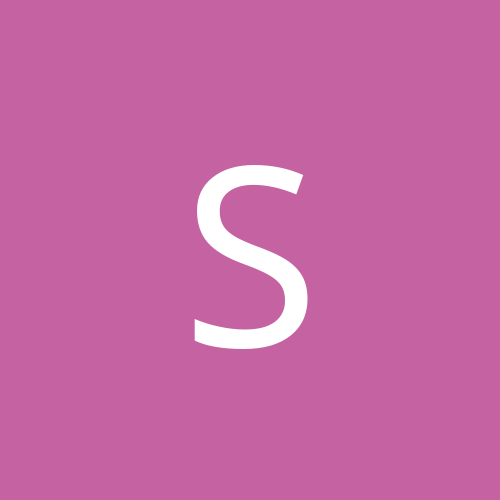
Please help. PC won't boot after added a new RAM.
Shadow64Bt replied to wicked_hobbit's topic in Hardware
Well, I hate to say it bud, but I believe you may have damaged the connector stripes on your RAM. Your best bet would be to go get another stick (find one for free if possible) and try it. If the comp works then, your RAM is fried. However, a few basic things to check: -Make sure the RAM is firmly seated, you do NOT need to force it in, but make sure it does not just lift out, the retension clips should be all the way down. -NEVER handle the RAM without grounding yourself first. Either keep a hand or other bare part of your body touching the case (PSU for best results) it doesn't always work, but it does give you a buffer against static at least. -Thirdly, NEVER let a friend install your RAM or any other part unless he ABSOLUTELY knows what he is doing. You see, when you try to put SDRAM into a DDR slot, a couple of things happen; the stripe can be damaged because the slot is not the right size, and forcing the stick in will cause the gold plates to warp. Also, if you DO magically happen to be able to force the stick in, and it somehow gets power, that's 1.8V MORE than the max threshold for SDRAM going through those DDR slots, so bye bye RAM. -
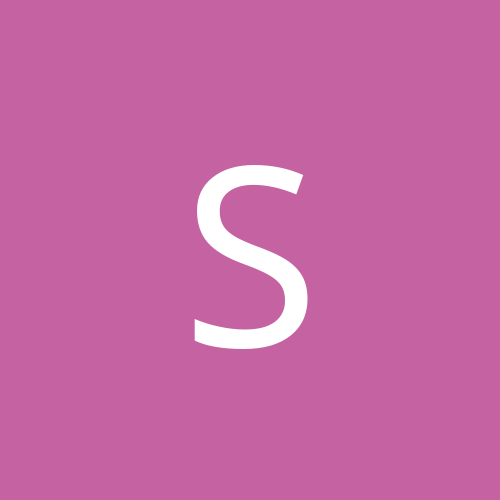
compatible motherboard for the Nvidia GEFORCE FX5200 128MB 64BIT
Shadow64Bt replied to Nebby's topic in Hardware
Pretty much anything will work. And I would recommend adding another 256Mb of RAM there too, otherwise, your new video card won't make a big difference. Also, try to locate something other than a GeForce FX card, they are not terribly effective. If you can, find a Radeon 9600 Pro/XT series, or, if you want to go GeForce, try to find a 6600 GT. Another thing, I noticed you say "256mb sdram". If you're talking PC100/133 SDRAM, and not making a mistaken reference to DDR SDRAM, then you're going to be spending way more than 30. A new motherboard is going to require DDR RAM. -
Neither. Get something newer. Either a 9800 series, or one of the new X6-7-8 series Radeons. Stay away from GeForce 4! So many people are STILL buying GeForce 4 MX & TI series cards, yes, the TI series GF4s were awesome, but the MX series was utter CRAP. So, in short they are old. Same with FX series. Go with the new GeForce 6s if you want a nVidia card.
-
STOP! OMG what are you doing!!!?! You put an AGP card into a PCI slot? Did you use a HAMMER? How did you get an AGP 4X/8X card to FIT into it? *takes deep breath* Whoo... okay, so, you say your new card doesn't fit into your AGP slot? Alright, a few things to look at. What kind of motherboard do you have? (Ie: It's Manufactuer [Asus, Abit, ECS, etc etc]) What kind of video card are you replacing? (And why the hell did you buy an MX4000 in this day and age?) You can get a kickass Radeon 9600XT or a GeForce 6600 for $20 more (sometimes less). And whatever you do, do NOT go for a PCI card, they are the devil. Stick with using your AGP slot. As for your problem, which, I find incredibly... impossible. AGP card inserts come in a few different shapes, AGP 1X/2X cards have only one notch in them, whereas AGP 2X/4X/8X/Universal have two notches, and an L shaped key on the end, other 2X/4X cards have two notches, but no key, just a flat slab of PCB. Try to fit the card again, in the AGP slot this time, and DO NOT put the AGP card in the PCI slot again! There is a very high chance of damaging the card AND your motherboard. If it does NOT fit, take it back, and get something better than an MX. Stay AWAY from MX. Think happy thoughts of Radeon 9600-9800, or X600-X850, or GF 6600-6800 Ultra.
-
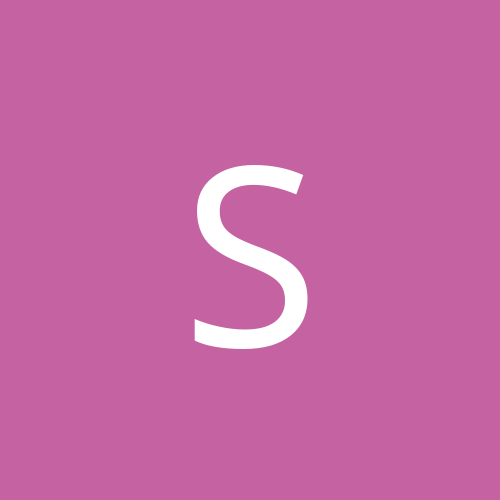
What should I choose X700pro or 9800pro or 6600 PCI-e graphic card
Shadow64Bt replied to cloud99ff's topic in Hardware
Heh, if you're setting up a gaming computer, and you have two PCI-E choices, why do you have an AGP choice in there as well? Don't even bother with the 9800 Pro anymore, they were great when they came out, but the X600-X850 cards are way more powerful, and same goes for the GeForce series. I don't put much stock in PCI-E just yet, but it is the future, and my beloved AGP is going the way of the dodo now, so if you're going to build yourself a brand spankin' new computer for gaming, go the PCI-E way, and I'd reccomend either the X700 or the 6600 GT. But, food for thought, most, if not all, the 6600 GT cards are only 128Mb, and a 256Mb card will have a much longer life before you have to upgrade it. Good luck -
In my experience, I tend to stay away from the smaller company boards, yes, they can be cheaper, but that's often the problem. Try to find yourself a nice Asus, Abit, or Aopen board, or even an Intel board. The chances of a capacitor leak are much lower on higher quality boards. I've been using Asus boards for years, and I have never seen leaky capacitors on them. (Except after a freak lightning storm, but that was deliberate, experimentation with lightning is fun, but always have a good ground wire ) Whatever your decision, remember one thing, only pick up what you are comfortable with, if you have second thoughts about the hardware, put it down, and think on it for a while before buying it.
-
Try removing a stick of RAM and test it, if it does the same thing (and assuming you are using more than one stick ) put the stick you removed back in, and take out the other one. It sounds like a memory error at the moment, but I would need more info to be sure. Anything else you can tell us all here about the problem? What is your hardware configuration?
-
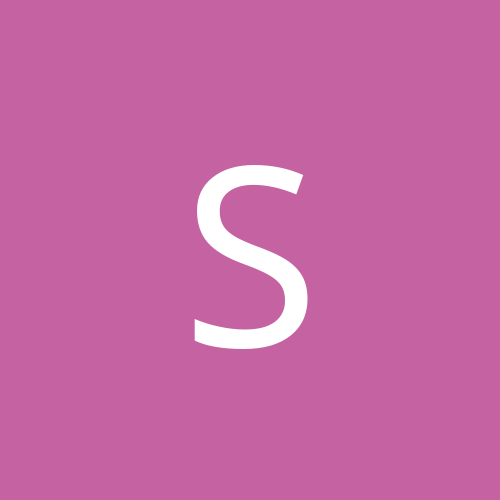
AGP problems with HIS Excalibur Radeon 9800 pro graphics cards
Shadow64Bt replied to wouse101's topic in Hardware
Well, motherboard drivers are usually a #1 cause of driver based headaches, although it's a toss-up between whether or not it's VIA or Intel who has the more annoying chipset, as nVidia's nForce series seems to be working out well now. And exxccessive, why hate ATI for a problem that had nothing whatsoever to do with a card using their chipset? I've been using both nVidia, ATI, Matrox (and even Voodoo when they were still around) cards back and forth for years, and the only one I don't have a billion incompatibilities with is ATI (Matrox is even more stable, but they don't make true 3D Accelerators for gaming). Either it's luck, hardware config, or malicious hardware possession by evil ghosts or what not, everyone has different luck with different chipsets. I dunno. But whatever it is, it will remain a mystery to me lol. -
Well, I made my upgrade about 2 months ago now, went from my Athlon XP 2600+ to this: Athlon 64 3000+ @1.8GHz Asus A8V Deluxe 2x512Mb PC3200 Corsair ValueSelect D-C Kit ATI Radeon 9600XT (Picking up my ATI Radeon X850 XT 256Mb on Monday ) 2x 80Gb E-IDE ATA 133 Hds (Western Dig & Maxtor, both w/ 8Mb Cache) LG HL-DT-ST SuperMulti DVD-RAM/RW/R ALC850 Onboard Audio (frickin' sweet, it actually beats my older Audigy in quality) Thermaltake Silent PurePower 480W PSU Serves me well so far, been ironing out little problems here and there, cost me a bundle in work too, but it was worth it.
-
Sorry about the wait hanif, I've been away for the last few weeks, anyways, just out of curiosity, did your computer run off an onboard video? If so, make sure it's disabled in your BIOS, also, check Intel's website for new drivers for your motherboard's chipset, and also look for an upgraded BIOS image, I'm pretty sure they've released quite a few. And I would recommend you stick with one OS for now until you get everything working, so try to get it all working with Windows XP, as newer and better functioning drivers are available for it. That's all I can think of right now, trying to get over a stupid head cold, and I'm waiting for my X850 XT to arrive . Good luck, and let me know how it turns out.
-
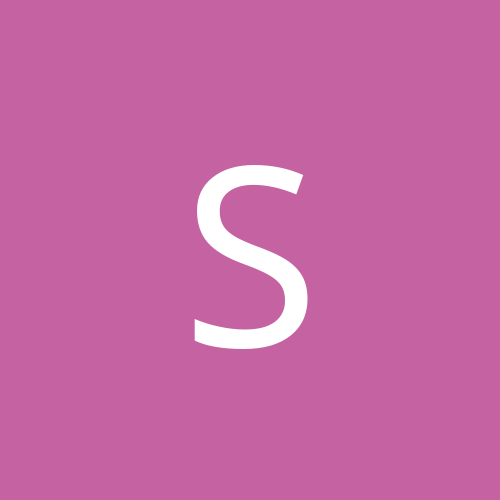
my video card ati radeon sappire 9200se atlantis 128 bit
Shadow64Bt replied to spartan1o5's topic in Hardware
Well, if you DO manage to screw up your BIOS completely, or your video stops working completely, there is usually a thing called a jumper on your motherboard that you can set so that the next time you boot your computer it will completely reset your BIOS. You'll have to dig up a manual for your motherboard to locate it, and it should be simple to go from there. As for your signal input errors, make sure your monitor is only plugged into your ATI card after you disable your onboard video, and, in a lot of cases, you'll have to uninstall your onboard video's drivers in Windows. Anyways, sorry for the late reply, I've been away for the last few weeks. -
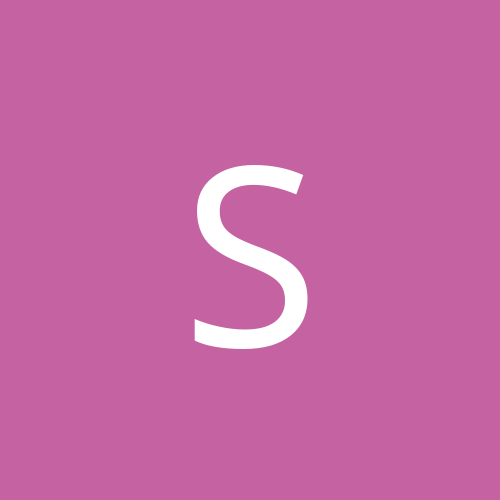
my video card ati radeon sappire 9200se atlantis 128 bit
Shadow64Bt replied to spartan1o5's topic in Hardware
Well, when you first hit the button to turn on your computer, you'll see a black screen with lots of white writing, this is your system booting up and accessing the motherboard's integrated memory, which contains a program called a BIOS (Basic Input/Output System) usually, to enter the BIOS, hit the DELETE key or the F1 key. You'll be taken to a blue screen, with many tabs. There are many different BIOS builds out there, so I can't give you a general layout of one, but browse around it (DO NOT change anything, if you do accidentally change something, exit the BIOS without saving) locate the option "Onboard VGA Controller" (or something similar, they are often different, if you're not sure, post the ones you think are the right ones, and I'll tell you which one, don't change anything unless you're sure about it) and set it to DISABLED. Now, if you change anything in the BIOS, and it's the wrong setting, it can really screw you over and make your computer very unhappy. So don't do that. Good luck, and let me know how it goes, I'm here for another few days at least. -
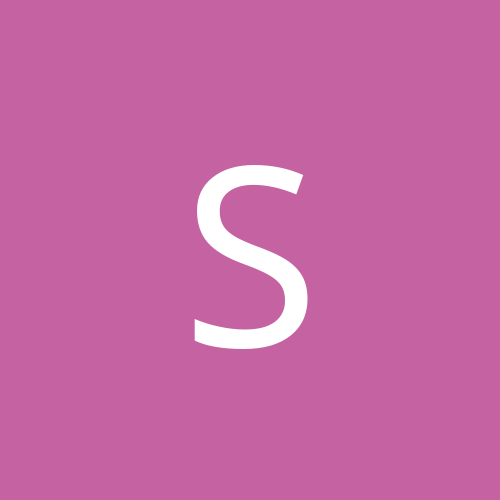
my video card ati radeon sappire 9200se atlantis 128 bit
Shadow64Bt replied to spartan1o5's topic in Hardware
Okay, now, in your BIOS, is your Onboard Video DISABLED? Because that could cause your computer to become extremely confused. Check and let me know. Also, what are your system specs? -
Yes, it will fit. Hence, why it is called a Form Factor "Standard". ATX is pretty universal.
-
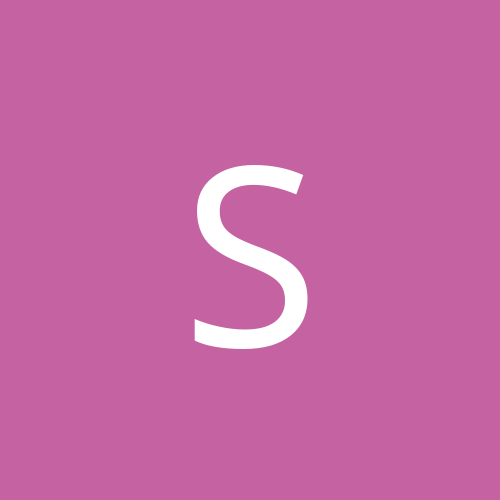
Chaintech 6600gt 128mb AGP-HELP!!!!!!!!!!!!!!!!!!!!!!!!!!!!!!!!!!
Shadow64Bt replied to monkeybrain's topic in Hardware
Well, this is an odd one. I can honestly say that, in this case, your computer hates you. With computers, it's a love/hate relationship. And my dad has always said: "If your computer has no problems whatsoever, something is terribly wrong." Anyways, onto the problem. Step 1: Check your heat. Step 2: Check your voltage. Step 3: Check your RAM. Also, try running your AGP down to 4X. Make sure all your voltages are within, at most, 0.10 of what they should be. (ie. 3.3 should be anywhere from 3.2 - 3.4, and constantly fluctuating. If it's constantly at 3.2 or 3.4, or higher or lower, your PSU is in a world of hurt. Same goes for other voltages.) RAM, can, and will, crap out without totally burning out. I have a stick of 512Mb DDR400, that worked fine, and then just started fritizing. It still technically works, but when I use it, I can't even install Windows. It will cause file transfer errors during the install and lockups. So use Memtest (www.memtest86.com) to check your RAM, and try removing one of the sticks. Heat is the nastiest beastie out of all of these, it can creep up on you without you ever noticing. Check your fans, clean 'em up, and make sure you monitor your temps closely. That's all I can say right now, what is the model of your motherboard? Saying "Gigabyte Nvidia MB" isn't very helpful . Hope some of this helps, and good luck. -
You want horror? Try working as a IT Tech Co-Op in a high school *groans*. You wouldn't believe the questions. My personal favorite: "My printer isn't working, could you come take a look?" *one hour later testing drivers & cables* I look at the printer, and what does it say on the LED display? "OFFLINE" *sigh* I hit the power button and BAM, every document they had tried to load in the last four weeks. FOUR WEEKS. Before coming to tell us it wasn't working, started to print. Then there is the Labs, we'll go into one and start upgrading the hardware of some of the older P3s and removing some of the Celeron 433s and P2s, and we'll see three computers with lined paper taped to their monitors saying "Doesn't Work". How long have they been like that? WHO KNOWS! And mouse balls. Don't get me started on those. And we had a few good P4s come in, and we assigned one per Lab, the rest went to office staff. Now, I kid you not, but the teachers, when their class is over, will walk out of the room, and NOT close the door behind them (the doors are always locked) thus leaving these rooms full of hard to find and expensive hardware (you try locating 128/256Mb SDRAM sticks for a fair price these days) open to the students. We found a brand new P4 2.66GHz opened up, stripped, the motherboard had been shorted, and the 512Mb of DDR400 was stolen. Lovely. Ahh, the joys of Education.
-
Now, I don't like telling people what they bought is bad, so I'm not going to chew you out. But I WILL say that the GF4 MX series is seriously under par compared to just about anything. Even a GeForce 3. Now, onto your problem. Honestly, with AGP, it could literally be anything. In order to help you more, you need to tell us all here what your a) CPU type & speed is (in the case of P4, need to know if it's a s478 or LGA775), b)Motherboard brand & chipset. Also, is this system one you put together yourself? Is it a store-bought one? A pre-built Dell/IBM/HP/Compaq? Details man, details.
-
I have some sad news for everyone here who has bought a GF 4 MX series card. They are basically a glorified GeForce 2 Ultra chip, which, as most of you should know, is several years old, and can only support up to DirectX 8. Also, Never listen to computer "techs" in big box stores, often, they are just teens hired on for a while who think they "know everything there is to know about computers". In my experience, there is always something new, something unexpected. Now, onto all your problems. I can sum it all up in a few steps. 1.Add/Remove Programs -> Find your OnBoard Video drivers (usually some sort of Intel Chipset (eg I815 Intel Extreme Graphics) or an S3 chipset) and remove them. 2. Restart, enter your BIOS (hit delete (or F1 depending on your BIOS make) at the POST screen, the first bootup screen you see. 3. Look through all the tabs, until you find one that should read something like "OnBoard Device Controllers", it's different in every BIOS, and locate the "OnBoard Video/Graphics Controller" and set it to "Disabled". (keep in mind that you should not have installed your new card at this point.) 4.Save & Exit the BIOS, and turn off your computer, then insert your new card, plug your monitor into it, and make sure the card is snug and well seated into the slot. USE MINIMAL FORCE, it should just slide right in. 5. Now, power the PC up, let it boot into windows, don't let it automatically install, just insert your drivers CD that you got with the card, install the standard drivers, and voila, it should work. If it doesn't, take it back to the store where you got it, and smack the salesman in the face with the card . (Note, don't actually do that, hitting salesman is not polite. ) Any other problems occur, I'll be watching this forum for another week or so before I head off for summer training. Good luck people.
-
You have installed the motherboard's chipset drivers, right? (Just making sure, no offence meant) Also, try disabling all the onboard devices in the BIOS for the time being, except the ones that are essential to operating, such as your SATA controller. I find that, more often than not, the main problem is the onboard hardware hogging all the essential resources, and Windows often will not see this as a problem. Give it a try if you haven't already. Good luck.
-
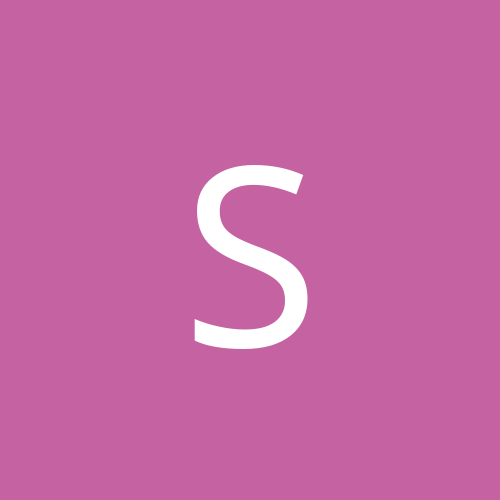
The: What Computer Part did you buy this week thread
Shadow64Bt replied to DosFreak's topic in Slack Space
lol nice, breaking the bank to please a woman I had to pick up a Thermaltake Silent PurePower 480W PSU last week to replace my aging Enermax 350W.