
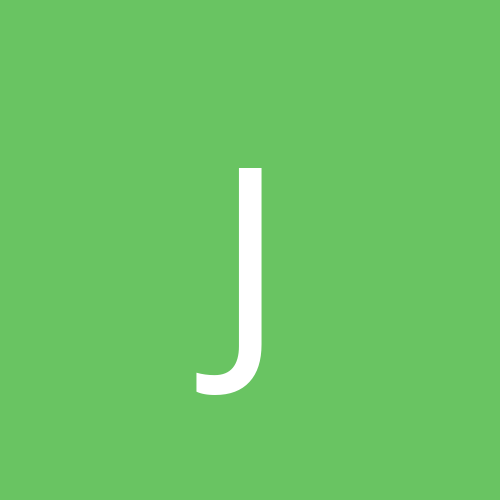
Justbill
Members-
Content count
169 -
Joined
-
Last visited
Never -
Days Won
2
Everything posted by Justbill
-
Hi All! I'm getting ready to purchase a new computer, in the next week or so and thought I would check in here, before going shopping. Currently I have an old HP Vectra Pentium II 233Mz 192 ram 60 gig Western Digital Harddrive I currently have Win98, and Fedora Core3, on this machine. I relly only boot win98 when I need to print something, as, I have never gotten my Lexmark z515 printer to work under Linux. Which brings me to my question. Does anyone have any suggestions on what machine would be a good purchase? I assume, whatever I get will probably have winXP on it. I would then set my partition and, most likely install FC3. As I said earlier, I have never gotten my lexmark printer to work with FC3, Puppy, or even SimplyMepis. I would like to try to find something that is just going to work "out of the box". I've only been messing with computers for about a year and a half now, so command lines, and mount points and such, are still sort of a mystery to me. Most everything (except printing) worked on this machine under FC3, cd burnning was a breeze, auto detected my camera with no problem, so all I can guess is that, some printers, and, computers for that matter work better than others with Linux. So, any thoughts? Thanks Justbill
-
Welllllllll, I got it! Its a Compaq Presario SR1426NX Pentium IV 2.93Ghz Processor 512MB PC2-3200 DDR2 SDRAM Double Layer 16X DVD+R/RW drive with CD writer capabilities 160 Gig Harddrive So far it seems nice (compared to what I had, its a miracle), I haven't had time to try to load FC3 yet, so we still have to see how that is going to go. The plan is to dual boot windows XP and FC3, well thats the plan anyway, wish me luck! Thanks for the input and advice, on this decision, this is my first NEW machine, and I think I got a pretty good one (XP seems to be running well, like lightning compared to my old box). Thanks again Justbill
-
I am trying to put one of these two operating systems on an old box it is a: HP Pavilion 7125 133Mz Pentium microprocessor 1.5gig Harddrive 48Mb ram 6x cdrom I have the disks burned, and they boot on my machine with no problem. I have tried to make a boot floppy, in win98, using "rawrite", but that hasn't worked either. I have a win98 start up disk, but did not know the correct command prompt to install the from the cdrom (I did highlight "start computer with cdrom support"), it did its "pci bus scan", and then required a command. Can someone give me some direction here! This old box belongs to a friend of mine, and he would really like to try Linux! I did install win98 successfully on it over the weekend (on a blank harddrive, I used "wipe clean") on this old machine. I have the BIOS set to boot: first boot: cdrom second boot: floppy third boot: harddrive If anyone can help me get this installed, or even another Linux that would work on this small of a machine, it would greatly appreciated! We have 1.5 gig of harddrive to work with here, but a small processor (133Mz) and only 48 Mb of ram. Thanks Justbill
-
I tried to install BeatrIX, on the other harddrive (the pavilions), using my machine, but ther were some problems so I ended up installing Puppy. My machine is using the grub bootloader from Fedora Core 3, which is the distro I am using. Thanks Justbill
-
since I did the install on the Pavilion, (Taking the harddrive out of that machine and putting it in mine), I've had a little quirk in my box. One of the OS's I looked at for his machine was "BeatrIX". I ran the live cd for BeatrIx on my machine, with his harddrive installed in my machine. I ended up going with Puppy, but the quirk I have with mine now that everything is put back is, I get a pop up durring login. Right after I type in my user name and password, I get a box that says, "Could not look up internet address for BeatrIX This will prevent GNOME from operating correctly It may be possible to correct the problem by adding BeatrIX to the file /etc/hosts". And then I get the option to: "login anyway" or "try again" I just choose "login anyway" Also, I opened "terminal" and looked around in there and noticed now in that, it says [bill@Beatrix ~] which is not how it used to be. So far this has not really been a problem, just a minor irritation at login. Is there a way I can correct this? I guess what I would like to do is remove BeatrIX, I'm not using it on this box, and the part that I don't understand is, my harddrive was not installed in this box when I was running the BeatrIX live cd, how in the world did it end up in here? Not that it really matters. Thanks Justbill
-
Well, I finally got it done! Puppy is on that small box. I didn't get more ram yet, so it runs a little slow, but its installed to the hd and does run. One thing I would like to change but don't know how, is the way it boots. I have to have the floppy disk it made durring the install, in to start the OS. Does it not have anything like lilo or grub? Is there any way I can get it to boot without the floppy? Anyhow, Thanks to all for the help with this one! Justbill
-
How would I go about doing that? And what would I reconfigure it to? Justbill
-
Well, I took the harddrive out of the pavilion, and put it in my machine, and installed DSL. The install went fine, but when I put the harddrive back in the Pavilion, when it got to the first screen, the screen was blue (black on my machine), no icons, just a FAQ box on the screen, and when you right click the mouse, I get some different options (power down, system, window manager, etc.). When I installed, I selected "enhanced" (I think, it was late), and was connected to the internet (cable modem). At this point, all I can think to do is, do this all over again, only choose some different install options, and ge the package a little smaller. I do have a boot floppy for DSL, but when I tried that, it told me "I passed an undefined video mode", then that it "couldn't find Knoppix file system, dropping you to a limited shell". I know that DSL is on the harddrive because, when that hd was in my machine, it worked fine. Unless I get another suggestion, I may run "wipe drive" on that machine tonight, get everything off the hd, and try again. Any thoughts? Thanks Justbill
-
Thank you all for all these great suggesstions! I haven't had time to mess with this old box, but will try some of the suggestions tonight. If all else fails, the idea: "You can run Puppy on this system, if you used the cd on another box with 128 mb ram to do a hard drive install, then put that hard drive back on the older box. Take a look at the Puppy forums and you will get the idea." Both machines have network cards in them (mine and my friends), and my machine has 192mb ram, could I hook the two together through the network cards, and do it that way (I can't believe I just asked that, I'm a newbie, what am I thinking:-) ). I would need lots of help and advice on that one. I will sheck the "Puppy forum link, and Beatrl X. Can't do anything till this evening (central time U.S.), gotta go to work. Thanks Again Justbill
-
Yes guys, I'm still having trouble getting my printer to print. I am back to FC3 as my distro. I used the custom install option and installed everything. I have gone to http://gentoo-wiki.com/HOWTO_Lexmark_Printers to try to use that information to get the printer working, and that hasn't worked. When I type in /etc/fstab it comes back with "permission denied" (in su mode). I can type in umount mnt/etc/fstab and it comes back "is not mounted (according to mtab)". What is mtab? I do have the driver package downloaded. I attempted to follow the directions under "Attempting to print through the z600 driver", and everything went well until I got to rpm2targz *.rpm , then it came back "command not found. So what do I try next? Any thoughts Thanks in Advance Justbill
-
Bill (or anyone) I have been trying to get my printer going, and thought it may help if I posted some of the things it is telling me while its not working. So here they are: I've been using the printer configuration tool, When I get to Queue Type, It says "locally connected", I leave that alone. And then beneath that it has some entries, they say: /dev/lp0 /dev/usb/lp0 Lexmark 510 Series ptal Then I select Lexmark in the drop down box, and then a driver, I select print a test page and get this error: lpr: error-unable to print file: client-error-not-found Now I have a couple of thoughts or questions on this. First would be, what is "ptal" ? Second, at one point I typed in "cd /dev" and then "ls" (while I was in terminal) and of course it listed out a whole bunch of stuff, but I was looking for "lp0", when I found it this it what it said: fd0h1660 lp0 parport3 tap6 tty49 ttyS36 vcs1 and then I found printer under: fd0h410 lp3 printer tap9 tty51 ttyS39 vcs4 So what I noticed right away was that my printer was "lp3"in this directory, when I try to enter it as lp3 in the printer configuration tool I get: error /dev/usb/lp3 Lexmark 510 Series' does not exist, or is not writable , and I get a message in the terminal that says No match for usb device mfr "Lexmark" model 510 Series desc Lexmark 510 Series cmdset CPDNPA001 Please report this message in Bugzilla https://bugzill.redhat.com/bugzilla choose 'foomatic' as the component This is all the information I've been able to come up with so far. Any thoughts.................HELP :-) Thanks Justbill
-
Bill, I typed in "mount" and found exactly what you said I would find, usbfs on /proc/bus/usb type usbfs (rw) Haven't had any luck yet with other drivers, but haven't had a lot of time to mess with it yet. Justbill
-
Hi Bill! How are you? I have a Lexmark z515 printer, the how to page I went to said it was a confirmed working model with Linux. I entered cat /etc/fstab and saw the file sytem. It didn't look like my usb filesystem was mounted. The directions at http://gentoo-wiki.com/HOWTO_Lexmark_Printers said to add this to /etc/fstab usbfs /proc/bus/usb usbfs devgid=14,devmode=0660 0 0 exactly how do I go about this, and, why, if the usbfs is not there, does FC3 occaisionally see that the printer is there, and want to configure (but then wont print)? My printer is USB, and no I have not tried any other driver's. Have a Great Day Justbill
-
I was in as su. At one point in the proccess you enter the following: "su -p # change to superuser, preserve dir and environmental variables". after that I had to enter the root password to continue. Justbill
-
Anytime I've downloaded anything, its always been a single link, and whatever it was downloaded.....real simple. I went to this link http://ibiblio.org/pub/Linux/distributions/damnsmall/ and, well it doesn't just download real simple, its a bunch of other links to folders. I would like to burn this OS to a cd for a buddy of mine (he has an old, small, machine), but I don't know where or how to begin on this type of link. Can somebody educate this rookie? Thanks Justbill
-
Thanks Bill! That worked great. I had no idea what to do with all those links and folders when I first saw that download site. So this must mean that my cd burner is burning again, well I'm happy to say it is! The only thing left is the printer, but I'll save that for another thread, but it still isn't printing. Another Satisfied Customer! :-) Thanks Again! Justbill
-
As many of you know I am new to linux. My OS is Fedora Core3. Today I downloaded up2date packages including the updated kernel 2.6.10-1.766 . I am currently running 2.6.9-1.667 . When the download was complete, it told me to reboot as soon as possible to test the new kernel, which I did, and did, and did.....several times to no avail. The 2.6.9-1.667 kernal is the one that is displayed as the machine starts. Is there something I need to do to install or intiate this update? Thanks Justbill
-
I can't help you there. Probably one of these other guys can. I had the same problem when I had SimplyMEPIS on here with win98 on hda1, FC3 on hda2, and SimplyMEPIS on hda4, either Linux OS didn't see the other (I guess they don't play well together), but both saw win98 on hda1. Justbill
-
I'm also new to Linux. My first distro was Fedora Core3, and these guys here will tell you, I got plenty frustrated with it. I was posting asking someone to please tell me how to get it off my machine, short of running over it with a truck:-). Since then, I re-installed win98, seldom if ever use it. I installed FC3 again, in another partition, and began to get more familiar with it, still a beginner! And then I installed SimplyMEPIS, that was a very easy install compared to FC3, but, I just couldn't get it to work well for me, and again, I am a newbie at this, so it was probably more my inability, than the OS (SimplyMEPIS).I just liked the way FC3 looked an acted more than mepis. And now since I took some advice from here, and did the custom install, and selected everything on the install, well, lets just say right now I don't see myself turning back. I like what I got now. So what it boils down to is personal preference. Justbill
-
HA! GOT IT! It may have been a little extreme solution, but I deleted my partition that FC3 was on (in ms-dos fdisk), then re-created a partition, using "Partition Commander". This effectively destroyed all of the old installations, and then I re-installed FC3, using the custom installation, and selecting everything. When I went and got the kernel update, it installed the new kernel, and there it was when I rebooted in the grub boot menu. A little extreme, but I guess the end justifies the means. Justbill P.S. Now the next question will be: did the cd burner start working again, and then there's the .........printer
-
No,I really didn't pay attention. I just let the install run. I'm not that familiar with linux OS's yet, and had no idea that it would be important to pay attention to that. I suppose if all else fails I can re-install FC3 and format the partition? Justbill
-
Really can't type much tonight, had a tooth pulled this afternoon, and I am miserable! Just a thought. Last weekend I re-installed FC3. I had installed SimplyMEPIS, and it would not boot, or for that matter see FC3. I didn't really care for SimplyMEPIS, after having used FC3 for a little while, so I took mepis out, and re-installed FC3. When I did the install, I installed over the FC3 that mepis wouldn't see and I did not format when I did it, in an attempt to not lose information I had In the original installation. The difference is this, I remember having read, I believe here, when installing to choose custom installation and select everything, which I did on the re-install (and am I happy I did, there is so much cool stuff in the entire install), but on the initial install, I used the top choice (typical, I believe) common for desktop. Could there be a conflict of some sort? Or, is it possible that not everything was picked up off the disk (like what happens with ms-win) durring the install? Trouble Shooting Justbill
-
Thats where the problem is, the update agent says its installed, and the grub screen is not showing it. Justbill
-
After My short break from FC3, I'm ready to try again! could someone suggest where I might find basic information about how to use Linux in general? I really realize that there is a lot I have to learn about this! I am only really familiar with win98, and have no practical dos experience. My computer is a HP233, Pentium II 233mhz, 60 gig HD, 192mb ram. I have win98 insalled in the first pasrtition (25gig), and FC3 behind it (20gig), with a 1 gig swap. I would like to pull your leg and tell tales about my brilliance in setting up my partitions, but the truth is "I got Lucky!" When I installed FC3 I used the typical install, and not the custom, and I'm back to the problems I had before, can't use my printer (Lexmark Z515), can't write to a floppy, and i really would like to install Thunderbird email client, which I downloaded , but can't figure out how to install it. Any thoughts? BSchindler was trying to help me once before (which I really appreciate), and trying to teach me about mount points (I really still don't understand what they are, or their purpose). So I guess I need to find a book "Linux for Dummies" Any how, Any thoughts? Justbill
-
Hi Bill! Thank you for that thoughtful reply! I know I have an older, and slow machine, and was not at all offended! When I got this machine (about a year ago) I had little or no experience with computers. I got it feeling pretty confident I would "screw it up" in no time, but I had to start somewhere! I make my living as a cabinet maker, I also have a little side hobby I just started a few years ago, you can see it at http://www.geocities.com/justbillsguitars if you'd like. So needless to say, computers are at best an evening interest to me. I started with win98, and I believe I told you why I got frustrated with that (kept crashing). I can honestly say "I'm sold on Linux" Sometimes its frustrating to a newbie like myself, however, I'm convinced its worth the effort to learn. As far as a "best system", I'm posting this while running "SimplyMEPIS", I have not had enough time with it to know if I like it or not. I have a new problem with FC3, its still on my hard drive at hda2, but will not boot. Mepis doesn't see it, and there are some other things that I believe I messed up durring the Mepis install, and everything i did to try to correct the problem. I'll go into that some more tomorrow night, I'm to tired tonight to even remember what all I did. At one point I do remember getting an error15 message when I was trying to boot FC3. I am really beginning to like FC3, I can see where there is a lot of potential, in that OS! Any how, I have to go for now, I'm about to fall asleep at the keyboard :-) Justbill