
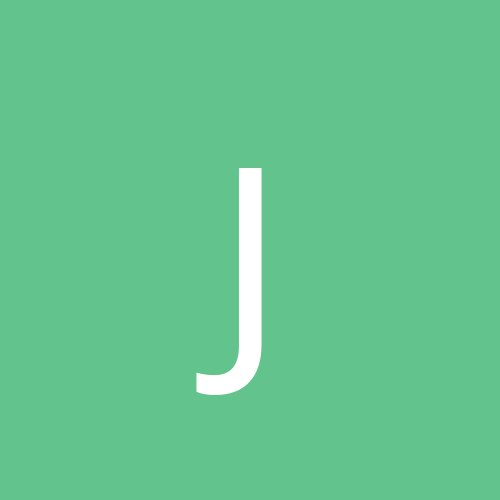
Jmax3
-
Content count
23 -
Joined
-
Last visited
Never
Posts posted by Jmax3
-
-
I have finally made the switch to Linux .
After testing several distro's I went with Ubuntu 5.10.
I would like to find out how to increase refresh rate for the monitor. My monitor is a NEC MultiSync FE700 capable of 85 hertz .
I can't set it above 60 hertz with the screen res. preferances .
(85 hertz is much more pleasing to the eyes)
Any Idea what I can do ?.................Thanks in advance for any help
HP Pavillion A230n
Nforce2 on board graphics
NEC MultiSync FE700 monitor
running Ubuntu 5.10
-
Thank You for the info danleff,
I've been beating my head against the wall for days with this trouble.
-
You folks are probably sick of boot trouble,but , heres another one. I'm trying to boot Ubuntu on a external (usb) drive. It installs fine. Every grub install option fails. I tried MBR install,floppy boot,and installed drive boot .
Grub shows both systems upon boot (XPee+Ubuntu)
XPee and recovery on internal drive.
Ubuntu is on external 20gig.(sda1)
I choose 'Ubuntu, kernel 2.6.12-9-386'
I get graphic loading screen then:
ALERT! /dev/sda1 does not exist, dropping to a shell
System ( Ubuntu ) was installed to sda1.
What am I missing here?
At least Grub didnt trash my MBR this time.
Thanks for any help .
-
I tried it and got this message:
Coupon LycorisWelcome is only valid between the hours of 7:30 AM and 1:00 PM
Will try again in that time frame .....Thanks !!
-
If you only knew how many "Inspirons" are on my junk pile !!!
Edit--> I dont mean to insult people with working Inspirons.
There were some bad ones.
-
danleff is correct . the on board CD writer on XPee does not support burning iso images... However the is a "PowerToy" add on that is supposed to do it with XPee CD writer. (if you want to go that route)
located here... http://fileforum.betanews.com/detail/ISO_Recorder_Power_Toy/1010212925/1
just an option if you want to try it....
-
Wow ..still have 46 invites left...
No strings attached ,just send an email to me and you get one .
johnthegeek@gmail.com
will post when they are gone
-
" E Zombe" Check your spam folder,sometimes MSN and Yahoo put Gmail invites in there.
-
I hate to bring this thread up again ...but ....Gmail just gave me 50 invites to give out . I will give them out on here since I dont have 50 friends ..!!!! Send an email to johnthegeek@gmail.com
if you want an invite . Dont post requests on here ...
I will post when they are gone...
-
To ReFoRMAT
ProMepis 2005 beta 3 is out .
Free , and its a live CD,and very easy to install to drive.
(and it is very good in my opinion)
You can get it here: http://distrowatch.com/?newsid=02194#0
Hope this helps.
-
Originally posted by Dapper Dan:
Quote:It would make sense. That shows you how little experience I have with KDE...
I'm new to Linux ...you probably forgot more than I know !!
(Thats an old saying around this part of the world when you(I) don't know what youre(I'm) doing)
-
" Anyone have any idea where kwifimanager may be automatically starting up from?"
No I don't but maybe this will help.
control center > wireless network ..load config at KDE startup check box
just an idea ..I dont have WiFi
Sorry if it does'nt help
-
I think I found out whats going on with my Grub.
Fedora Core 2 had the same trouble.
Found my answer here.http://www.redhat.com/archives/fedora-devel-list/2004-May/msg00908.html
I'm running XP with its own boot loader , normal boot or recovery
Alittle too advanced for me to deal with that fix .
I could switch boot order but I don't know how add Mepis to XP boot menu.
I'll figure some thing out.
Oh , there is an option to not let kwifimanager to run at boot .
I saw that somewhere in here ...will look for it again
[Edited by Jmax3 on 2004-12-29 22:34:45]
-
Originally posted by danleff:
Quote:Two questions...Are either of these drives sata?
What happens when you go into the bios and change the boot order from the first hard drive to the second? Change the first hard drive boot device from HD) to HD1, then boot the system? Does Windows come up?
Niether drive is SATA
If I switch the boot order in Bios , XP does boot
Dapper Dan ..If I install GRUB anywhere but the MBR ,
System skips over Mepis and boots XP
Thanks for the ideas ..still working on it
-
I had no problems during install, in fact it installed faster than
any distro I ever tried. But I have 2 seperate drives.
20 Gig Quantam Fireball (my experiment drive)
120 Gig Samsung (my XP drive)
I just gave Mepis the 20 Gig drive to format and partition as it wanted
I still can't get grub to boot my 120 XP drive but still
working on it.
If I physicaly remove the Mepis drive from the computer,
Xp drive boots normally.
In my experiments with Fedora Core 3 on the 20 gig drive
Grub trashed the Xp mbr
Thanks for the tips ...I'll keep working on it
I really like this distro
-
I do agree it is a 'smokin distro' !!!!!!
I'll work with it some more ...
Thanks for the help ..will keep trying..
-
I am having trouble with GRUB ..
I'm now running Pro Mepis 2005 on hda,XP on hdb.
Installed GRUB on hda1.
Upon boot I get GRUB menu boot to :
Mepis at hda1,kernal 2.6.7
Windows at hdb1
Windows at hdb2
If I choose either windows boot I get
booting 'windows at hdb1' (or hdb2)
then
rootnoverify (hda1,0)
chainloader +1
savedefault
then system freezes
I,m fairly new to this but its probably something I missed .
Any help would be appreciated.
edit
Now running ProMepis 2005 beta 03
Had the same problem with Fedora Core 3
Had to fix mbr in windose 3 times now
[Edited by Jmax3 on 2004-12-28 23:36:08]
-
I also have 4 Gmail invites to give out .
First 4 PMs with your e-mail addy gets them .
Happy Holidays.....

-
I'm pretty new to Linux but , is this what you are looking for?
http://www.comptechdoc.org/os/linux/manual2/killingprocesses.html
-
Sorry ..Installed FC3 ....correcting previous post...
-
OK ..I intalled FD3 and everything is great ...but ....I can't play audio CDs...anyone else have this problem...?
I get Device error.
-
 Hi folks , Ive been reading this board for awhile now,just became member tonight. The reason it took me so long to join is I didnt know how far Linux would go to compete with "Windoze".
Hi folks , Ive been reading this board for awhile now,just became member tonight. The reason it took me so long to join is I didnt know how far Linux would go to compete with "Windoze".I just installed Fedora Core 3 and I think its great !!!
Ive tried Mandrake 9.2,Knoppix,Gentoo,Suse,Fedora Core 2.
If your new you have to try Knoppix (its a no risk trial)
Anyway , Fedora Core 3 found ALL of my hardware, including usb card readers.
I am still new at Linux but Fedora Core 3 gave me a 'kick in the butt' to "boot" Windoze.
Screen refresh rate
in Everything Linux
Posted
I'm not sure , I know that a higher refresh rate does not give me headaches looking at the screen for hours at a time.
As for ruel24 's answer to my question , I see what your doing but Ubuntu wont let me make changes ,you have the answer, I just have to figure out how to apply it, will keep working on it.
thanks
[Edited by jmax3 on 2005-11-07 04:17:40]