
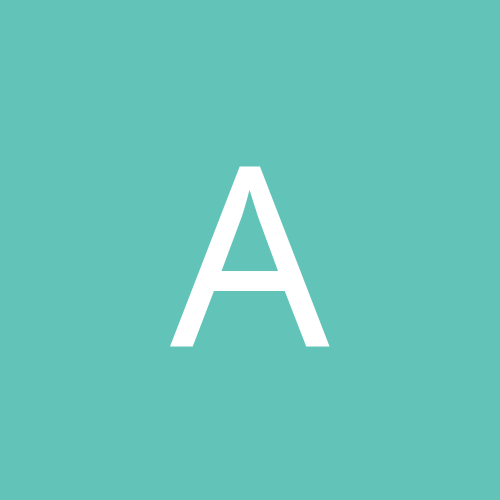
Andicioz
-
Content count
38 -
Joined
-
Last visited
Never
Posts posted by Andicioz
-
-
Hey everybody!
Me and my 2 Brothers each have one game of World of Warcraft.
On my computer, the graphics work fine (Using ATI Radeon 9800 XT)
On my 1st brother's Computer the graphics also work good, but on my other brother's PC, the minimap and the background of the game is like a discolight, and when he enters a main city, the graphics are very screwed up, you cant see a thing , only the minimap. My brothers are both using the Graphics card nVidia Geforce 4 Titanium 128 MB V-Ram.
Here are the specifications of the PC where WoW runs fine:
-------------------------------------------------------------
Intel Pentium III 1000 MHz Processor
256 MB RAM
nVidia GeForce 4 Ti 128 MB
1 HDD of 10 GB, and another one of 120 GB. (dunno specific, think it are Maxtor's, if you need to know specific i will look)
- If you need to know more specific info, just tell it in a reply.
Here are the specifications of the PC where WoW runs bad, very bad:
----------------------------------------------------------------
Intel Pentium IV 2400 MHz Processor ( i believe it supports HT)
512 MB RAM
nVidia Geforce 4 Ti 128 MB
30 GB HDD
Network Card is integrated on the Motherboard (mBoard = ASUS, NwCard = SiSLan or something like that)
----------------------------------------------------------------
I formatted the badworking PC, and it just has the same problem.
I think the problem is at the Hardware. It can also be a softwarematic problem, but im 75% sure it isnt. But there is 25 % chance it is
 .
.If anyone can help me, i really would appreciate that because my brother is counting on me.
Greetings, and thanks if you can help me.
/-\ND/C/oZ
-
Hey,
im having some trouble.
I downloaded a 1GiG .rar file from bearshare, but when i open it with winrar, it says the file's Header's are corrupt.
If it only was a .ZIP file, i could use the program Advanced Zip Repair, but it is a .rar file... I tried the inbuilt Winrar Repair, but that didn't help. I also tried to rename it to .zip or .ace, and that also didnt work. When i open the RAR file i see the files that are inside it, but i cant get those out. I really want this file a long time, and now it doesnt work. I would be very happy if someone could help me.
Please post back soon. Thanks anyone who can help me out.
Greetz,
/-\ND|C|0Z
-
I think i will wait by installing SP #2 after my uncle's computer totally screwed up by it. Im content with my Windows XP SP1a installation. My dad is using Windows 2000, and i think it's one of the most stable OSses microsoft created.
I hope you all can solve these problems.
Greetingz, Andicioz
-
As i have seen your Internet Explorer starts up with "Http://www.searchmiracle.com".
When it starts up, and the page is loaded, scroll down until you reach the bottom. You will see a link called "Uninstall". Click it and download the file. Open it and it should be uninstalled. <= This has not been tested, but i am almost sure it will work because i already have done it with another browser hijacker. If you have another browser hijack, always look on the page and see if there isnt an uninstall option, and if there isnt an uninstall option in your add/remove programs index.
I hope this will help,
Greetings => Andicioz
-
Ahhh, i wanted to tryout MSN Messenger 7.0, downloaded it and it created an error. Removed it, reinstalled 6.2. Now is MSN Messenger 6.2 making an error too. I sign in, and a dialog of windows appears "Windows has encountered...blabla" (sure you've seen it before on other programs). I already runned some anti-spyware progs such as "Spy-Sweeper". Any suggestions???
Thnx --
Greetingz From,
Andicioz
-
I have also had that problem, but after a few times running 'Spy Sweeper', 'CWShredder', 'Ad-Aware', 'SpyBot' and 'PestPatrol' it worked again without the problem. I have also used a tool called 'About:Buster', but it did not remove the about:blank from my pc without running the programs above. Maybe it will work on your pc.
Andicioz
-
Hey all,
My PC Runs Doom III the best at Medium Quality -> 1028x768
My System:
Intel Pentium IV Processor with 3.0 GHz.
Windows XP Home Edition Service Pack 1
200 GB HardDrive
512 MB RAM
ATi Radeon 9800 XXL 128 MB Video
~ I Like the game very... ~
I have tried to run into Ultra High, but i already thought that that wouldent work because i dont have 512 MB Ram free when my system is running.
Greetz,
Andicioz
-
i have a ATi Radeon 9800 XXL and i am very happy with the nice graphics i have. My brothers both have a nVidia GeForce 4 Ti and there graphics are nice too... I cannot choose... There are some nice things on the Geforce that arent on the Radeon, but there are also some nice things on the Radeon that are not on the Geforce.... its your choice... Lisend to the other replies.
-
Ah more information,
i have noticed that the problem comes after i buy a car in act2.
I loaded another savegame did work but i buyed another new car and have the same problem....
What Now???
-
Help, after a few days of playin my game, the game freezes while loading the first level , hollowood. I am already in the fourth act, but i wanted to play the first mission again and it freezes while loading... I tried much times... I am running Windows XPHome Sp1 , in compatibility modus for Win98, else the game won't run... Any Idea's?
System Spec:
MEDION PC - Titanium 6000
Intel Pentium 4 3.0 GHz.
200 GB HardDrive
512 MB Ram
ATi Radeon 9800 XXL - 128 MB Video
PIONEER DVD RW DVR-107D
IDE DVD-ROM 16x
~ You don't need to know more? ~
Any Idea's???
Thankz Already!
-
I already did that, but you require microsoft office, that contains Microsoft Outlook... If you have outlook then start it, click file - then import and export...
Select import Internet mail and adresses. click next. Select outlook express (dont look at the version). Click next. After they are imported, again click on file - import and export. Select export to a file. Then select personal folder file (.pst) and click next. Select folders you wish to put into the folder... Click next choose name for file and click next... EVoila --- You got your mails into one package file.
This is just another method than the one of peterh. I recommend using his method...
-
Yes, i tried a fake key and that was removable.
^^ i suggest that i use API Calls^^
Now what i dont know to use it or so....
-
-
Okok, it still doesn't work.
I checked the NTFS Rights, and i have full control over the registry. It still does not work; i saw in the registery editor that there is another account where the full control is not checked. I tried to check it but it automaticly unchecked it. Any idea's?
-
I am just trying to delete some registry entry's trought a visual basic program, and i am using the Windows Script Host Object Model Reference, so the code looks like this:
Private Sub cmdRemoveReg_Click()
Dim objReg As New WshShell
Dim strKey As String
objReg.RegDelete "HKEY_CLASSES_ROOT\BHO.PerfectNavBHO\"
objReg.RegDelete "HKEY_CLASSES_ROOT\BHO.PerfectNavBHO.1"
objReg.RegDelete "HKEY_CLASSES_ROOT\CLSID\{00D6A7E7-4A97-456f-848A-3B75BF7554D7}"
objReg.RegDelete "HKEY_CLASSES_ROOT\Interface\{8B8F6968-2F24-41E3-B653-E9613226F14D}"
objReg.RegDelete "HKEY_CLASSES_ROOT\TypeLib\{DE289BFA-737B-4ABB-A4EC-F8753551B875}"
objReg.RegDelete "HKEY_CURRENT_USER\Software\Microsoft\Search Assistant\ACMru\5603"
objReg.RegDelete "HKEY_LOCAL_MACHINE\SOFTWARE\Classes\BHO.PerfectNavBHO"
objReg.RegDelete "HKEY_LOCAL_MACHINE\SOFTWARE\Classes\BHO.PerfectNavBHO.1"
objReg.RegDelete "HKEY_LOCAL_MACHINE\SOFTWARE\Classes\CLSID\{00D6A7E7-4A97-456f-848A-3B75BF7554D7}"
objReg.RegDelete "HKEY_LOCAL_MACHINE\SOFTWARE\Classes\Interface\{8B8F6968-2F24-41E3-B653-E9613226F14D}"
objReg.RegDelete "HKEY_LOCAL_MACHINE\SOFTWARE\Classes\TypeLib\{DE289BFA-737B-4ABB-A4EC-F8753551B875}"
objReg.RegDelete "HKEY_LOCAL_MACHINE\SOFTWARE\PerfectNav"
objReg.RegDelete "HKEY_USERS\S-1-5-21-1202660629-1425521274-839522115-1004\Software\Microsoft\Search Assistant\ACMru\5603"
Set objReg = Nothing
Load frmSucces
frmSucces.Show
End Sub
I already read a article on the Microsoft website --- something with the MTS Explorer.... How the hell do i start MTS Explorer?
i Must disable MTS Debugging but how...?
-
Argh, are you sure that that Backdoor.agent.ba is removed? I think that is the trouble. I searched it on the net and it says Backdoor.Agent.Ba = About.Blank. - Symantec Virus names = not AVG names. Could it be that Trojan.Bookmarker.Gen = Backdoor.Agent.Ba ? If it is i removed Trojan.Bookmarker.Gen like this: 1) Disable System Restore (Windows XP/Me) (right-click on my computer->properties. click on system restore tab and disable it.) 2) Shut down PC and restart it in safe mode. (i thought there is a F-key to do it but i dont know it so i power him of while windows is starting, then next time u start u have the option to do safe mode, Select Safe Mode without any Networking or CMD Prompt) 3) Scan your PC, and Delete it. Then you must delete some Entry's in the registry, look here: http://securityresponse.symantec.com/avcenter/venc/data/trojan.bookmarker.gen.html
 at my brothers pc i wasn't able to delete it, i formatted his hd and reinstalled xp so.
at my brothers pc i wasn't able to delete it, i formatted his hd and reinstalled xp so.Andicioz-<>-Greetzies
-
I also have Half-Life, and i am running Windows XP SP1 (home).
SP2 is new, maybe Half-Life is not supported yet.
So the problem comes while installing?
Try running the installer in compatibility modus.
Do this by right-click on the installation file, and click on properties. Click on the Compatibility tab, check compatibility, select Windows 98 or so. Try it.
Andicioz,
-
Hello, i am a newbie in Visual Basic Programming,
I am creating a Removal Tool for PerfectNav, i am using the Windows Script Host Object Model Reference, and i need to delete some registery entry's. I programmed it all like they say on serveral sites, but when i run it it says, Runtime-Error 70, Permission Denied.
What do i need to do now?
Andicioz
-
Need more information.
What's the name of the router,?
What's the name of the modem...
LAN or WLAN (wirelesslan)?
Ah, and do not manually set your ip, it could cause trouble.
And what should the ip supposed to be ?
Im not a 'Expert' but i could help.
Andicioz
-
Nobody can help me? Come on , you guys can do it...
Andiciozzz
-
For the users that still dont know,
You can acces the recovery console by:
Inserting your Windows XP cd.
Restarting your computer and boot from the cd.
And after the 'Windows Setup' loaded, there will be 3 avaible commands: start windows installation, use recovery console(press button r), or exit the cd and restart your pc.
Just press the r button. And you are in the recovery console,
There you can follow the commands of the people above.
Andicioz
-
ew, first the problem with the outlook express links... it was solved, now this one.
I installed norton inetsecurity 2004 again, after reboot, there comes a screen on your desktop and you must click on the 'next' button. I click on it, but nothing happens, or veryveryvery slow man. I let it do an hour or and there was appearing another screen but my pc freezed... so i need help.
Someone got any idea's to solve it?
Andicioz
-
Hey Sampson great thanks, i dont know how,
But i've got my links back!!
Thank You man!
Andicioz
-
I think i solved it, just to put it on here for others that have the same problem.
I changed the Network channel, to another number than the default (11).
Andicioz
World Of Warcraft - Strange Problem
in Games
Posted
Hey everybody!
Me and my 2 Brothers each have one game of World of Warcraft.
On my computer, the graphics work fine (Using ATI Radeon 9800 XT)
On my 1st brother's Computer the graphics also work good, but on my other brother's PC, the minimap and the background of the game is like a discolight, and when he enters a main city, the graphics are very screwed up, you cant see a thing , only the minimap. My brothers are both using the Graphics card nVidia Geforce 4 Titanium 128 MB V-Ram.
Here are the specifications of the PC where WoW runs fine:
-------------------------------------------------------------
Intel Pentium III 1000 MHz Processor
256 MB RAM
nVidia GeForce 4 Ti 128 MB
1 HDD of 10 GB, and another one of 120 GB. (dunno specific, think it are Maxtor's, if you need to know specific i will look)
- If you need to know more specific info, just tell it in a reply.
Here are the specifications of the PC where WoW runs bad, very bad:
----------------------------------------------------------------
Intel Pentium IV 2400 MHz Processor ( i believe it supports HT)
512 MB RAM
nVidia Geforce 4 Ti 128 MB
30 GB HDD
Network Card is integrated on the Motherboard (mBoard = ASUS, NwCard = SiSLan or something like that)
----------------------------------------------------------------
I formatted the badworking PC, and it just has the same problem.
I think the problem is at the Hardware. It can also be a softwarematic problem, but im 75% sure it isnt. But there is 25 % chance it is .
.
If anyone can help me, i really would appreciate that because my brother is counting on me.
Greetings, and thanks if you can help me.
/-\ND/C/oZ