
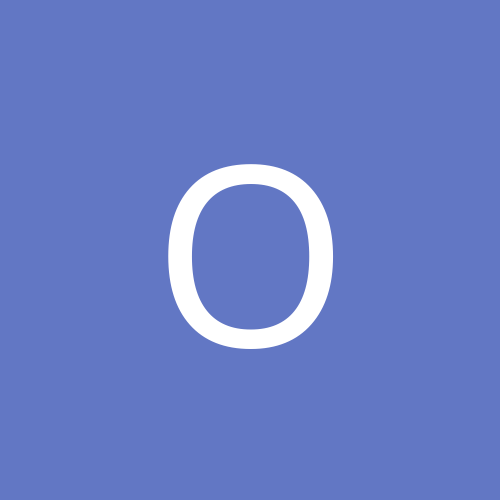
outstream
-
Content count
52 -
Joined
-
Last visited
Never
Posts posted by outstream
-
-
that is the rpm file, i have got drivers in source format, the more cool thing. i hope they`ll help you get it work
-
do you have Lucent v.92 dual chipset hardware modem?. dont get confused with word hardware, thats what they write on its packing, infact in working its a pci winmodem.
I presume you are using windows while browsing the internet. please check in the modem section, in control panel and do let me know does it writes LT win modem there. it should be connected to COM3.
any ways if you have that one, i have got drivers for it in source format. I installed it on my red hat 9 and it works great. if you need drivers for it, you can pm me and tell me your email address, i`ll mail them to you.
-
No offense but, I guess there is no need for modutils and module-init-utils, if he just wants to compile it. however, modutil and module-init-utils are required for making kernel work
 .
.I compiled my 2.6.1 kernel, just with usual source way (the one i have mentioned) without modutils and module-init-utils. it worked and it still boots up, but this is another story i have difficulties with some devices working even if after installing modutils and module-init-utils.
overall, I had a tough time with 2.6.x series.
-
look around your grub.conf, may be you have to remove some enteries. I am not on Linux platform right now, or else i could post here my own grub.conf.
alright, if you please open your grub.conf with your favourite editor
 , you`ll see some enteries in it.
, you`ll see some enteries in it. under the title of your newly compiled kernel there will be some entry like
for example
title Red Hat Linux 9 New Kernel (2.4.22)
root (hd0,7)
kernel /vmlinuz ro root=LABEL=/
if it is like that, remove the entries of ro root = LABEL=/, so that it will become something like
title Red Hat Linux 9 New Kernel (2.4.22)
root (hd0,7)
kernel /vmlinuz
when the same kernel panic error came to me, i tried the above given trick and it worked for me. hopefully it`ll resolve your problem.
Good luck!
-
its simple
1- just make two partitions of your hard drive.
2- install windows 2000 first.
3-install mandrake on the other partition.
simple
 aint it?
aint it? 
-
Quote:Thanks for the compliment outstream, but I'm afraid that stuff is way over my head
oh c`mmon dude you are such a good Linux geek, its just a simple NTFS problem

-
write support on NTFS partition from Linux, is still under research (i think so), however it is quite possible that you can read your data from NTFS partition, using Linux. In other words, when it comes to NTFS, you get READ access, no WRITE access.
if you have compiled kernel from sources, you must have seen there is option for enabling write access for NTFS partitions but its not recommended.
i think Dapper Dan or Dan leff can guide you more better.
-
Quote:I have 5 distros on my system, not including Windows, using lilo
WhaoWw :x
-
well i am not sure if i have the exact solution to your problem. this happened to me once, when i installed my windows after linux, the windows boot loader installed on MBR over grub and my linux wouldnt run...i use red hat 9..so there was option to go to rescue mode, through installation cd and re-install grub only over MBR again. may be you should have a look on fedora`s documentation or google around a little and try to find if there is a way to go into rescue mode through installation disk(s) of fedora. once there, u can re-install fresh copy of grub on MBR, and hopefully that`ll solve the problem.
-
ahhhhhhh...i guess i have to write a long reply..i`ll tell u the way i do it when i compile my kernel...i`ll recommend u to try compiling kernel 2.4.22 rather than 2.6.* ( i didnt have good experience with 2.6.*)
alright baby..lets go
Note: I have written all commands in red
lets go step by step....
1. download kernel source .tar.gz or .tar.bz2 format from www.kernel.org
for example there will be file like linux-2.4.22.tar.gz
2. copy it to /usr/src by following command:
cp filename.tar.gz /usr/src
3. cd to the /usr/src directory
cd /usr/src
4. issue the following command to uncompress the file
tar -xzf linux-2.4.22.tar.gz
it will extract kernel sources to /usr/src directory
right now directory for 2.4.22 will be
/usr/src/linux-2.4.22
5. create a symbolic link /usr/src/linux to point to /usr/src/linux-2.4.22
using the ln -s command:
cd /usr/src
ln -s linux-2.4.22 /usr/src/linux
6. cd to /usr/src/linux
cd /usr/src/linux
7. now issue following command
make xconfig
this will start a gui based configuration tool...where u will select the kernel options.Make sure you set fat, vfat and ntfs support and other required options.
Also it is recommended, that when the configuration is complete, you save the settings to a file on the hdd using the save to file option, so that the next time you recompile, you can directly load the configuration from the saved file and proceed to the next step
8. issue following command
make dep
9. issue following command
make clean
10. issue following command
make modules
11. issue following command
make modules_install
12. issue following command
make bzImage
now when make bzImage is done. open your grub.conf and make a backup copy of it, just to be careful forexample i did this cp /etc/grub.conf /etc/grub.backup.
13 . issue following command
make install
after make install is complete. open /etc/grub.conf and check if the entry of old kernel is still there or not. if its not there, open the backup of grub.conf that we created and copy and paste the entry of old kernel into grub.conf. if the old kernel entry is already there, thats great.
now reboot your system and enjoy new kernel.
Note: There is a way to compile kernel through rpms, but doing it source way lets u experience some cool speed plus totally your own kernel configurations, so i prefer this
-
lol
 its great to know people liked em
its great to know people liked em 
-
do you mean wallpapers? i have posted few on following thread
-
I agree with Dapper Dan KDE rocks for me.
-
munzer xmms is already installed in ur system. to run it simply open terminal and type xmms [enter] as told by Dapper Dan
however u have to download and install the plugin for xmms to run mp3 files, because that support doesnt comes with it originally.
download the plugin for xmms from following url
http://havardk.xmms.org/dist/xmms-1.2.7-rh8-rh9-rpm/xmms-mpg123-1.2.7-21.i386.rpm
download it and install it using following command
rpm -Uvh xmms-mpg123-1.2.7-21.i386.rpm [enter]
after this open xmms and enjoy the sound of disco

and yeah, please dont type [enter], just use the enter key

-
Dapper Dan is right, in addition to that if you want to learn quick then grab some real linux beginner level book (i am not talking about ebooks, i am talking about *real* ones), that book will help u clearify the basic concepts about the basic tools or softwares that you have installed and their working.
good luck
-
hi
Quote:Anjuta and KDevelop are also extremely nice and probably the closest to VC++ you'll findyeah i heard about kdevelop and installed it from distro`s cd, but it didnt work, some packages shifted were not right. i have downloaded its latest version from its site. will try to installe it and work around with it.
Quote:I want you to march into that classroom and punch your professor right in the face!Anyway, yeah, look into Qt and Java. C++ is stoneage, man. Java is where it's at.
I promise if you get to working with Netbeans (http://www.netbeans.org), you won't go back.
yeah i`m into java aswell, well atleast i have learned it one step higher than the beginner level. just want to setup vc++ because i am going to face a programming course in this semester and they are teaching vc++ in it.
anyways
thanks for replies LnxAddct & chewmanfoo
-
hi all
does any one knows how to setup vc++ in linux, or does any body know about a complete IDE for vc++ on linux platforms
Thanks
-
Solution:-
The mother is 21 years older than the child.
M = C + 21..............(i)
In 6 years from now the mum will be 5 times as old as the child.
M + 6 = (C + 6) x 5.......(ii)
Hence,
putting in the value of M from equation (i) in equation(ii)
C + 21 + 6 = (C + 6) x 5
C + 27 = 5C + 30
-3 = 4C
C = -3/4
The child is -3/4 years old, that is, it'll be born in 9 months.
Thus.. by mathematical induction....
Right now, the father is on top of the mother...

-
Situation:- Calling all maths geniuses to try this...
A mother is 21 years older than the child. 6 years from now the mother will be 5 times as old as the child.
Question:- Where's the father?
check the post below for solution

-
lol
 yeah great link matttah
yeah great link matttah thanks
-
Quote:Anybody knows how to uninstall mandrake's bootloader? I recently installed Madrake 9.2 in a duel boot with WinXP, but now I want to try another distros without affecting the Wins partion of course and I like to start from scratch for the Linux partition and without a bootloader
do u mean u want to remove Mandrake and install another distro without affecting windows partitions?. i have done this. i`ll tell u what i did. i first transferred all my valuable data from linux drive to windows drive. after that i installed partition magic in windows. with help of that i removed linux partition and formated it again. by doing that my Grub boot loader, which was installed on MBR was removed and automatically priority was set to windows.
after that steps were simple, i put in the cd of another distro and installed it and after installation and rebooting, the new boot loader was installed on MBR and things in win partitions were safe. -
fezblog would you paste your /etc/fstab here, so that we can see the real contents it has. i havent used fedora core yet but we all here will try to help u out. -
I have downloaded and installed Mozilla Firebird some 10 days back and its working cool, atleast i am happy with it.
-
Hi all
Dapper Dan, sir i just tried it with my Galeon, its working. i am sure u have tried it also by 'typing' in the address in adress bar, if not then try that may be that helps. the settings to that folder is set to *public* so any one can access that.
and yeah, thanks all

Kernel Panic?
in Linux Security
Posted
yeah thats what i am talking about, you can make it boot and work fine. give it a try, did u remove those lines from your grub.conf?