
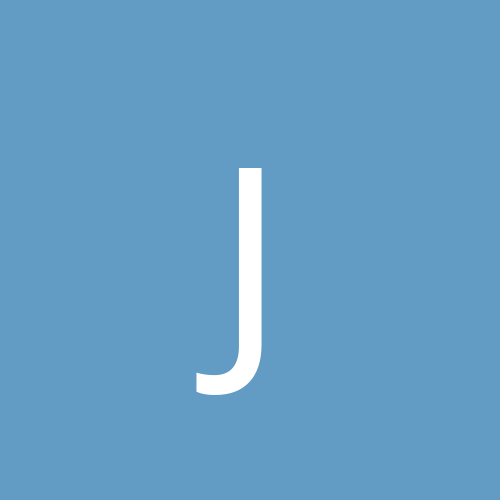
jjcohen
-
Content count
30 -
Joined
-
Last visited
Never
Posts posted by jjcohen
-
-
Could be a memory problem - Try removing, swapping the ram.
-
To install, type rpm -i (name of .rpm file)
-
As far as I can see, it can be installed either as a regular rpm or a .tar file. So you'll have to download it on another machine, then copy it over to run the install.
In the meantime, do you have a regular ethernet connection you can use?
-
So first you need to get your wireless adapter wirking, right? That might be tough. Not all wireless chipsets are supported. Try linuxant (www.linuxant.com) for drivers.
-
The key thing isn't **what** you are installing, but **where** you are installing it to. Limewire can be installed anywhere - it doesn't require any files to be written to /usr, or to any other directories requiring root access. The install is really just an unjar, so root privileges aren't necessary.
-
There's always the brute force method. Re-install the X packages.
-
I think it could be your hard drive performance. Look into hdparm. Make sure you have 32 bit and dma on.
Run: hdparm /dev/dvX -tT .
-
Look into the mono project
-
You need to boot into single user mode to get to a command line.
-
You need to set up ALSA:
Here's a mini-howto:
www.alsa-project.org/~valentyn/Alsa-sound-mini-HOWTO.html
There is a step in the process where all the necessary entries in /dev are defined.
-
-
You shouldn't have to do anything special to make the first disk bootable. Just burn the iso images using easy cd creator or something like it.
You can use isobuster to extract the files from the iso images, but installing that way will be very painful - I really wouldn't recommend it unless you absolutely have to do it that way - like if your CD-ROM drive doesn't work.
Your motherboard shouldn't be any problem for a modern distro. You shouldn't even need a boot floppy.
-
To create a swap disk, run mkswap:
mkswap [ -c ] device [size-in-blocks]
See the man page for more detail.
You should be able to run without a swap space anyway. Some folks prefer it that way, especially if you have enough ram. For now, just comment the lines out where swap areas are defined.
I don't know how you can restore the old partition table, but that shouldn't be necessary.
For what it's worth, I think you're pretty close to solving your woes. As long as you can still boot at all, there's hope.
Try this: from a command prompt, run fdisk /dev/hdX, where X is the drive. Type p to print out the partition table. Then see how that matches up with your fstab. That should help you sort things out.
Since you have 2 linux installations, be careful to keep things straight.
Don't worry about /dev/shm. It's a virtual drive, but don't try using it as a regular partition.
-
Edit your inittab so you boot to a command prompt. That'll make things easier. Later, you'll be able to your desktop by typing startx, or just change inittab back to a graphical logon.
I think maybe you hosed up your swap space. See where it was mouted in fstab, and just comment it out for now.
-
You'll have to boot up in single-user mode. If your boot partition is still intact, this will bring you to a command line. From there, you should be able to update your /etc/fstab - that's where the problem is.
In grub, edit the boot line, adding the word "single" at the end. Hit esc, then "b" to boot up. The boot process will give you just the minimal set of drivers and utilities (vi included) to edit the fstab and set things straight.
-
I'm running the 2.6.1 kernel on an Nvidia-based system with no problems. It IS worth the upgrade - it runs WAY faster and smoother than 2.4.
Nvidia has video drivers that support the 2.6 kernel on their website. As for the mobo itself - s/b no problems
-
Do you have the latest Nvidia drivers installed?
-
If you want to see it go REALLY fast upgrade to a 2.6 kernel.
-
The next Fedora core (due out in February or March, I believe) will use 2.6
-
Well, if anybody cares, I finally solved the problem with a ps2-usb converter cable - about $15.00.
-
I tried patching up to kernel 2.6.1-rc1; the changelog indicated some improvements to psmouse.
I got the following to display:
psmouse.c: Explorer Mouse at isa0060/serio/input0 lost synchronization, throwing X bytes away (where is 1, 2 or 3)
-
The drivers at minion.de are for the nvidia video card, not for the nforce chipset. You shouldn't need any drivers for your mobo, except if you need sata, in which case you may be out of luck.
-
Thanks, but that still didn't work. As soon as I move the mouse, the whole system just locks up.
-
You can turn network services off by default.
However, even with networking enabled, it should eventually load anyway, though it may take a while to do so if there is no ethernet connection available.[/u]
What if OS/2 lived?
in Slack Space
Posted
I worked as a contractor at IBM from 2001 through 2004, supporting the last, large scale OS/2 application IBM wrote. It was a hospital information system called CIS, written for Kaiser Permanente Colorado. It was finally retired just last year.
It was an interesting system, and way ahead of its time. It was writtn back in the mid nineties, when Windows was still way too immature to handle the client side of such a mission-critical application.