
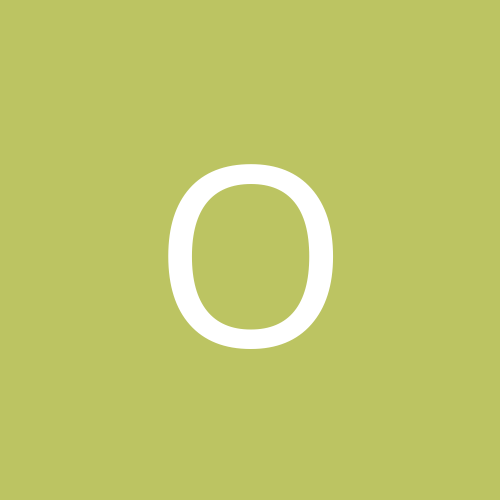
ox1222
-
Content count
19 -
Joined
-
Last visited
Never
Posts posted by ox1222
-
-
Quote:After downloading the two binaries, did you install them first before doing apt-get update?
yes, I downloaded and installed apt-0.5.5cnc6-fr1.i386.rpm & apt-devel-0.5.5cnc6-fr1.i386.rpm before doing apt-get update. -
Quote:
then do this to start msn:
./amsn
or this commando:
wish amsn
If command wish is not found, you need to install tcl/tk packages (tcl & tk). i also dont know how you must install those
take a look in google you wil find it
I want to install tcl & tk because the ./amsn function didn't work!
[wang@localhost msn]$ ./amsn
/usr/bin/env: wish: No such file or directory -
 I didn't succeed in the first step.
I didn't succeed in the first step.I downloaded 2 files, but when I typed the command, i got the following result:
[wang@localhost wang]$ su
Password:
[root@localhost wang]# apt-get update
bash: apt-get: command not found
Also, I installed win version gaim in winxp, but it seems cannot connect either yahoo or msn. Then I realized the host and port are set default as aol. What's the hosts and ports that i need to set for yahoo and msn?
One more thing, Dan, could you please teach me how to install tcl/tk package. I haved posed the request under new linux user, needs install help in the application section.
Thank you very much.

-
It seems that the rpm that i downloaded is not working.
what's different between packages i386.rpm and i586.rpm?
-
I have been looking around and I cannot find what are the host and port settings for MSN and Yahoo?
;(
-
Quote:If you know the name of the app, there should be a corosponding "start file" in /usr/bin that will start the application. Find that, and the name it goes by, then at a command prompt, type it in exactly as it is listed in /usr/bin press enter, and it should start.
I just removed the old version of gaim, and add new version of gaim-0.74-1rh9.i386.rpm.
However, I cannot find it in the /usr/bin.
My OS is RH9. -
I download the files (tlc8.4.5 & tk8.4.5) and unzipped them, but I still don't know how to install them in my Redhat 9 system.
Can someone please give me a hand? Thanks.
-
Quote:When you say "often cannot connect" does that mean you sometimes are able to connect?
Are you using high speed internet or 56k?
Yes, sometimes it works; sometimes it doesn't.
I use high speed internet (cable).
My roommate and I share the cable modern. While he can browse the webpages, my browser shows "cannot contact server."
When I switched to win environment, I didn't get such a message.
Therefore, I suspect something's wrong with my setting in my linux Mandrake. ;( -
In the Red Hat 9, I cannot find where is the vfat partition.
Red Hat 9 seems not setting up these FAT32 folders in /mnt automatically.
And I'm not able to create a directory by using the function mkdir.
here is the info in the /etc/fstab:
LABEL=/ / ext3 defaults 1 1
none /dev/pts devpts gid=5,mode=620 0 0
none /proc proc defaults 0 0
none /dev/shm tmpfs defaults 0 0
/dev/hda8 swap swap defaults 0 0
/dev/sda /mnt/floppy auto noauto,owner,kudzu 0 0
/dev/cdrom /mnt/cdrom udf,iso9660 noauto,owner,kudzu,ro 0 0
-
Quote:Are you using Mozilla?
I used mozilla firebird.
Even I tried use the Konqueror, it often cannot connect to the server. ;( -
I use mandrake 9.2 with KDE.
However, I often cannot connect to www. The error message is:
The connection was refused when attempting to contact XXXXXX.
I don't have such a problem when I brower website by using IE in windows environment.
What can I do to to solve this problem?
Thanks.
-
Hi Everyone,
I just installed a chinese input software. It is a RPM installation file.
After installation, I cannot find the icon in the "starting application"
How do I know where the software was installed and how can I open the software application?
Does Linux have a folder which is like the "program files" in the Windows environment?
Thank you & Happy Holidays.
-
Thank you for your clear explaination.
Now I know that the window's FAT32 is in the Linux's mnt folder.
-
Hello,
I know that in order to share files between WinXP and Linux, I need to resore files in FAT32 format. But I don't know how to retrieve the file which is restored in FAT32 format when my PC is in the Linux (Mandrake 9.2) environment.
Can someone please teach me how to do retrieve a file in FAT32 from the Linux environmnet?
Thank you.
-
Hi everyone,
I tried to set large font size in KDE with Mandrake 9.2 environment.
I can set almost all the font size by clicking and adjusting the setting in the following path: configuration--> KDE--> LookNFeel--> Fonts
However, I am not able to change the font size in the welcome to Mandrake linux manue, Mandrake control center[local host], and the text on the tool bar of the Mozilla Firebird (which I installed). The font size on these manues and application software are very hard to read, because they are too small.
How can I make the adjustments to larger fonts??? please be specific. (i'm new to Linux)
Thank you.
-
Quote:It also looks like you have 4 partitions and I wonder if swap space got initialized during the install.
Thanks.
My swap was gone.
After resetting the swap, it works fine.
-
Quote:Since it's a notebook it most likely has only one HDD so this should be /dev/hda:Code:hdparm /dev/hda
Then copy and paste the results here.
I type the above code in the terminal, but the system cannot find anything.
What do you mean open root terminal?
I cannot find the root terminal. I open the terminal"RXvt".
It has a following line on the screen:
[wang@localhost wang]$
Then I type the the code, nothing is found.
I have only one HDD. But I devided in 4 sections: C,D,E, and F
I installed WinXP in C, and applications in D.
I installed Linux in E.
C,D, and F are formated with NTFS.
What should I do now? -
Hello everyone. I’m a new user to Linux.
I installed Mandrake 9.2 in my notebook.
When I try to open with any application, the process speed is very very slow. It seemed to take forever to load up the application. Can anyone tell me what’s happening? :x
My notebook is Acer TravelMate 610. It has Pentium III inside and 128 RAM.
My total HD is 20G. I give 3.4G for Linux; the rest is for Windows XP.
Thank you.
Gaim Questions
in Linux Software
Posted
Thanks blueworm.
I know where to set the hosts and ports, but I don't know what they are.