
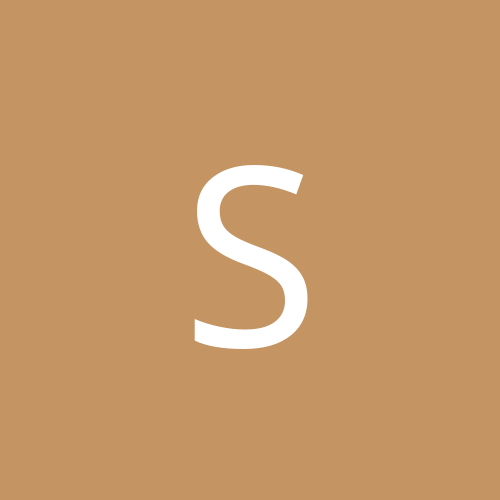
Sinluan
Members-
Content count
41 -
Joined
-
Last visited
Everything posted by Sinluan
-
I was viewing a streaming movie the other night when suddenly everything locked up. I rebooted and decided to play a game and a short time later, same problem. I got as far as the XP logo screen on the reboot when everything froze solid again. Now, I can't get to square one as it steadfastly refuses to boot at all. I've had the hardware tested at my local Fry's Electronics outlet and processor (AMD Athalon XP 1800+), mobo (ECS K7S5A Pro), and video card (GeForce2 MMX400) all appear to be sound. My OS - XP Pro - is installed in the first partition of my Western Digital 40GB HDD (split into roughly two equal parts) and the paging file is in a tiny partition at the head of the second HDD a 10GB Maxtor. My single stick of RAM (Kingston DDR2100 512MB) also checked out okay. I'm fresh out of ideas as far as getting this thing back on its feet again so I have come here to seek the advice of the Zen Masters. What do you suggest as the best course of action?
-
Okay, will try to run it down that way. Boy, oh boy, what a royal pain-in-the-arse!
-
Everything but the video card had already been removed so I went ahead and toof the 2nd drive out of the equation as well as the the slave CD burner. The 10GB Maxtor had been replaced under warranty once about a year ago, for what that's worth. After employing your suggestions the system still is lost in the dark somewhere - reboot fails again. Where to go from here? A little dynamite?!
-
I appreciate your advice pertaining to the config of the pci slots & the AGP device. It still remains a fact that the OS will not answer my call and until it does, I'm unable to effect any changes.
-
There may be a simple solution to this vexing situation but I'll be darned if I can find my way to one. When I got my last video card (ASUS V8420 Ti 4200 128mb) a Power DVD software program came bundled with it. Program installs without a hitch (Win2K OS) and both my ASUS CD-S500/A & CRW-5224/A pass the diagnostic tests with flying colors. However, put a DVD disc in either one and they flat-out refuse to recognize its presence Tried using several different discs but nothing doing. Yes, I have set the region option for the program in case you were wondering. My system has always performed flawlessly and I am careful to install the latest drivers for ht echipset, video & audio cards as well as O&O defragging it several times a week. ASUS A7V8X mobo, Athalon 2700+ processor, 1024mb DDR333 Corsair Extreme Low Latency memory, SoundBlaster Audigy2, and a pair of Maxtor 40GB 7200rpm HDD's. What do the Pro's from Dover have to say about this, eh?
-
I don't know how it came about but the other day my Start Menu window went on a crash diet and shrank in width to about 50% or less of it's former size. I've tried ignoring it but it's always in my face, if you know what I mean, hehe. I've looked evryplace I can think of in the registry for the length and width parameters to no avail. Much obliged for a pointer in the right direction. Thanks a bunch, guys!
-
I guess I'm not explaining myself as clearly as I thought or intended to but I am, if nothing else, persistent. Yes, I am referring to the rectangle that pops up when one clicks the Start button. It has not shrunk per say, but it has lost about an inch or more of it's former width. It's gotten skinny, is a fairly apt description which to my eyes makes it look odd and a bit queer. I realize that this falls into the category of minor nuisance and if I must, I can learn to live with it. Thank you for your patience.
-
The taskbar is not the problem and if I didn't know how to resize that, I shoulld be made to sit in the corner with a pointy hat for the rest of the day, LOL. It's the Start Menu window that has withered to a fraction of it's formerly robust self that I'd like to revive. There must be a line in the registry that covers it's physical dimensions but thus far, I cannot locate it.
-
Duh-oh. Excuse the brain cramp there, please. Running Win2K and recently installed the latest Nvidia driver but there was no problems there. I'm sure it's in sesponse to something I did but I've wracked my brains trying to remember what it might have been without a clue. Frankly, the OS has been a Rock of Gibralter and with a few tweaks, the system snaps to attention and salutes smartly at every turn. While I'm thinking about it, since everything is running strong & true I'm not at all anxious to upgrade to XP though I have a gratis copy I can use. Is there any compelling reason you can tell me of that I should heed & convert or is it better to stand pat? Use the comp almost exclusively for gaming and other fun activities.
-
Is there someone who can tell me the correct procedure to follow when installing a RocketHead 100 - Serial ATA to Parallel ATA converter? Here are the particulars: ASUS A7V8X mobo, Athlon T-bred 2000, a pair of Maxtor DiamondMax Plus 40G Ultra ATA/133 hard drives, and Windows 2000 Pro (5.0, Build 2195), DirectX 9.0a. I know from having spoken to techsupport at ASUS that it can be done but I've managed to lose the instructions for the how-to. Thanks for the help, guys!
-
I have an ECS K7S5A 3x motherboard and I need to flash the BIOS using the aminf333 flash with the 10-29-02 rom update. Problem is I've been going crazy trying to find out how to do this and none of the info I've uncovered thus far has helped at all. I'm real good at following directions, even complicated ones, but I can't find any that will allow me to do this. I do not have a CD burner so the data has to fit on a floppy. Is this possible? I really need some expert advice. Thanks, fella's!
-
Would you believe that I simply transferred the file, without opening it first, that I downloaded from the bootdisk site, straight to the floppy I had formatted for that purpose. Holy Mackeral, what a dumbkopf!! Naturally, after I transferred the opened files to the floppy everything went smooth as silk with nary a hitch. I may sometimes be slow, err, doddering, but I do catch on eventually. Thanks for your patience and understanding Much obliged :-)
-
I must be thick as a brick 'cause I don't quite follow what you're saying to do. Give one of the DOS boot disks a shot? I only have one boot disk - the one with Win98SE that gets me know where (see error msg above) fast and I suspect that without a NTLDR file, the other will do the same, though I haven't put it to the test yet. Is it possible to boot the system using a floppy that has only an AMI Flash BIOS on it?
-
In case that was unclear, which I think it is, I have the flash utility & the ROM file on one floppy but they won't cram onto the one that holds the boot program. Only the ROM file is small enough to be placed on a floppy with the boot program.
-
I've tried doing that and in fact I went to the site you recommended and downloaded a Win98SE OEM boot program. I've turned off the S.M.A.R.T. function for the drives and enabled the 'Try Other Boot Devices. With those options set as I just mentioned, or not, I get the same error type message, "NTLDR Missing" press any key to continue. The other problem I have is that the boot program and the flash BIOS data won't fit on one floppy. At least, the aminf flash utility (512kb) won't fit though the ROM file (256kb) will. The ECS website says to use the flash utility in conjunction with the ROM file though they openly warn that ME & 2K cannot be booted by floppy. This really is confusing. Can you please set me straight?
-
The reason I felt that there's a problem is that with more than double the processing power (Duron 700 vs. Athalon 1800+) and better memory (512mg PC100 vs. 512mg PC133) I was expenencing more video jitters and lockup problems than I ever had previously. With my old FIC AZ-11 mobo everything was spread out evenly IRQ-wise and now it's all lumped together. I do have all the latest drivers loaded from NVIDIA & Creative but with both of them plus the NIC card sharing the same IRQ it's a wonder that my problems weren't worse than they are, eh? The 'Change Settings' option on the Resources tab of the Device Manager Properties is grayed out so I have to believe that everything is hunky dory with regard to ACPI. So, I'm going to try the suggestions that Phero put forward and see if they will get me where I want to go. I will post my results aftyerward so y'all will know what has transpired. Oh, btw, the info regarding the video & sound needing separate IRQ's I got from EQ's Tech Support.