
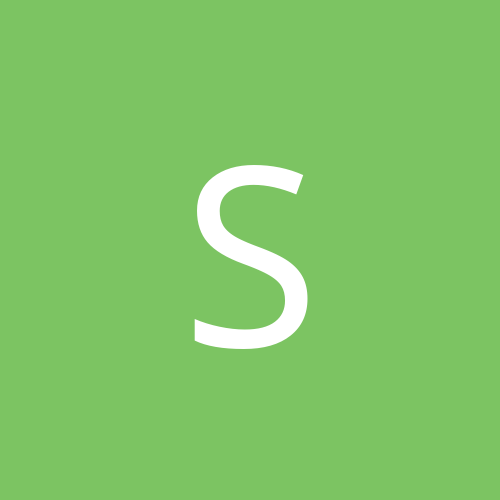
Silver-Dagger
-
Content count
138 -
Joined
-
Last visited
Never
Posts posted by Silver-Dagger
-
-
Have you tried ndiswrapper? It is a wrapper that allows you to use the Windows XP drivers in linux.
-
Yes I have done this with my laptop. I did this with the DVD but it should work with the cd version also. Here is what you need to do:
copy the media folder on the CD(s) to /var/ftp/pub
next issue the following:
urpmi.addmedia "Installation (cdrom1)" file://var/ftp/pub/media/main with ../media_info/hdlist1.cz
urpmi.addmedia "Installation (cdrom2)" file://var/ftp/pub/media/firmwares with ../media_info/hdlist2.cz
urpmi.addmedia "Installation (cdrom3)" file://var/ftp/pub/media/modules with ../media_info/hdlist3.cz
urpmi.addmedia "Installation (cdrom4)" file://var/ftp/pub/media/dkms with ../media_info/hdlist4.cz
urpmi.addmedia "Installation (cdrom5)" file://var/ftp/pub/media/plugins with ../media_info/hdlist5.cz
urpmi.addmedia "Installation (cdrom6)" file://var/ftp/pub/media/contrib with ../media_info/hdlist6.cz
-
I have Charter in central Missouri and I have not had any problem with anything. I have ran a small personal http, ftp, mail, and even VNC.
-
You mean the anti spam law did not stop it
 . Go figure.
. Go figure. -
Sounds like the account you are using to login to the shared machine has been locked due to too many failed login attempts. You will need to login to the shared machine with administrator rights and unlock the account.
-
Yep, I work for University of Missouri and we are having buget problems so I am having to find all kinds of free ways to do things. ;(

-
This would all depend on bus type (isa or pci), bus speed, type of SCSI card, type of SCSI connection, and spindal speed of the drive.
I will bet that a PCI-64/SCSI 3/10,000 RPM drive would install rather fast.
-
Here is a thought that might work. Get a DOS program that can reboot the machine in a DOS box. Next create a .bat file that runs this DOS reboot program with any command line options you need. Last change the .bat file extention to a .scr extention and set your screen saver to this new ".scr" file to run after 15 min of inactivity.
Remember that a screen saver is just an executible file.
-
Why not save some money and drop one connection and up the bandwidth of the other to 1M or 1.5M?
-
Try this driver 360v400.exe
I have an older umax 300P scanner and the driver that came with it was a 98 only driver. I spent several weeks looking for a 2000 driver for it. Then I found out that it was an Astra scanner. This driver will pop up an error box but if you hit OK it will load and work.
Here is a URL at driverguide.com to get the file. Hope it works for your scanner
http://members.driverguide.com/driver/detail.php?driverid=16789
-
I think you are looking for MEM command.
-
Try this link:
http://home.eunet.no/~pnordahl/ntpasswd/bootdisk.html
Download the bootdisk. It is a linix disk but it will allow you to change the administrator password to whatever you want.
-
You could just hold shift down when you insert the CD or go here
http://www.annoyances.org/exec/show/article03-018
and it will tell you how to turn it off.
-
sounds like you have a master browser conflict. I get the same problem on my local network whenever I reboot my server. You can check which machine is the master browser by typing nbtstat -n in a command prompt. The way to correct this is to stop and start the computer browser service on your server.
-
Why not just get a broadband router? Would be cheaper then getting multiple DSL modems.
-
This is how I would solve it.
First make sure your BIOS sees the drive. If so then get a DOS disk, like a windows 98 boot disk. If you do not have one then you can download one from here:
http://www.bootdisk.com/bootdisk.htm
Boot from this disk and if DOS sees the drive and you can read a disk from it then I would just boot back into Windows, delete the drive from 'Device Manager', and reboot. Windows should auto detect the drive and reload the correct driver.
-
-
Why not get P4 perfomance at Celeron price and get an AMD XP systems?
-
Accually it depends how far you are talking. You might be able to get NICs with external antena hookups and set the antena outside of the house to get connected IF it is not that far. If it is too far for that then you could make directional antena out of pringle cans but will let you know that doing this is illegal accourding to the FCC. ;(
-
That is a way to do it but the person will not be able to use the network at all plus they could just chooose the other profile. What I would do is put this person in a security group of there own, grant that group the same options as a user or super user with the exception of the security for iexplorer which I would deny access to. This way they would have network access to files they just could not use IE. You might want to do the same thing to any FTP clients on the machine insluding the DOS FTP command and give them USER access otherwise someone that knows what they are doing could just FTP download another browser and install it.
-
First off. No such thing as a stupid question.
CODEC is an acronym for COder DECoder. It is not a driver but a standard way of encoding/decoding audio and/or video. They allow programmers to create an audio/video program that can be used with several audio/video types by using CODEC pluggins. This is how say windows media player can play WAV, MP3, WMA, MPG, AVI, DIVX, and MP2(DVD).
Well that is about the extent of my knowledge. Hope it helps.
-
OK I tried it on the USB 2.0 alone but still had problems. If it was a power problem wouldnt I have problems reading also?
-
Where do I find the USB properties? I do not think Win2000 has them.
-
OK I am running W2KSP4 on a NF7-S AMD 1700 board with the latest NVidia drivers. The problem I am having is every time I plug in my KingWin USB 2.0 portable drive and try to write something to it Windows tries to do the write and then tells me that the drive was unplugged. I can read from it all day long.
I have tried NTFS and FAT32 for the format. The same drive same OS on a Compaq Presario laptop with USB 1.2 works fine. I have also used it on a Dell same OS USB 1.2 with no problems and on a Dell with XP Pro USB 2.0 with no problem.
The drive pulls its power from the USB port and I am running a DVD burner (with external power) from the same machine with no problems so the USB works fine. I have not tried the drive by itself.
Anybody have any ideas what could be the problem?
DVD players for Mandrake 10.1
in Everything Linux
Posted
here is where I get my rpm's to install xine. I have used them in MDK 10.1
http://cambuca.ldhs.cetuc.puc-rio.br/xine/