
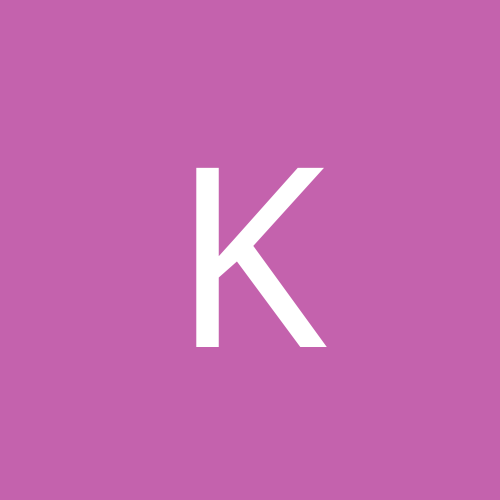
Kenzo
Members-
Content count
13 -
Joined
-
Last visited
Never
Community Reputation
0 NeutralAbout Kenzo
-
Rank
stranger
-
Try this link: http://hardware.redhat.com/hcl/
-
I do like Gentoo and its particular way of managing packages. I had seven broken ebuilds during the most recent install over the last week or so, but obviously not everyone will emerge the same things. Stage 1 from dialup? You, sir, are the most patient person ever. cheers, kenzo
-
I'm on my fourth try (in the past 6 months) installing Gentoo. 1. Forums are very active and helpful when you run into problems (and you will). Note that you will want to have net access available during your Gentoo installation journey, either using a second machine (preferable) or by dual-booting your primary machine and using whatever other OS or flavor of Linux you already have installed. 2. Gentoo can be optimized for your hardware by changing compiler "flags". Actually recompiling everything (or compiling everything from scratch when you install) will take days for a desktop workstation setup. No, I'm not kidding. 3. A significant number of Gentoo's 'ebuild' files (they contain instructions on where to download source code for programs you want to install and instructions on how to compile and install them) have broken links and require manual editing of the ebuild files. This will require you to search for the files on the net and interrupt the installation process. In summary, the final result of a Gentoo install will be a sturdy, fast system, if you can make it through the install. For a newbie, plan on about a couple days to a week to get the basics up and running, and another week for final tweaking of your peripherals, depending on what they are. You should try a Stage 3 install as opposed to a Stage 1 or 2, because most of the compilations steps will have been pre-optimized and completed for you. If you don't have broadband, Stage 3 install will be essential. Have fun!
-
Quote: ... I want to still have the ability to play all my favorite Multiplayer Online Games ... Is Linux worth it? No, at least not as the only option. I have my computer set up with a "dual-boot" option so that I can either start Linux or Windows. I generally have to use Windows to play most of my games - Linux covers all my other needs just fine.
-
I've used all three of the distros you mentioned. My PCs tend to have the "latest" hardware installed as well. The only one of the three that recognized my Radeon 9700 Pro AIW and my Audigy 2 Platinum eX was Red Hat 9. I've found the last couple versions of Mandrake to be buggy and unstable (no flames please, your mileage may vary) and SuSe feels slow to me, probably due to its choosing a generic framebuffer driver for my ATI card instead of the proper native drivers. After you get your feet wet with one of these distros, if you still want to learn more about how Linux works, consider a source-based distro like Gentoo. It's more difficult for a newbie to install and configure, but ultimately rewarding since it's more tailored to your hardware and personal preferences. Bottom line (my opinion): Start with Red Hat 9.
-
Quote: Does the theme I posted look like 16 colors to you? ...it does if his video card / monitor settings are at 16 colors
-
Thanks for the clue. The beta does look nice - more importantly, it works nice. cheers
-
Pimpy? Sorry, I understand engineering terms, but I'm not that familiar with "cool rad dude" -speak ;( Help out an old guy and explain... cheers
-
Oh yeah... this was also the first distro that not only recognized my GeForce 2 correctly (as have others), but also installed drivers with 3D acceleration enabled by default. Woo hoo! (That's a first.) OpenGL / 3D works "out of the box". (Or maybe it's "out of the ISO"...)
-
I installed it as well. I've been looking for a distro that is suitable not only just for the uber-geek in the family (guess who ;(), but for all of the family. Even though this is a beta, it's by far the * easiest * most compatible with my hardware (finally, no errors from my P4S533 USB ports under Linux) * most consistent user interface * prettiest * most stable (so far) ...distro I've ever used. (-tried Mandrake 8.2 and latest beta, SuSE 8.0, Lycoris) This may be the distro that actually can replace another OS on the desktop. Sorry if this sounds like hype - check it out yourselves, oh skeptical ones. kenzo
-
As usual, looks instead of substance... as an experienced audio engineer, I can tell you that tubes have absolutely NO advantages and several disadvantages. Maybe they can sell these to the same people that buy "premium" speaker wire and audio CD rim weights.
-
Please assist... About 10-20% of the time that I try to install a program, I get the following dialog (title bar is 'Microsoft Visual C++ Runtime Library'): Error: MSVCRT.DLL is not compatible with Win32s. After clicking [OK] to dismiss that dialog, I get a second one as follows (title bar is 'Setup.exe - Application Error'): The application failed to initialize properly (0xc0000142). Click on OK to terminate the application. Tried APCOMPAT every time - no effect. Also, I checked to make sure that msvcrt.dll hadn't been overwritten - it hasn't. It has a datestamp of Dec 7, 1999, just like most of the other DLLs in the \WINNT\SYSTEM32 folder. The msvcrt.dll file reports a version of 6.1.8637.0. All of the programs that install correctly work great on Win2K - please help me resolve this pesky critter so that I can install more of them. If it helps: Win2K Pro (retail) no dual-boot on NTFS partition TIA, Kenzo
-
Please assist... About 10-20% of the time that I try to install a program, I get the following dialog (title bar is 'Microsoft Visual C++ Runtime Library'): Error: MSVCRT.DLL is not compatible with Win32s. After clicking [OK] to dismiss that dialog, I get a second one as follows (title bar is 'Setup.exe - Application Error'): The application failed to initialize properly (0xc0000142). Click on OK to terminate the application. Tried APCOMPAT every time - no effect. Also, I checked to make sure that msvcrt.dll hadn't been overwritten - it hasn't. It has a datestamp of Dec 7, 1999, just like most of the other DLLs in the \WINNT\SYSTEM32 folder. The msvcrt.dll file reports a version of 6.1.8637.0. All of the programs that install correctly work great on Win2K - please help me resolve this pesky critter so that I can install more of them. If it helps: Win2K Pro (retail) no dual-boot on NTFS partition TIA, Kenzo