
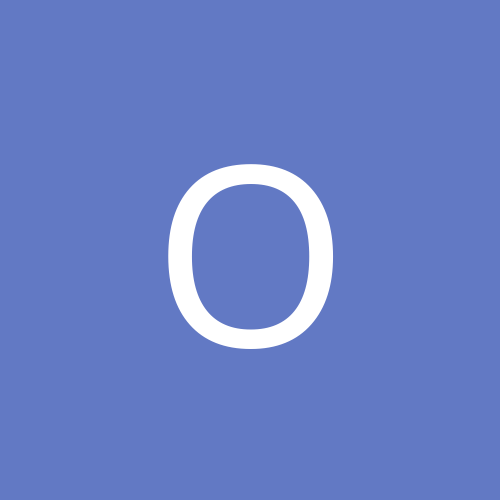
Oldmartian
Members-
Content count
8 -
Joined
-
Last visited
Never
Community Reputation
0 NeutralAbout Oldmartian
-
Rank
stranger
-
Thanks for the leads. That's a lot of reading... I've got a start on it though.
-
Well, I now decided to try the Add/Remove software for my downloaded copy of yumex. Instead the 'puter connected to the Net and doaded the thousands of proggies available, among which were 2 versions of yumex. I chose the one with the higher number, probably making the same mistake on higher numbers mean later releases. Well, donch know it installed. Is it usable? I can't tell. I had so much fun trying go get the proggie I forgot what I wanted to use it for. More research!
-
RH Fedora 5. Booting takes about a minute to get the log-in screen but it takes another two full minutes of disk grinding to get the wall paper up and the menus. And most every program (Firefox, Evolution, GIMP, graphics viewers, etc take a terrible long time to load.) Windoze in it's worst days were never this slow.
-
I think RPMs are a hox. As a matter of fact I think the whole Linux thing is a global hoax. Sorry I can't help you, but I have my own level of frustration (obviously).
-
That was too easy. I found it proggie in Denmark. I don't know why I thought I'd find yumex in the yumex website! Whoops!... Lots of stuff in the archive, but nothing makes sense. No executables. The only readme told of a link to Subversion.tigris. So another dead lead. Also the archive was for only Fedora 3. I'm using Fedora 5. Maybe I should look for the Fedora 3 bittorrent...
-
I signed up at the yumex site but there is nothing to download. I'll have to find the proggie by google, I guess. It seems in Linux most of the sites have seveal following links to downloads but there usually isn't anything at the end of the trail. More puzzles and distractions to solve on the way to learing Linux. Did Linus T. write the dongeons and dragons program in the 1970's? I need more clues.
-
Thanks. I'm giving it a try right now... It comes up with an error: "Cannot find a valid baseurl for repo: core" I looked at the FAQ and went to yumex site and found it had moved. MY Fedora 5 apparently wasn't informed of the move. Now that you've given me a lead I'll try to track down a solution. Please stand by...
-
I'm new to Linux and have installed Fedora C5. I am reading L. for Dummies (only thing I've found yet that helps - and it helps very little). I want to install a program but I have to install gyum (graphical yum) first. I found it on a site and DL it to the desktop. There were 2 .rpm files and the web page said I needed both: gyum-1.0-1.fc1.noarch.rpm and gyum-2.0.7-1.noarch.rpm. So I d-clicked on the 1.0 proggie and itstalled it. I then went to the second and it said the one installed is newer than what I'm trying to install. OK, I can live with that, in Linux version numbers run backwards, maybe. So I wanted to put a launcher on the menu bar. Where the hell is the installed program? Linux apparently puts it somewhere. I didn't have a chance to tell it where to put it. I searched and gyum didn't come up. Where does Linux put installed proggies? Can't I choose where to put them? I logged into root and got a terminal up and tried to run guym and got a message "Bad magic number in .pyc file" Now what does that mean? This stuff ain't easy, but I am trying...