
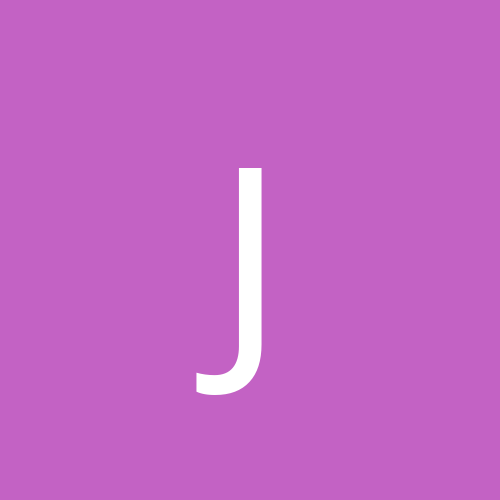
jeffspen
Members-
Content count
6 -
Joined
-
Last visited
Never
Community Reputation
0 NeutralAbout jeffspen
-
Rank
stranger
-
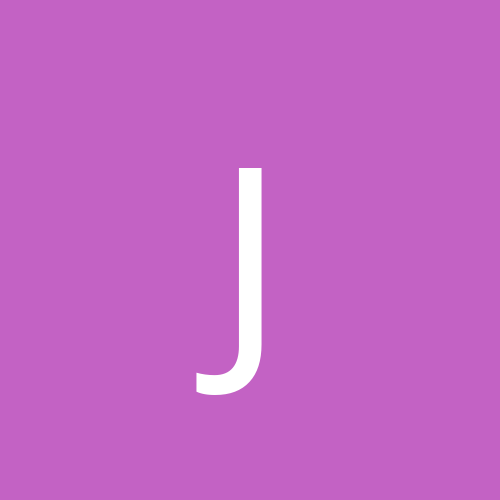
changing partition type to fix XP boot crisis
jeffspen replied to jeffspen's topic in Everything Linux
Well, as I'm using Ubuntu, the file explorer shows the icon for sda1 and in it is all my windows stuff just how I left it. It hadn't formatted the space as I'd used another swap partition within the extended (ext3) linux one. As you can see the /dev/sda1 is set to code 82 Linux swap/solaris (as is /dev/sda6 the swap it actually used) I fixed the problem today by using fdisk. I'd researched the commands a bit and got red herringed into the SETTYPE idea. Really it was easier something like sudo fdisk /dev/sda then it asked me which number... I said 1 Then I brought up a list of commands and a help menu (was it m?) I found a command to change the id and I changed 1 from id 82 (swap/solaris) to id 7 NTFS I saved and exited. Restarted linux then rebooted to XP and it worked!!! -
I have a system with XP and linux (ubuntu) installed on the same drive. I installed XP first and left 40Gb for linux On installing linux I must have changed the XP partition to a swap partition by mistake, although this wasn't used as I created a special swap partition in the linux space. Now, when I boot XP from the GRUB menu, it starts to load and then says "autochck.exe not found" and restarts the computer. This is my setup according to the command fdisk -l: Disk /dev/sda: 160.0 GB, 160040803840 bytes 255 heads, 63 sectors/track, 19457 cylinders Units = cylinders of 16065 * 512 = 8225280 bytes Device Boot Start End Blocks Id System /dev/sda1 * 1 15298 122881153+ 82 Linux swap / Solaris /dev/sda2 15300 19457 33399135 5 Extended /dev/sda5 15301 19424 33126030 83 Linux /dev/sda6 19425 19457 265041 82 Linux swap / Solaris You can see the 256Mb swap partition as part of the extended linux partition. All my files on the XP bit remain intact so a boot from there should work. Will the fdisk command SETTYPE work and if so, how will I use it?
-
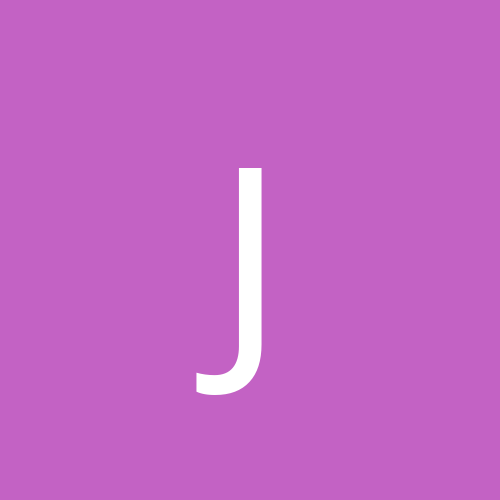
stop: c000021a {Fatal System Error} -- newb meets minor heart attack... seeks me
jeffspen replied to biggaloo's topic in Linux Customization & Tweaking
i've worked out that /dev/sda1 is the 117Gb windows partition, sda5 is Ubuntu, (Ext3 system) sda6 is a 259Mb swap partition. (I also have 15Mb of free space for some reason...) sdb is the data drive -
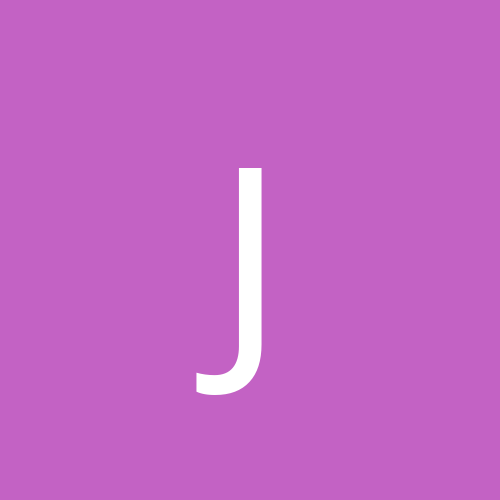
stop: c000021a {Fatal System Error} -- newb meets minor heart attack... seeks me
jeffspen replied to biggaloo's topic in Linux Customization & Tweaking
Hi, I hope that I didn't format the XP partition. It asked me for a swap partition and I made a small one in the space I reserved for linux. Earlier, I tried typing unhide (hd1,x) where x was 0 to 3. It accepted these commands. Although the problem remains - when XP boots, autocheck.exe is not found... Yes, sdb is exactly that, a data drive of NTFS type. I haven't changed any cables or BIOS stuff, main OS drive is first and DATA drive is second. -
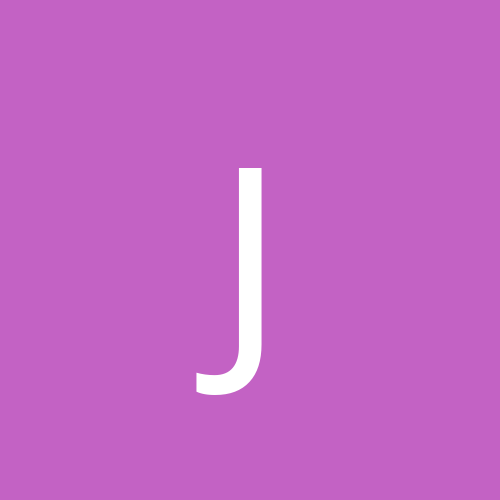
stop: c000021a {Fatal System Error} -- newb meets minor heart attack... seeks me
jeffspen replied to biggaloo's topic in Linux Customization & Tweaking
Hi Danleff, thanks for the response! After doing what you said, I get this: Disk /dev/sda: 160.0 GB, 160040803840 bytes 255 heads, 63 sectors/track, 19457 cylinders Units = cylinders of 16065 * 512 = 8225280 bytes Device Boot Start End Blocks Id System /dev/sda1 * 1 15298 122881153+ 82 Linux swap / Solaris /dev/sda2 15300 19457 33399135 5 Extended /dev/sda5 15301 19424 33126030 83 Linux /dev/sda6 19425 19457 265041 82 Linux swap / Solaris Disk /dev/sdb: 203.9 GB, 203927027200 bytes 255 heads, 63 sectors/track, 24792 cylinders Units = cylinders of 16065 * 512 = 8225280 bytes Device Boot Start End Blocks Id System /dev/sdb1 1 24792 199141708+ 7 HPFS/NTFS I have two SATA drives. One (160Gb) is with a 120Gb Xp partition and rest (40ishGb) is for Ubuntu Linux. The other drive is a 200Gb drive for general stuff. -
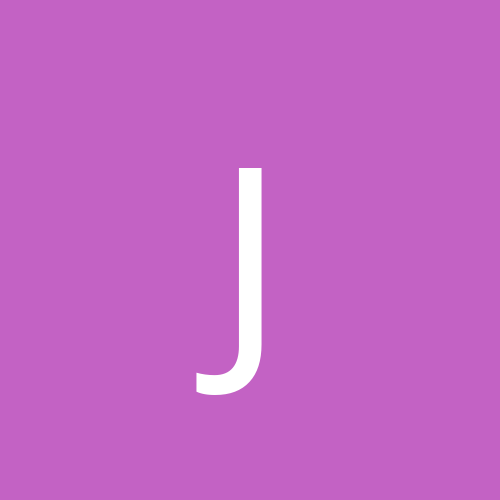
stop: c000021a {Fatal System Error} -- newb meets minor heart attack... seeks me
jeffspen replied to biggaloo's topic in Linux Customization & Tweaking
hi all i'm having a problem along these lines. (and am very much a newbie!) I have a windows xp partition and an ubuntu partition. I've been using the ubuntu for a week or so and am absolutely loving it. I formatted the partitions using the windows and ubuntu installers, not partition magic. I have the autocheck problem with xp as mentioned above. However, the method described is not so simple for me! In grub, I am getting this: grub> unhide (hd0,0) Error 21: Selected disk does not exist so I noted that my windows drive is referred to as sda1 and tried this: grub> unhide (sda1) Error 23: Error while parsing number What am I doing wrong? I hope my problem is as simple to fix as the others here.