
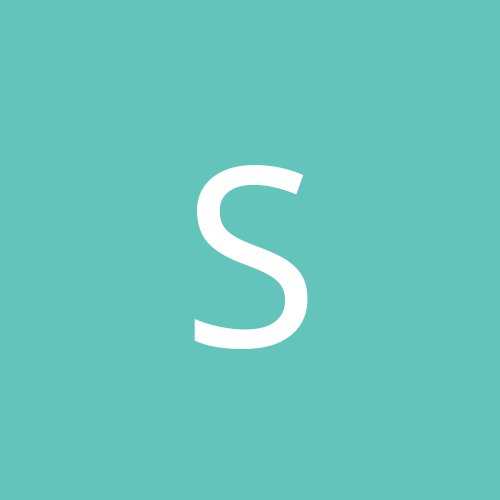
shazamtwix
Members-
Content count
16 -
Joined
-
Last visited
Never
Community Reputation
0 NeutralAbout shazamtwix
-
Rank
stranger
-
So I tried the groupinstall, and after starting to install, i received the following message: Warning: Group GNOME desktop environment does not exist. No packages in any requested group available to install or update. -Michael
-
Hi danleff, OK, so I tried your fix. A display config screen came up, and all looked well. But when I exited the display screen, I was confronted with the following message: (xconf.py:2668): libglade-WARNING could not load support for 'gnome': libgnome.so:cannot open shared object file: no such file or directory. Freeing option 0x9141508 Window manager warning: lost connection to the display ':17.0'; most likely the x server was shut down or you killed/destroyed the window manager. Any further advice? Thanks!
-
hey guys, so this is pretty ridiculous. i sometimes have problems with alsa recognizing my sound card (integrated into the mobo), so i decided somehow that it was a good idea to uninstall the fedora 6's alsa drivers. now, ever since doing so, whenever i boot into fc6, the x.org server doesn't start up. so i'm stuck with just the text-based interface (with which i'm not particularly handy). can someone PLEASE help me get my x.org server back up?!?! Thanks! -Michael
-
Quote: To solve this try installing Yumex: >su [enter root password] >yum -y install yumex Thanks Wilhelmus. When I run that line in console, here's what I get: 2.6.18-1.2798.fc6 i686 So it looks like I am already running 686 architecture. Hopefully I am following your directions properly. If not, let me know. Thanks! -Michael
-
Hey all, So I'm running FedoraCore 6 (yay!!!) successfully, but I'm having this issue every time I try to run the package updater. Updater keeps giving me this message about the updater kernel being already installed or somesuch. For some reason the file manager won't allow me to add a screenshot, so i'm going to copy and paste the text of the error box: [('package kernel-2.6.18-1.2798.fc6 is already installed', (2, None, 0L)), ('file /boot/System.map-2.6.18-1.2798.fc6 from install of kernel-2.6.18-1.2798.fc6 conflicts with file from package kernel-2.6.18-1.2798.fc6', (7, '/boot/System.map-2.6.18-1.2798.fc6', 0L)), ('file /boot/config-2.6.18-1.2798.fc6 from install of kernel-2.6.18-1.2798.fc6 conflicts with file from package kernel-2.6.18-1.2798.fc6', (7, '/boot/config-2.6.18-1.2798.fc6', 0L)), ('file /boot/symvers-2.6.18-1.2798.fc6.gz from install of kernel-2.6.18-1.2798.fc6 conflicts with file from package kernel-2.6.18-1.2798.fc6', (7, '/boot/symvers-2.6.18-1.2798.fc6.gz', 0L)), ('file /boot/vmlinuz-2.6.18-1.2798.fc6 from install of kernel-2.6.18-1.2798.fc6 conflicts with file from package kernel-2.6.18-1.2798.fc6', (7, '/boot/vmlinuz-2.6.18-1.2798.fc6', 0L))] In addition, every time I try to open my hdc or hdd windows partitions, nothing shows up in the /mnt directory. Would appreciate some assistance... You guys have all been so helpful in the past. Thanks! -Michael
-
Hey guys. I wonder if there isn't someone here with the expertise to help me out! Here's my issue: I do a lot of work with the Russian language. And I think that somewhere along the line, due to my frequent installation of Russian-language programs, I somehow messed up my character map. So now whenever I'm looking at a web page that uses an accented character, for some reason a cyrillic one is in its place. I checked out the character map for Times New Roman, and sure enough! The system had somehow substituted the Cyrillic alphabet for all of the "standard" accented latin characters (A with tilde, A with diacritic, etc.). Needless to say, this is QUITE annoying, especially when trying to view spanish-language web pages. Can someone give me some direction here? Thanks! I appreciate it! -Michael
-
Howdy friends. So I went over to ASUS' website today to check for BIOS updates, and what should I find but a package of DRIVERS for the soundcard, specially made for LINUX systems. So that's the good news. The bad news is that I'm a hopeless noob, and I know absolutely nothing about how to install the drivers Included in the package were the following files: alsa-driver-1.0.10rc2.tar.bz2 alsa-lib-1.0.10rc2.tar.bz2 alsa-utils-1.0.10rc2.tar.bz2 and a readme file that doesn't tell me what to do with these files. Anyone up for helping a hopeless fc5 dabbler out? Thanks! -Michael
-
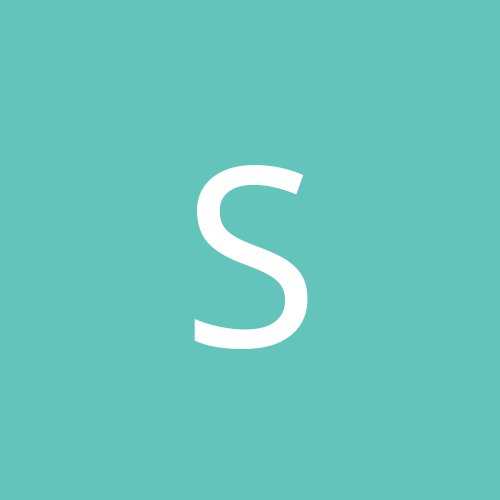
FedoraCore 5 dual-boot on a multi-partitioned 2nd HD
shazamtwix replied to shazamtwix's topic in Everything Linux
danleff -- I really appreciate all the time you've put into assisting a linux newbie like me. I think for the time being, though, I should probably just lay off repartitioning any drives, lest I commit a mortal sin and totally destroy data on my hard drive. Instead, I'll just use my 1GB flash drive to transport files between the two systems. At least until linux develops fool-proof reliable read/write support to NTFS. I will look into the project you mentioned in your earlier posting. By the way -- do you know if anyone has developed support for Windows to read LVM volumes? Thanks again for your time and support. -Michael -
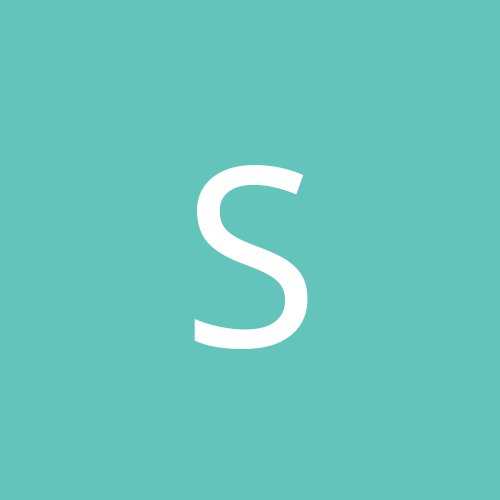
FedoraCore 5 dual-boot on a multi-partitioned 2nd HD
shazamtwix replied to shazamtwix's topic in Everything Linux
Quote: Now there is no more room on the drive to make any additional changes. So, qtparted can't resize the LVM volume. There is no room left to make additional partitions at the end of the drive. Fedora has used all the available room on the drive, once it trashed your pre-configured Linux partition. Absolutely. I couldn't agree with you more, and I am not trying to resize the LVM partition. What I am trying to do is carve a new partition out by resizing the NTFS portion of one of my drives. Perhaps I wasn't clear enough in my prior postings. My apologies -- sometimes when confronted with an obstacle, I do not communicate my meaning clearly. Quote: Or, resize the NTFS partiton, make a fat32 partition for sharing, then allow Fedora to use the remaining free space on the drive, for it's installation (Use free space on the selected drives and create default layout). Ah... I think I understand. So what you're saying is that I actually cannot use QTParted (or any application for that matter) to resize my NTFS partition and create a FAT32 partition out of the free space. I would have had to have done that prior to installing FC5. Well, I have currently allocated 40 GB to Fedora... which is, in all likelihood, more than I will need. So at this point, I think I would like to follow your advice and re-install FC5. So I should basically boot into Knoppix and use QTParted to totally whitewash my linux partition. I think my question is, after destroying the file system that was previously linux, what program should I use to create that FAT32 partition? Will QTParted be able to perform this task? Or is this something I need to set up when re-installing FC5? Apologies for my green-ness in this matter. I actually did read over your article on partitioning drives for a dual-boot linux installation. The problem is that I had mistakenly assumed it would be possible to carve out another partition and make it FAT32 after installing FC5. I now understand this is not the case. Thanks, as always, for your guidance. I will take the course of action outlined above, unless there's something I failed to understand. Please correct me if I'm wrong, or let me know if I'm on the right track. -
Thanks as always, danleff. Patches are probably not the best course of action for a linux newbie, I would imagine. Guess I'll just have to wait this one out... Hopefully a fix will come along soon.
-
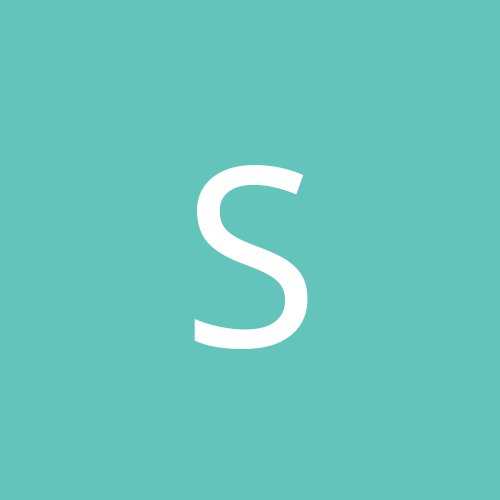
FedoraCore 5 dual-boot on a multi-partitioned 2nd HD
shazamtwix replied to shazamtwix's topic in Everything Linux
danleff -- Thanks again, as always, for your insights. I guess I didn't realize just how in the dark I was about FC5's use of hard drive space. When preparing to install FC5, I followed the instructions laid out in the Fedora 5 Bible, by Christopher Negus. He said that my hard drive would have to be partitioned to make room for FC5 prior to installation. Because NTFS is my XP filing system, Negus recommended downloading and running the Knoppix Tools CD, and then using QTParted to resize the NTFS partition prior to installing. I followed all of these steps exactly as laid out. I repartitioned my 300 gb xp drive to 260 gb, leaving 40 for FC5. At this point, I would like to make an extra partition that is FAT32 so that both FC5 and XP can read and write to it... but now it seems that you're telling me the partition was not necessary to begin with and Linux will just take the room it needs? I'm not sure I entirely understand, to be honest. I realize that I'm a VERY wet behind the ears when it comes to all things linux-related... For example, I had thought that the file system FC5 used was called ext3. I now see that is an incorrect notion. I have to admit: I'm pretty thoroughly confused at this point. Is that partition that I originally created just empty unformatted disk space? If so, I suppose I could just make that a FAT32 partition... although admittedly I don't know how to do this Well... if it's of any help at all, you can find below the contents of my two HDs, gleaned from fdisk -l: [root@localhost ~]# fdisk -l Disk /dev/hdc: 80.0 GB, 80000000000 bytes 255 heads, 63 sectors/track, 9726 cylinders Units = cylinders of 16065 * 512 = 8225280 bytes Device Boot Start End Blocks Id System /dev/hdc1 * 1 9725 78116031 7 HPFS/NTFS Disk /dev/hdd: 300.0 GB, 300069052416 bytes 255 heads, 63 sectors/track, 36481 cylinders Units = cylinders of 16065 * 512 = 8225280 bytes Device Boot Start End Blocks Id System /dev/hdd1 1 31257 251071821 7 HPFS/NTFS /dev/hdd2 * 31258 31270 104422+ 83 Linux /dev/hdd3 31271 36481 41857357+ 8e Linux LVM Disk /dev/dm-0: 40.7 GB, 40735080448 bytes 255 heads, 63 sectors/track, 4952 cylinders Units = cylinders of 16065 * 512 = 8225280 bytes Disk /dev/dm-0 doesn't contain a valid partition table Disk /dev/dm-1: 2080 MB, 2080374784 bytes 255 heads, 63 sectors/track, 252 cylinders Units = cylinders of 16065 * 512 = 8225280 bytes It just doesn't seem to make sense. I successfully partitioned hdd using QTParted before installing FC5. It should follow that I can use QTParted again to make another partition. But I have tried on both HDs, and all I get is that mysterious error message. I very much appreciate any further advice you might have to offer. -Michael -
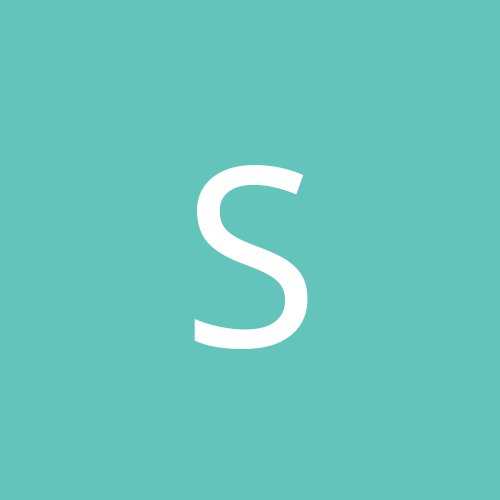
FedoraCore 5 dual-boot on a multi-partitioned 2nd HD
shazamtwix replied to shazamtwix's topic in Everything Linux
Hi again, folks. I'm back with another question. As I am using two operating systems, and had installed XP prior to FC5, my XP partitions are all in NTFS format. As I have read and learned, one may effectively read NTFS paritions, but not write to them under linux. And of course, on the flip side XP can neither read nor write to my ext3 linux partition. I have two hard drives: hdc, which is an 80 gb and only holds my XP OS and hdd, a 300 gb, of which 260 are devoted to XP and 40 to FC5 (of course on a separate partition). At installation, FC5 also created a small partition for the /boot directory, which caused those fun headaches mentioned before. I would like to create a new FAT32 partition of approx. 10gb on either of the two drives in order to freely move files back and forth to both operating systems. But when I try to run QTParted to resize either drive (I have tried this operation on both), I am confronted by a mystifying error message. I have attached a screen shot. Anyone have any advice? I sure would appreciate it. -
Nope... that hasn't made any difference. Mic and Line In jacks yield no sound at all, unfortunately. Thanks, though. Any other thoughts?
-
Hey folks, I recently (thanks to danleff's help) succeeded in installing FC5 on my system. Actually, I am currently writing this posting on my computer running FC5. How exciting. At any rate, I love the OS, although I am rather new at it. One problem that's cropped up, however, is that I can't seem to get the sound properly configured. Whenever I run soundcard detection, the test sound only plays through the LEFT channel. If I touch the volume slider at all, sound ceases to work entirely. So I would appreciate any assistance on this issue. Here's the hardware I'm running: It's an ASUS P5VDC-X mobo with sound integrated into the VIA southbridge controller. According to the audio detection utility, the default PCM device is AD198x. I hope this is enough info to successfully troubleshoot. Thanks for your help in advance.
-
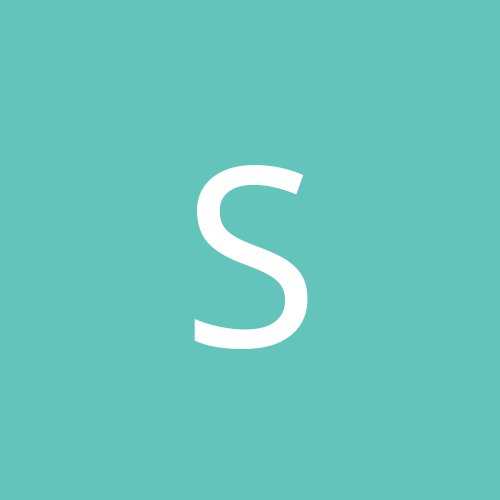
FedoraCore 5 dual-boot on a multi-partitioned 2nd HD
shazamtwix replied to shazamtwix's topic in Everything Linux
Danleff: You are a gentleman and a scholar, sir. It looks like the problem has been fixed and grub is up and running. I am now going to reboot and attempt to run my first ever session of FC5. Very excited. My thanks. Michael