
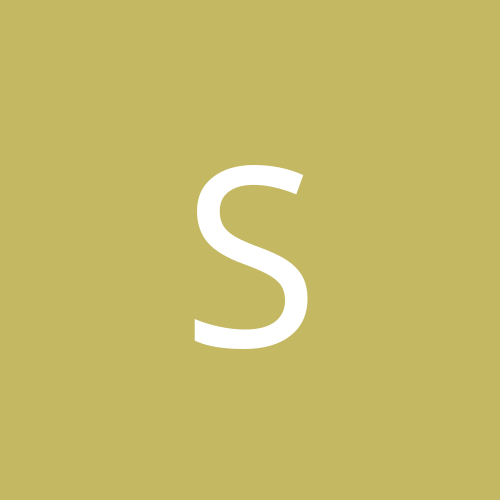
sdm
Members-
Content count
4 -
Joined
-
Last visited
Never
Community Reputation
0 NeutralAbout sdm
-
Rank
stranger
-
ok, thanks. any help is appreciated. the other odd thing about this: when i look at my network places on xp i can see the shared drives from the xp box and the drives i have mapped on the linux side. the shared drives on xp are shown as belonging to the name of the xp box and with network location as 'local network'. but the mapped drives on the linux box are shown as belonging to the IP address of the linux box (rather than the computer name) and a network location 'the internet'. computer is shown as 'Samba Server' which is the server string i used in smb.conf sorry - kinda new to both networks and linux so i'm trying to get my head around both at the same time.
-
ok - i think i've got most of this sorted. i have now got an adsl modem/router, can connect to the internet fine through both machines. on the linux box i've set up samba and it seems to be working ok - can browse all the shared directories on the xp box and move files between the two. i don't really understand a lot of the smb.conf but it seems to be working ok. for some reason though xp has trouble seeing the linux box. i have been able to get access to my /home dir by mapping a network drive and using the IP address of the linux box. but when i look at 'view network computers' i can only see the xp machine. i set my netbios name in smb.conf as LINUX but windows doesn't seem to recognise this in any way... also: in the lmhost file - all i have is the following: 127.0.0.1 localhost is this correct or do i need anything else? thanks! ian
-
actually my internet connection is ADSL using a usb modem on my win xp box. the guy i borrowed the router from said it would be ok for setting up the network and also sharing the internet connection but i'm guessing that i might need to get a adsl router/modem for the internet? i would have thought it should have been fine for the network though? i have tried both - system connected to the router before booting and connecting the cable after mandrake is up. both times mandrake slows down completely. and yeah, by terminal i mean the terminal console. i haven't set any internet connections up in mandrake. thanks for the help danleff
-
ok, i've got a problem with mandrake 10.0, just installed and still finding my way around so apologies if this request is a little vague! the hardware isn't so great but i think it should be fine - 1ghz athlon, ~400mb mem, 32mb tnt2 graphics card, 30g hd, ethernet card installed and connected by patch cable to a vigor 2200we wireless router. i also have an windows xp box which i want to be part of the network. internet connection will be on the xp machine. ok - so everything is running fine until i connect the linux box to the router, then everything slows down and it takes a good few seconds just to bring up a terminal. i haven't even begun to set up samba or look at sharing the internet connection... any help/suggestions would really be appreciated. thx