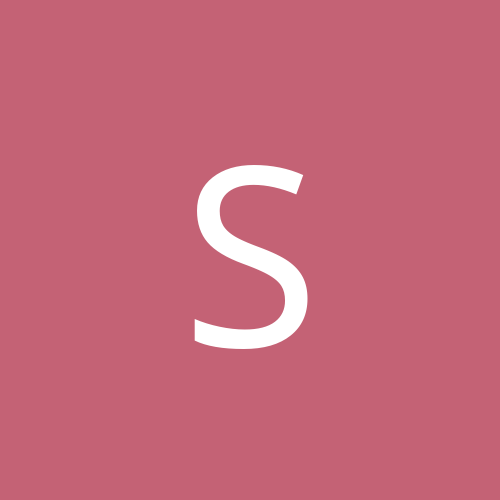[root@localhost root]# dmesg
Linux version 2.6.5-1.358 (bhcompile@bugs.build.redhat.com) (gcc version 3.3.3 20040412 (Red Hat Linux 3.3.3-7)) #1 Sat May 8 09:04:50 EDT 2004
BIOS-provided physical RAM map:
BIOS-e820: 0000000000000000 - 000000000009fc00 (usable)
BIOS-e820: 000000000009fc00 - 00000000000a0000 (reserved)
BIOS-e820: 00000000000f0000 - 0000000000100000 (reserved)
BIOS-e820: 0000000000100000 - 0000000017bf0000 (usable)
BIOS-e820: 0000000017bf0000 - 0000000017bf8000 (ACPI data)
BIOS-e820: 0000000017bf8000 - 0000000017c00000 (ACPI NVS)
BIOS-e820: 00000000ffef0000 - 00000000fff00000 (reserved)
BIOS-e820: 00000000ffff0000 - 0000000100000000 (reserved)
0MB HIGHMEM available.
379MB LOWMEM available.
zapping low mappings.
On node 0 totalpages: 97264
DMA zone: 4096 pages, LIFO batch:1
Normal zone: 93168 pages, LIFO batch:16
HighMem zone: 0 pages, LIFO batch:1
DMI 2.3 present.
ACPI disabled because your bios is from 99 and too old
You can enable it with acpi=force
Built 1 zonelists
Kernel command line: ro root=LABEL=/ rhgb quiet
mapped 4G/4G trampoline to ffff3000.
Initializing CPU#0
CPU 0 irqstacks, hard=02345000 soft=02344000
PID hash table entries: 2048 (order 11: 16384 bytes)
Detected 434.392 MHz processor.
Using tsc for high-res timesource
Console: colour VGA+ 80x25
Memory: 382372k/389056k available (1540k kernel code, 5944k reserved, 599k data, 144k init, 0k highmem)
Calibrating delay loop... 854.01 BogoMIPS
Security Scaffold v1.0.0 initialized
SELinux: Initializing.
SELinux: Starting in permissive mode
There is already a security framework initialized, register_security failed.
Failure registering capabilities with the kernel
selinux_register_security: Registering secondary module capability
Capability LSM initialized
Dentry cache hash table entries: 32768 (order: 5, 131072 bytes)
Inode-cache hash table entries: 32768 (order: 5, 131072 bytes)
Mount-cache hash table entries: 512 (order: 0, 4096 bytes)
CPU: After generic identify, caps: 0183f9ff 00000000 00000000 00000000
CPU: After vendor identify, caps: 0183f9ff 00000000 00000000 00000000
CPU: L1 I cache: 16K, L1 D cache: 16K
CPU: L2 cache: 128K
CPU: After all inits, caps: 0183f1ff 00000000 00000000 00000040
Intel machine check architecture supported.
Intel machine check reporting enabled on CPU#0.
CPU: Intel Celeron (Mendocino) stepping 05
Enabling fast FPU save and restore... done.
Checking 'hlt' instruction... OK.
POSIX conformance testing by UNIFIX
NET: Registered protocol family 16
PCI: PCI BIOS revision 2.10 entry at 0xfdb81, last bus=1
PCI: Using configuration type 1
mtrr: v2.0 (20020519)
ACPI: Subsystem revision 20040326
ACPI: Interpreter disabled.
Linux Plug and Play Support v0.97 © Adam Belay
usbcore: registered new driver usbfs
usbcore: registered new driver hub
ACPI: ACPI tables contain no PCI IRQ routing entries
PCI: Invalid ACPI-PCI IRQ routing table
PCI: Probing PCI hardware
PCI: Probing PCI hardware (bus 00)
PCI: Using IRQ router SIS [1039/0008] at 0000:00:01.0
apm: BIOS version 1.2 Flags 0x03 (Driver version 1.16ac)
audit: initializing netlink socket (disabled)
audit(1100342324.217:0): initialized
Total HugeTLB memory allocated, 0
VFS: Disk quotas dquot_6.5.1
Dquot-cache hash table entries: 1024 (order 0, 4096 bytes)
SELinux: Registering netfilter hooks
Initializing Cryptographic API
pci_hotplug: PCI Hot Plug PCI Core version: 0.5
isapnp: Scanning for PnP cards...
isapnp: No Plug & Play device found
Real Time Clock Driver v1.12
Linux agpgart interface v0.100 © Dave Jones
agpgart: Detected SiS 620 chipset
agpgart: Maximum main memory to use for agp memory: 317M
agpgart: AGP aperture is 64M @ 0xe8000000
Serial: 8250/16550 driver $Revision: 1.90 $ 8 ports, IRQ sharing enabled
ttyS0 at I/O 0x3f8 (irq = 4) is a 16550A
RAMDISK driver initialized: 16 RAM disks of 16384K size 1024 blocksize
divert: not allocating divert_blk for non-ethernet device lo
Uniform Multi-Platform E-IDE driver Revision: 7.00alpha2
ide: Assuming 33MHz system bus speed for PIO modes; override with idebus=xx
SIS5513: IDE controller at PCI slot 0000:00:00.1
SIS5513: chipset revision 208
SIS5513: not 100% native mode: will probe irqs later
SIS5513: SiS620 ATA 66 controller
ide0: BM-DMA at 0xffa0-0xffa7, BIOS settings: hda:DMA, hdb:DMA
ide1: BM-DMA at 0xffa8-0xffaf, BIOS settings: hdc:DMA, hdd:DMA
hda: Maxtor 2B020H1, ATA DISK drive
Using cfq io scheduler
ide0 at 0x1f0-0x1f7,0x3f6 on irq 14
hdc: ATAPI-CD ROM-DRIVE-56MAX, ATAPI CD/DVD-ROM drive
ide1 at 0x170-0x177,0x376 on irq 15
hda: max request size: 1024KiB
hda: 40020624 sectors (20490 MB) w/2048KiB Cache, CHS=16383/255/63, UDMA(33)
hda: hda1 hda2 hda3
hdc: ATAPI 56X CD-ROM drive, 128kB Cache, UDMA(33)
Uniform CD-ROM driver Revision: 3.20
ide-floppy driver 0.99.newide
usbcore: registered new driver hiddev
usbcore: registered new driver hid
drivers/usb/input/hid-core.c: v2.0:USB HID core driver
mice: PS/2 mouse device common for all mice
serio: i8042 AUX port at 0x60,0x64 irq 12
input: ImPS/2 Logitech Wheel Mouse on isa0060/serio1
serio: i8042 KBD port at 0x60,0x64 irq 1
input: AT Translated Set 2 keyboard on isa0060/serio0
md: md driver 0.90.0 MAX_MD_DEVS=256, MD_SB_DISKS=27
NET: Registered protocol family 2
IP: routing cache hash table of 4096 buckets, 32Kbytes
TCP: Hash tables configured (established 32768 bind 65536)
Initializing IPsec netlink socket
NET: Registered protocol family 1
NET: Registered protocol family 17
checking if image is initramfs...it isn't (no cpio magic); looks like an initrd
Freeing initrd memory: 187k freed
md: Autodetecting RAID arrays.
md: autorun ...
md: ... autorun DONE.
RAMDISK: Compressed image found at block 0
VFS: Mounted root (ext2 filesystem).
kjournald starting. Commit interval 5 seconds
EXT3-fs: mounted filesystem with ordered data mode.
Freeing unused kernel memory: 144k freed
SELinux: Disabled at runtime.
SELinux: Unregistering netfilter hooks
NET: Registered protocol family 10
Disabled Privacy Extensions on device 022db720(lo)
IPv6 over IPv4 tunneling driver
divert: not allocating divert_blk for non-ethernet device sit0
ohci_hcd: 2004 Feb 02 USB 1.1 'Open' Host Controller (OHCI) Driver (PCI)
ohci_hcd: block sizes: ed 64 td 64
PCI: Found IRQ 11 for device 0000:00:01.2
ohci_hcd 0000:00:01.2: OHCI Host Controller
ohci_hcd 0000:00:01.2: irq 11, pci mem 1a829000
ohci_hcd 0000:00:01.2: new USB bus registered, assigned bus number 1
hub 1-0:1.0: USB hub found
hub 1-0:1.0: 2 ports detected
usb 1-2: new full speed USB device using address 2
SCSI subsystem initialized
Initializing USB Mass Storage driver...
scsi0 : SCSI emulation for USB Mass Storage devices
Vendor: MSI Model: MS-551X Rev: 0100
Type: Direct-Access ANSI SCSI revision: 02
USB Mass Storage device found at 2
usbcore: registered new driver usb-storage
USB Mass Storage support registered.
SCSI device sda: 250624 512-byte hdwr sectors (128 MB)
sda: assuming Write Enabled
sda: assuming drive cache: write through
sda: sda1
Attached scsi removable disk sda at scsi0, channel 0, id 0, lun 0
EXT3 FS on hda2, internal journal
device-mapper: 4.1.0-ioctl (2003-12-10) initialised: dm@uk.sistina.com
Adding 779144k swap on /dev/hda3. Priority:-1 extents:1
kjournald starting. Commit interval 5 seconds
EXT3 FS on hda1, internal journal
EXT3-fs: mounted filesystem with ordered data mode.
IA-32 Microcode Update Driver: v1.13 <tigran@veritas.com>
microcode: CPU0 already at revision 0x3 (current=0x3)
microcode: No suitable data for cpu 0
parport0: PC-style at 0x378 (0x778) [PCSPP,TRISTATE]
parport0: irq 7 detected
inserting floppy driver for 2.6.5-1.358
Floppy drive(s): fd0 is 1.44M
FDC 0 is a National Semiconductor PC87306
8139too Fast Ethernet driver 0.9.27
PCI: Found IRQ 10 for device 0000:00:0a.0
divert: allocating divert_blk for eth0
eth0: RealTek RTL8139 at 0xde00, 00:c0:26:26:0a:f1, IRQ 10
eth0: Identified 8139 chip type 'RTL-8100B/8139D'
divert: freeing divert_blk for eth0
ip_tables: © 2000-2002 Netfilter core team
ip_conntrack version 2.1 (3039 buckets, 24312 max) - 296 bytes per conntrack
8139too Fast Ethernet driver 0.9.27
PCI: Found IRQ 10 for device 0000:00:0a.0
divert: allocating divert_blk for eth0
eth0: RealTek RTL8139 at 0xde00, 00:c0:26:26:0a:f1, IRQ 10
eth0: Identified 8139 chip type 'RTL-8100B/8139D'
eth0: link up, 100Mbps, full-duplex, lpa 0x45E1
eth0: no IPv6 routers present
parport0: PC-style at 0x378 (0x778) [PCSPP,TRISTATE]
parport0: irq 7 detected
lp0: using parport0 (polling).
lp0: console ready
PCI: Found IRQ 5 for device 0000:00:0c.0