
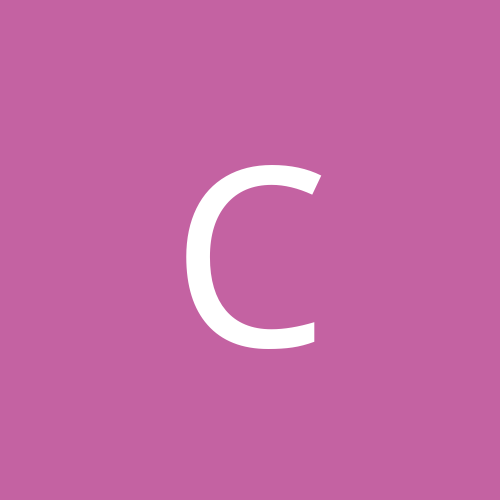
cynosure
Members-
Content count
4 -
Joined
-
Last visited
Never
Community Reputation
0 NeutralAbout cynosure
-
Rank
stranger
-
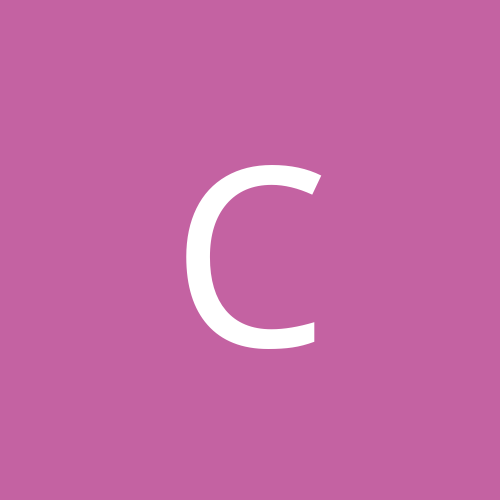
USB CD-ROM install mandrakelinux10.0 compaq N400C
cynosure replied to cynosure's topic in Everything Linux
Hi, else: I am not visit this site very frequently. so until now I saw your post. Actually when I got this compaq N400c, it cannot boot from USB-CDROM, the bios version is 1.01 I think. I go to compaq website download the lastest version. (don't know whether it is still on site) Now my bios version is 1.05 and it support USB-CDROM boot. In BIOS page. 1. Under Security menu--->Device Security---> make CD-ROM Boot Enable. 2. Under Advanced menu--->Boot Options ---->make boot order CD-ROM first (this item will come up only when you already connect usb-cdrom to the computer). 3. instert disk---reboot 4. I think mandrake linux 10 is missing one file hdcdrom-usb.img which make it unbootable while 9.2 can. hope this helps. -
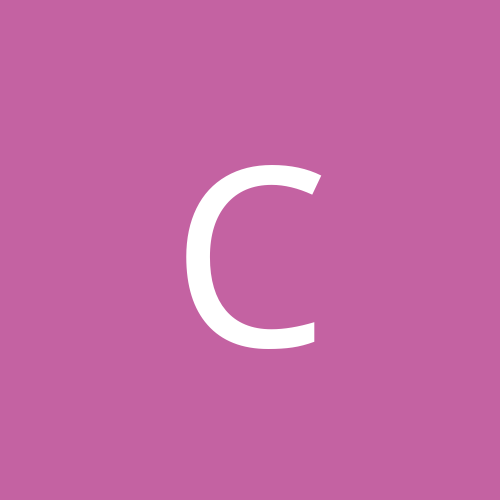
USB CD-ROM install mandrakelinux10.0 compaq N400C
cynosure replied to cynosure's topic in Everything Linux
I did hit Ok but the Error screen come up Error No CDROM device found. OK ------hit Ok Notice Please insert the Additional Drivers floppy OK -------hit Ok Please answer There is no detected floppy driver, or no floppy disk in drive Retry? Yes No Back ------hit No Please choose Which driver should I try to gain SCSI access? floppy.ko isofs.ko cdrom.ko ......... ........ select cdrom.ko then Please fill in entries.. Please enter the paremeters to give to the kernal Options____________- OK Cancel so if hit Ok again it is kind of loop, but never go to the next installation stage. ______________________________________________________________- Another thing. I give up install mandrake 10.0, but mandrake 9.2 during installation everything is Ok.except for graphic control setup. after installation, remove the CD reboot it bootup to linux the enthernet card bootup fail. also can't enter Xwindows. my computer is compaq N400C ATI Rage Mobility P/M AGP2x video chip net card is Intel® Pro/100 p mobile combo adapter thanks -
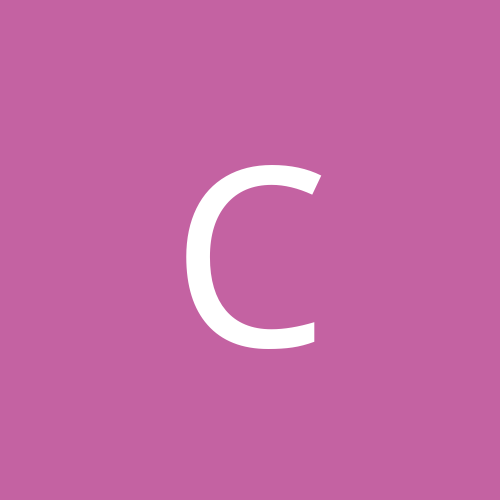
USB CD-ROM install mandrakelinux10.0 compaq N400C
cynosure replied to cynosure's topic in Everything Linux
It still didnot work for my computer. After I did as zipjay said in your previous post. I select cdrom.ko then the following screen popup Please fill in entries... Please enter the parameters to give to the kernel Options____________________ OK Cancel What should I enter in the blank. thanks best -
I have compaq N400C laptop Intel PIII 700 128M PC133 Memory 40G hard drive 2USB port. no cd-rom no floppy. I have an external CD-ROM and an external floppy 3CDs of mandrake linux 10.0 (download *.iso file and record to CD use Nero) description: I use external CD-ROM, boot to linux installation. after loading several files and hardware detection. the screen give an error -------No CDROM device found. I click OK there is a notice ------Please insert the additional drivers floppy click Ok the screen is -------There is no detected floppy drive, or no floppy disk in drive. Retry? I click no. ( if yes, then the same screen) --------which driver should I try to gain SCSI access? floppy.ko isofs.ko cdrom.ko ..... ...... no matter which one I select always the following screen -------Please fill in entries Please enter the parameters to give to the kernel options------------------------ then I don't know how to do. BTW: external CDROM and floppy are both connected. who can give me advise thanks a lot