
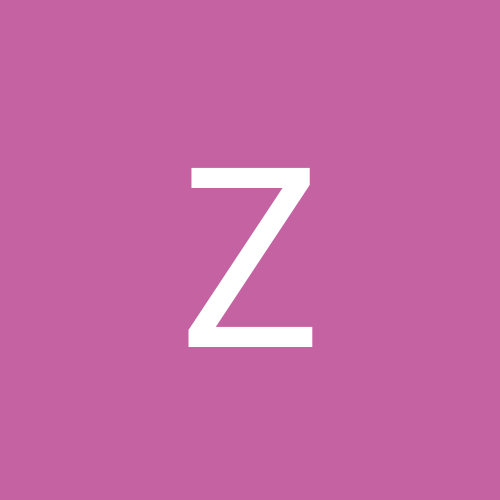
zmax
Members-
Content count
5 -
Joined
-
Last visited
Never
Community Reputation
0 NeutralAbout zmax
-
Rank
stranger
-
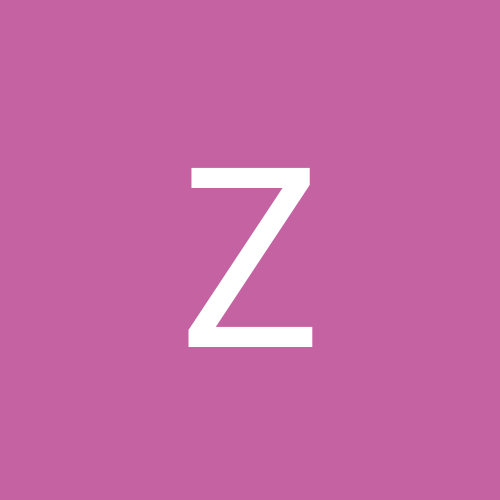
XP Pro logical drive created on setup by vendor?
zmax replied to zmax's topic in Everything New Technology
Let me ask you this. If you partition a drive to have two partitions, then you take the drive out of the computer and put it on another computer it should still have two partitions right? Well thats not the case here. I bought a second faster drive and swapped it out with the drive that came with it and then put the old drive in an external drive shell and hooked it up via usb. The original drive now in the holder is only one partition and the new drive which was only one partition is now two when in the notebook. Doesnt this strike you as odd? Thanks. -
Hi. I bought a notebook, Acer 3201xci with Win XP Pro preinstalled and activated, and it seems it is configured to create a "D" logical drive which cuts the storage space of drive "C" in half since it takes up half the space. This is not a real partition. Somehow Acer configured it to do this on startup and I dont want it! I want the whole "C" without this logical D drive. How do I get rid of it? I tried to get rid of it in computer configuration admin options but it warned not to do it. Once I realized it was a setup thing I think I just need to know where it sets it up and then disable it. Thanks!
-
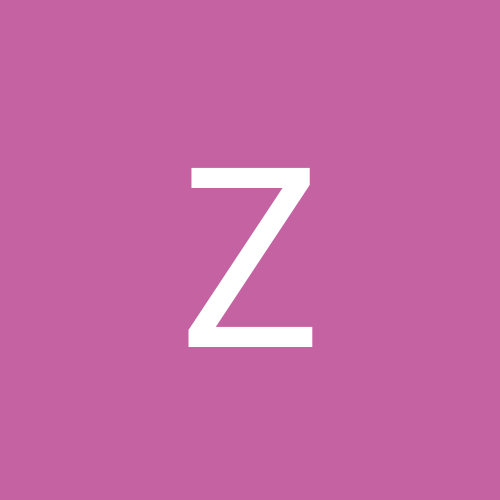
Win2k - some files corrupted and drivers missing, need help!!!
zmax replied to zmax's topic in Everything New Technology
Well here's a weird thing that happened. I did as you said and ran the install but had to use the CD to boot since the cd isnt working. I let it run the regular install as you said to find th current install and repair it. It did not find it. For some reason it found my two secondary IDE hard drives but not the primary boot SATA drive. So it didnt see the current install or ask to repair it. I reran the install and chose repair and gave it my ERD. I did fast repair and it went along but then asked me for the SATARaid controller installation diskette which I didnt have. I skipped that part and it finished. So far nothing is fixed, the same problems are there. The thing is the drivers for the components are there but windows is saying it cant load them. I tried reinstalling them where it can find them in the WINNT directory tree and it does that but it doesnt help. If you have no ideas Im going to have to call the place where it was built and ask them. I dont want to take it in and have them fix it though because then I wont learn anything that I should and want to know and how to fix this. I could do a reinstall but as I said it doesnt see the SATA drive which is odd. Thanks. David -
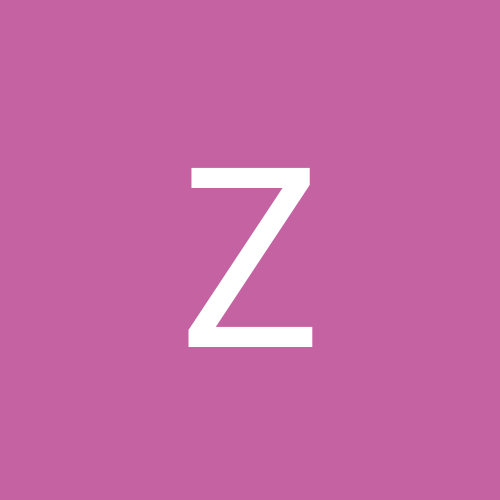
Win2k - some files corrupted and drivers missing, need help!!!
zmax replied to zmax's topic in Everything New Technology
Thanks for the info! Im working on it. The CD drive did not reinstall itself after uninstalling and rebooting. Ill run the Win2k install and see if it can repair itself. David -
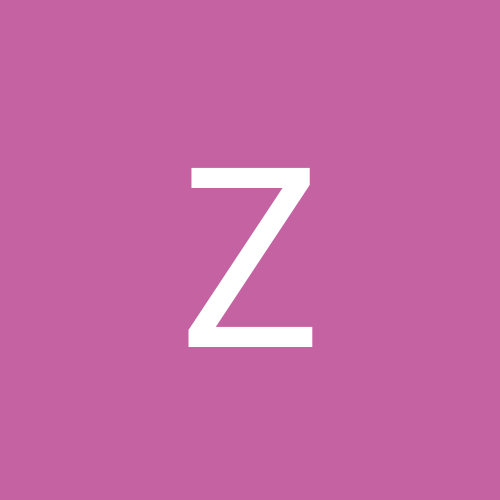
Win2k - some files corrupted and drivers missing, need help!!!
zmax posted a topic in Everything New Technology
Ugh Ive spent hours trying to figure this out but I need help! I have Win2k running on the following: Asus A7N8XE-DX Motherboard Athalon XP 2800+ 512K / 333mHz FSB Processor Dual Channel 256mb PC3200 DDR 400 ram = 512mb total Seagate 120Gb / 7200rpm SATA HDD MSI 128mb GeForce FX5600XT AGP 8X video card Sound Blaster Audigy 2 ZS sound card Samsung DVD/CDRW Windows 2000 Professional I have (had)MS Office Pro 2003 installed. I only used Word and occassionally Excel so far. I also use Outlook Express which I know is not part of that. Anyway today I decided to use Outlook. I created an account in it and downloaded from a pop box with 800 emails. It was working fine. Later I tried running Outlook and it said there was an error and came up with the box to send an error report to Microsoft. So I said yes and it said it was still having problems and did I want to start in safe mode. So I clicked Yes and then it started looping from "there was an error did I want to send a report" etc etc. I went thru the loop a few times and it wouldnt stop so I used task manager to stop it. Then I tried Word and Excel which got the same errors. Excel said as a result of the problem report I should install an update for Office. So I ran and installed the update but it wasnt anything major. I was told to reboot and when it was shutting down a message appeared saying the C drive was corrupted. When it rebooted it said there was a problem with the C drive and started running chkdsk. It found some corrupted files and did something with them (deleted?) and then checked the indexes etc. Then it booted normally. When I tried to run Norton Systemworks to run some diagnostics it said it couldnt find "msimg32.dll". I looked in the System area and found that the following devices are now disabled: Plug and Play Software Device Enumerator: This device is not working properly because Windows cannot load the drivers required for this device. (Code 31) Creative Audigy 2 ZS sound card: This device is not working properly because Windows cannot load the drivers required for this device. (Code 31) (and the MIDI device which wasnt in use anyway) The CD-ROM drive is also getting the same error. I had created an ERD but I cannot figure out how to use it. Dumb huh? I have a 1300 page book on Win2k and it tells you how to make an ERD but not how to use it!!! Or at least I havent been able to find that section yet. I wonder if Outlook was responsible for this or if something else was? My email that was downloaded is scanned at the server level for viruses and I have Norton AV installed as well. So I dont think any viruses were activated using Outlook. Last night I had also installed Serious Sam 2 but it worked fine. Those are the only major changes that occured in the last 24 hours before this happened. So thus far I have uninstalled Office and SS2. I want to know if anyone has any experience or advice as to what is wrong and how I should proceed. I don't want to mess it up more by reinstalling or recovering something that should not be done. Thanks a lot for any help! David