
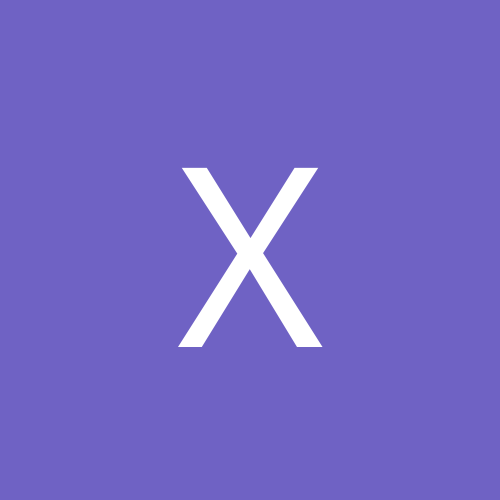
xophEr
Members-
Content count
11 -
Joined
-
Last visited
Never
Community Reputation
0 NeutralAbout xophEr
-
Rank
stranger
-
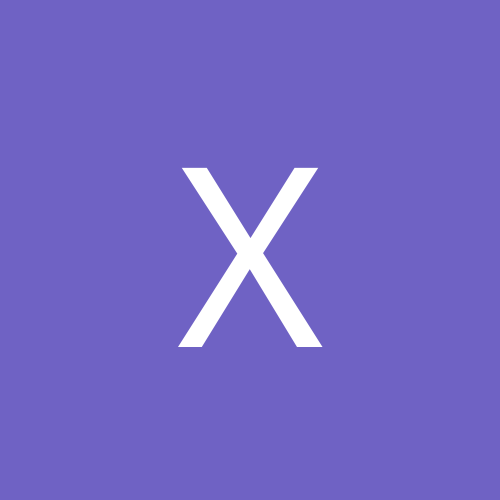
Problem installing DSL-modem - but maybe you can help me :)
xophEr replied to xophEr's topic in Linux Networking
I hope it's ok for me to answer him in Finnish? <Finnish>No mihin sulla tyssää? Ja mikä distro sul o? Ja mikä yhteys? Kerro noi ni pääsen vauhtiin </Finnish> -
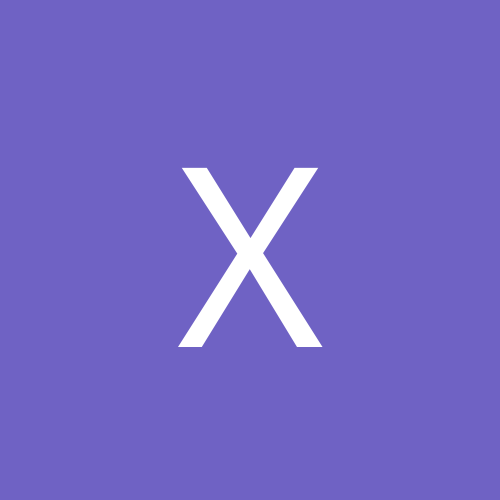
Problem installing DSL-modem - but maybe you can help me :)
xophEr replied to xophEr's topic in Linux Networking
Aah, it feels good being able to get online with linux too It was quite a bit to do, and alot to learn in my part, but finally, I got it working! Thanks for all the advice I got from you Dapper. -
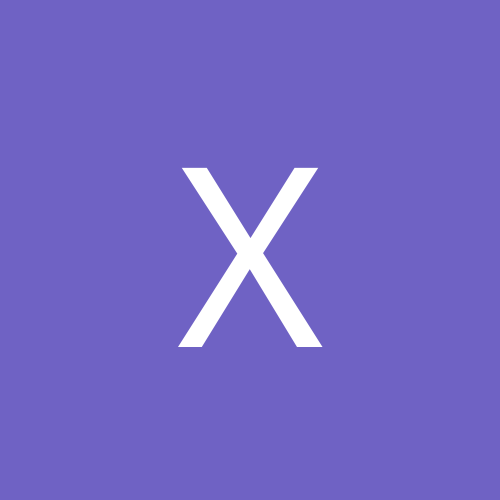
Problem installing DSL-modem - but maybe you can help me :)
xophEr replied to xophEr's topic in Linux Networking
Hehe Well I think these would work, If I just could get them compiled properly. That's where my problem lies atm. -
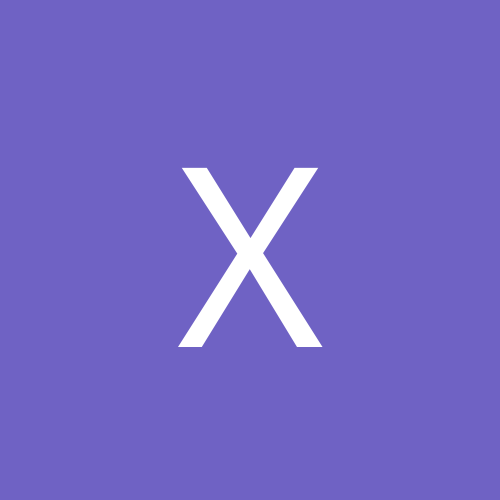
Problem installing DSL-modem - but maybe you can help me :)
xophEr replied to xophEr's topic in Linux Networking
Hmm, what's wrong? This is what I get when trying to compile the driver.. Do I need to install something more? Code: [root@localhost cxacru]# makecd init && make cleanmake[1]: Entering directory `/usr/cxacru/init'rm -f cxload cxioctl cxloaddbg cxloaddbgtmake[1]: Leaving directory `/usr/cxacru/init'cd module && make cleanmake[1]: Entering directory `/usr/cxacru/module'rm -f cxacrunormal.o sarlib.o sartest cxacru.o cxacrudebug.o cxacrudbg.o version.hmake[1]: Leaving directory `/usr/cxacru/module'cd module2 && make cleanmake[1]: Entering directory `/usr/cxacru/module2'rm -f *.o .*.flags *.ko *.mod.* .*.o.cmd .*.ko.cmdmake[1]: Leaving directory `/usr/cxacru/module2'cd sarlib && make cleanmake[1]: Entering directory `/usr/cxacru/sarlib'/bin/rm -f *.omake[1]: Leaving directory `/usr/cxacru/sarlib'cd panel && make cleanmake[1]: Entering directory `/usr/cxacru/panel'rm -f cxpanel *.bakmake[1]: Leaving directory `/usr/cxacru/panel'cd bridged && make cleanmake[1]: Entering directory `/usr/cxacru/bridged'rm -f br2684ctlmake[1]: Leaving directory `/usr/cxacru/bridged'cd init && make && make installmake[1]: Entering directory `/usr/cxacru/init'gcc -O2 -Wstrict-prototypes -fomit-frame-pointer -pipe -march=i686 -Wall -DLINUX -I../include -lusb -lpthread cxload.c -o cxloadgcc -O2 -Wstrict-prototypes -fomit-frame-pointer -pipe -march=i686 -Wall -DLINUX -I../include -lusb -lpthread cxioctl.c -o cxioctlmake[1]: Leaving directory `/usr/cxacru/init'make[1]: Entering directory `/usr/cxacru/init'install -c -m 755 -p cxload cxioctl /usr/sbinmake[1]: Leaving directory `/usr/cxacru/init'cd firmware && makemake[1]: Entering directory `/usr/cxacru/firmware'install -c -m 644 -p cxfirm1.bin cxfirm2.bin cxfirm3.bin cxfirm4.bin cxfirm5.bin /usr/sbinmake[1]: Leaving directory `/usr/cxacru/firmware'cd module && make && make installmake[1]: Entering directory `/usr/cxacru/module'gcc -O2 -Wstrict-prototypes -Wno-trigraphs -fomit-frame-pointer -fno-strict-aliasing -pipe -fno-common -mpreferred-stack-boundary=2 -march=i686 -Wall -D__KERNEL__ -DLINUX -DMODULE -I/lib/modules/2.4.22-1.2115.nptl/build/include -I../sarlib/ -c cxacru.c -o cxacrunormal.oI fil inkluderad från /lib/modules/2.4.22-1.2115.nptl/build/include/linux/config.h:4, från cxacru.c:53:/usr/include/linux/autoconf.h:1:2: #error Invalid kernel header included in userspaceIn file included from /lib/modules/2.4.22-1.2115.nptl/build/include/linux/prefetch.h:13, from /lib/modules/2.4.22-1.2115.nptl/build/include/linux/list.h:6, from /lib/modules/2.4.22-1.2115.nptl/build/include/linux/module.h:12, from cxacru.c:58:/lib/modules/2.4.22-1.2115.nptl/build/include/asm/processor.h:65: error: `CONFIG_X86_L1_CACHE_SHIFT' undeclared here (not in a function)/lib/modules/2.4.22-1.2115.nptl/build/include/asm/processor.h:65: error: requested alignment is not a constantIn file included from /lib/modules/2.4.22-1.2115.nptl/build/include/linux/rwsem.h:29, from /lib/modules/2.4.22-1.2115.nptl/build/include/asm/semaphore.h:42, from /lib/modules/2.4.22-1.2115.nptl/build/include/linux/fs.h:202, from /lib/modules/2.4.22-1.2115.nptl/build/include/linux/capability.h:17, from /lib/modules/2.4.22-1.2115.nptl/build/include/linux/binfmts.h:4, from /lib/modules/2.4.22-1.2115.nptl/build/include/linux/sched.h:10, from cxacru.c:60:/lib/modules/2.4.22-1.2115.nptl/build/include/asm/rwsem.h: I funktion `__down_write_trylock':/lib/modules/2.4.22-1.2115.nptl/build/include/asm/rwsem.h:177: varning: implicit declaration of function `cmpxchg'In file included from cxacru.c:63:/lib/modules/2.4.22-1.2115.nptl/build/include/linux/proc_fs.h: På toppnivå:/lib/modules/2.4.22-1.2115.nptl/build/include/linux/proc_fs.h:213: error: syntaxfel before "void"In file included from /lib/modules/2.4.22-1.2115.nptl/build/include/asm/hardirq.h:6, from /lib/modules/2.4.22-1.2115.nptl/build/include/linux/interrupt.h:53, from /lib/modules/2.4.22-1.2115.nptl/build/include/linux/usb.h:139, from cxacru.c:68:/lib/modules/2.4.22-1.2115.nptl/build/include/linux/irq.h:65: error: `CONFIG_X86_L1_CACHE_SHIFT' undeclared here (not in a function)/lib/modules/2.4.22-1.2115.nptl/build/include/linux/irq.h:65: error: requested alignment is not a constantIn file included from /lib/modules/2.4.22-1.2115.nptl/build/include/linux/interrupt.h:53, from /lib/modules/2.4.22-1.2115.nptl/build/include/linux/usb.h:139, from cxacru.c:68:/lib/modules/2.4.22-1.2115.nptl/build/include/asm/hardirq.h:17: error: `CONFIG_X86_L1_CACHE_SHIFT' undeclared here (not in a function)/lib/modules/2.4.22-1.2115.nptl/build/include/asm/hardirq.h:17: error: requested alignment is not a constantIn file included from /lib/modules/2.4.22-1.2115.nptl/build/include/linux/usb.h:139, from cxacru.c:68:/lib/modules/2.4.22-1.2115.nptl/build/include/linux/interrupt.h:136: error: `CONFIG_X86_L1_CACHE_SHIFT' undeclared here (not in a function)/lib/modules/2.4.22-1.2115.nptl/build/include/linux/interrupt.h:136: error: requested alignment is not a constantIn file included from /lib/modules/2.4.22-1.2115.nptl/build/include/net/sock.h:53, from /lib/modules/2.4.22-1.2115.nptl/build/include/linux/atmdev.h:211, from cxacru.c:79:/lib/modules/2.4.22-1.2115.nptl/build/include/linux/netdevice.h:170: error: `CONFIG_X86_L1_CACHE_SHIFT' undeclared here (not in a function)/lib/modules/2.4.22-1.2115.nptl/build/include/linux/netdevice.h:170: error: requested alignment is not a constantIn file included from /lib/modules/2.4.22-1.2115.nptl/build/include/net/sock.h:53, from /lib/modules/2.4.22-1.2115.nptl/build/include/linux/atmdev.h:211, from cxacru.c:79:/lib/modules/2.4.22-1.2115.nptl/build/include/linux/netdevice.h:527: error: `CONFIG_X86_L1_CACHE_SHIFT' undeclared here (not in a function)/lib/modules/2.4.22-1.2115.nptl/build/include/linux/netdevice.h:527: error: requested alignment is not a constantIn file included from /lib/modules/2.4.22-1.2115.nptl/build/include/linux/atmdev.h:211, from cxacru.c:79:/lib/modules/2.4.22-1.2115.nptl/build/include/net/sock.h:750: error: `CONFIG_X86_L1_CACHE_SHIFT' undeclared here (not in a function)make[1]: *** [cxacrunormal.o] Error 1make[1]: Leaving directory `/usr/cxacru/module'make: *** [CX_MODULE] Error 2[root@localhost cxacru]# -
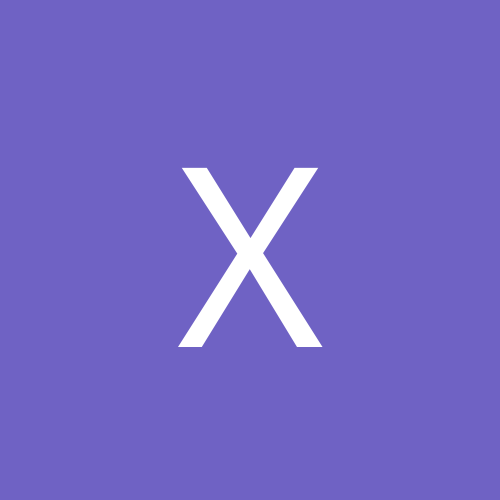
Problem installing DSL-modem - but maybe you can help me :)
xophEr replied to xophEr's topic in Linux Networking
Hmpf, I get an error when trying to compile those "conexant accessrunner"-drivers Don't know what goes wrong, but I'll try again.. I'll post the compilation-process here soon. -
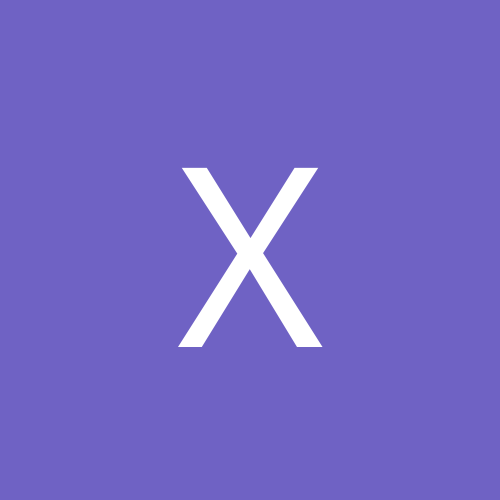
Problem installing DSL-modem - but maybe you can help me :)
xophEr replied to xophEr's topic in Linux Networking
Ok, so I'll try it. And my NIC is a "Realtek RTL 8139 Fast Ethernet NIC" -
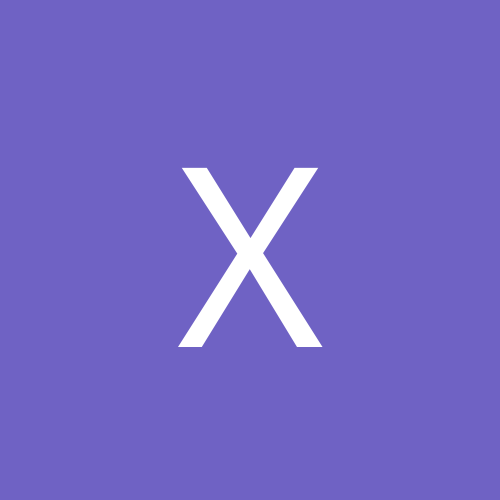
Problem installing DSL-modem - but maybe you can help me :)
xophEr replied to xophEr's topic in Linux Networking
Hmm, haven't got an answer from them yet... But when I was browsing that ECI-modem site again I noticed this: Modem Telewell EA-100B Photo not available Manufacturer : Telewell Model : EA-100B Status : Unsupported VendorID 1 : 0572 (before firmware) ProductID 1 : cafe (before firmware) VendorID 2 : 0572 (after firmware) ProductID 2 : cafe (after firmware) Country : ? Provider(s) : ? VPI.VCI : ? Synch .bin : ? Info : Unable to send firmware to modem. Linux driver here: http://sourceforge.net/projects/accessrunner It says it's unsupported by their driver, but under "info" it says Linux driver here. So it should work for me? Tell me what you think, if I should try it or not. -
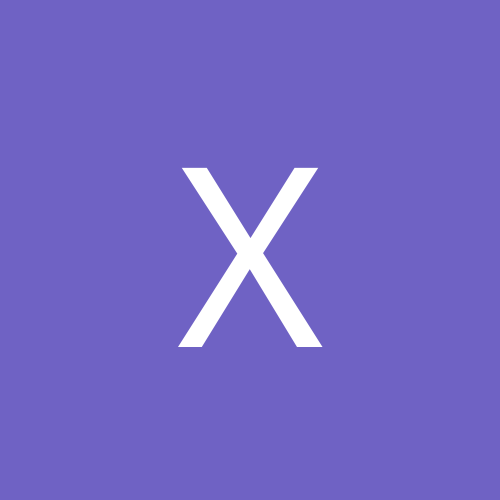
Problem installing DSL-modem - but maybe you can help me :)
xophEr replied to xophEr's topic in Linux Networking
Aah, ok thanks! I'll do that, send email to them And I'll request the source too, if I can't find it anywhere.. To be continued after their answer x) -
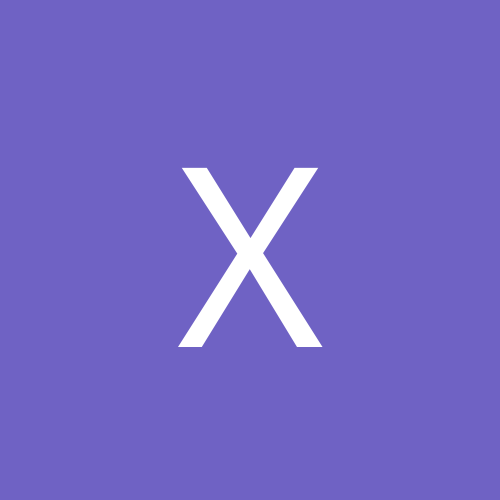
Problem installing DSL-modem - but maybe you can help me :)
xophEr replied to xophEr's topic in Linux Networking
Extract Linux_usb.zip to the dir: \usr\tmp -Plug in the TW-EA100B USB-device to the USB-port -Execute the commands below in the console (as root) in the dir: \urs\tmp # rpm -ivh TW-EA100B_2-REDHAT-9.0.i386.rpm (REDHAT 9.0) (For Redhat 8.0 there's an own rpm -version) -Go to directory: \usr\local\e2 -Execute the command: # insmod e2.o # ifconfig hsb0 up Wait until the 'USB-light' (on the modem)turns on and the 'ADSL-light' starts blinking -Execute the command: # ifconfig hsb0 dynamic The device gives Linux an IP-address with this type: 192.168.0.1xx Check the IP-address with this command: # ifconfig -Now you can access the device-management with a www-browser in the address: 192.168.0.254 Username and password: "admin, password" This is the installation-How to in english.. Roughly translated.. And to the point.. I did this, exactly as it said. But at the point when the ADSL-light should start blinking, nothing happens.. So I'm kinda stuck there. Should any of those commands give me any response? Because, not one of them gives me anything that says it should work/not work. It's like it would have done nothing at all. And you think this redhat 9.0 driver should work with fedora? -
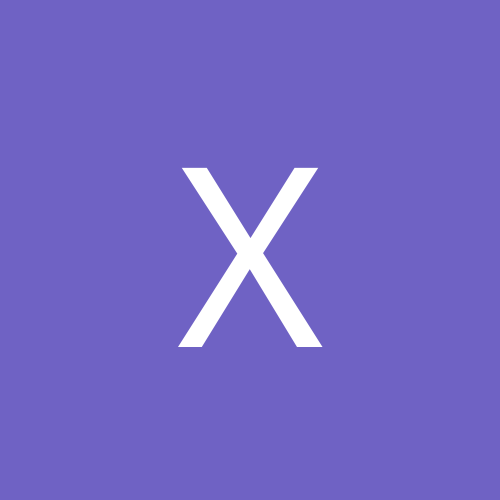
Problem installing DSL-modem - but maybe you can help me :)
xophEr replied to xophEr's topic in Linux Networking
Well, I couldn't find any linux-drivers on the english version of the site either.. dunno why they won't have them there. Here is a link to the finnish site though http://www.easytel.fi/tw-ea100b_2_ajurit_linux.htm And that ECI-Adsl driver says it supports Telewell TW-EA100, but when I scroll down I find "Telewell TW-EA100B" and it says there it's not supported.. I don't know what's the difference between these but there must be something right? Thanks for the reply anyway, hope you can find out more.. -
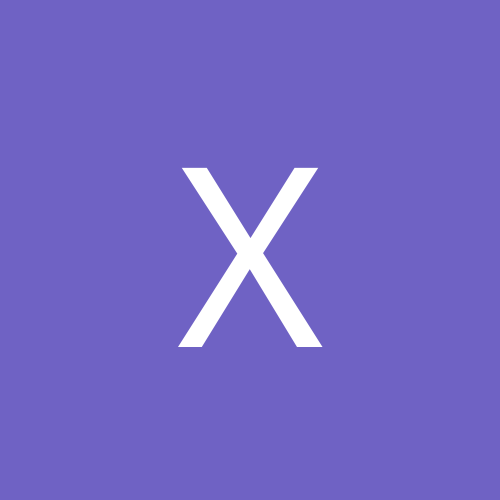
Problem installing DSL-modem - but maybe you can help me :)
xophEr posted a topic in Linux Networking
Yes, my first post Well, let's start with the fact that I'm really new to linux, so try to understand my ignorance. This is the DSL-modem I've got: Telewell TW-EA 100B version 2 I'm running Fedora Core 1. On the homepage (www.telewell.com) they have linux-drivers for both Redhat 8.0 and 9.0. I've tried to install them, but Fedora has a newer kernel, and I suppose that's the "problem". So how can I update the drivers? To support the kernel-version that is in Fedora Core 1. Any help is appreciated. Thanks in advance! PS. If any of you get's really excited and want's to modify them youselves here is a direct link: http://www.easytel.fi/a/linux/Linux_usb.zip (But If possible a walkthrough of the process would be nice too.