
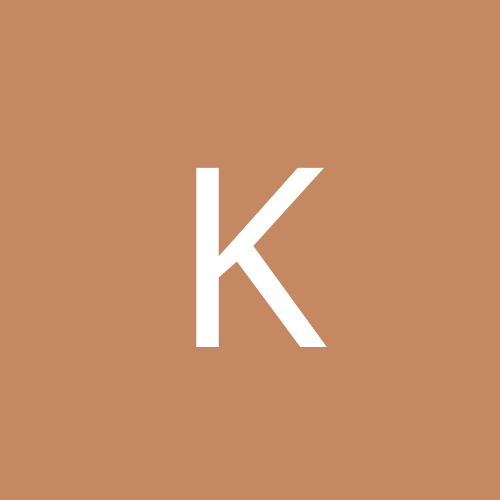
keitaro
Members-
Content count
9 -
Joined
-
Last visited
Never
Community Reputation
0 NeutralAbout keitaro
-
Rank
stranger
-
Quote: Hi i am going to have 2 hard drives in my pc, the master being a 30gb maxtor drive tha will hold windows xp pro and the slave being a maxtor 120gb drive to hold all my files and games etc what i am unsure about is partition sizes and performace, i would like to have my slave drive as 1 120gb partition but will this have an effect on performance??? if so would i be better going for 2 60gb partitions? does having one huuuge partition slow the computer down and will i notice a difference with the spec on system i have?? thanks Nick I'm unsure as to the technical aspect towards partitioning in regards to allocations. But here's my take on the matter. Loading Windows XP on the 30GB drive might suffer some performance hit, depending on the age and specification of the 30GB drive. If the drive's spindle speed is 5200RPM, you definitely want to use the 120GB drive you have now, as file reading, writing, and accessing will be faster. Cache size may play a role although I have not had any experience in that sector yet. In regards to partitioning on a large capacity hard drive, performance may suffer but only slightly, depending on how your partitioning software allocates space for your partitions. Having a singular partition will ensure you have maximum possible performance out of the HD but while at the same time you lose a couple of benefits from separate partitions. How you wish to use your 120GB drive will be trivial for you. If you wish to ensure the maximum possible performance benefit out of your new drive, use a single partition. The downside to this is long disk checking and defragmenting times and that all of the OS-specific data is on the same drive. So thus, should you ever need to reinstall your OS, you are most likely be 1) overwriting your existing system files, which is typical procedures but may cause more problems down the line or 2) lose all of your data in a reformat, which gives you a clean slate to start from and useful if you want to clear out stale files that remain dormant on your disk. The benefit of having multiple partitions or drives is that you are given the opportunity to isolate the OS into its own partition. Doing so will enable you to reformat and reinstall your OS as many times as you like and benefits of preserving your precioussssssssssssssssssssssssss data. This type of setup is what I use, to keep Windows isolated and the program and data files separate from the Windows partition. Should you wish to use a multiple partition style of setup, I suggest making sure that the first partition is allocated at the very beginning of the disk (the outer edge) so you can load your OS on that partition. This ensures that all the OS-specific files needed to boot and load files from is allocated and written into area where it is quickest to access from. Which method is best? That's really up to you. If your system hardly goes down for power-down or reboot, you can install the OS onto the 30GB drive. Otherwise, it may be a good choice to put the OS on the new drive. Any other questions?
-
I use this. Tho you may have a different opinion on which tab browsing extension you wish to use. I find it quite useful. It assists in opening a bookmark in a new tab and also opens typed urls in the URL bar in a new tab. Been using it for so long that I forgot when and how I found it. http://white.sakura.ne.jp/~piro/xul/_tabextensions.html.en
-
Quote: So? If they can't be bothered upgrading that should be there problem. Nullsoft (and other companies) shouldn't be expected to keep supporting old versions of their products simply because people can't be arsed upgrading their OS. Things would move a lot faster if software companies learned the gentle art of giving users of older versions of their software "the finger". First I'll applaud for your computer being capable of running XP on a P2 w/ 128MB memory. It's a possible feat but I'll admit that it's an achievement. But that's a different matter altogether. I firmly believe that the market is what helps drive Nullsoft (and other companies) to make decisions on supporting older products. Some have the resources to progressively move forward. Others do not. Despite that Nullsoft has the possible monetary backing of a giant corporation, the market and a lot of the public voices say that they rather go with Winamp 2 because it consumes less memory and resources. This is technically true because Winamp 2 was not designed to be a large application at that time. Winamp3 do have some technical and visual merits. That is a given. However, the responses Nullsoft got from Winamp3 gave them the impression that the next major version should be to take some of the best part of Winamp3 and combine it with the speedy and small Winamp 2. Let me say again that this thread aims to be an informative guide revolving the early builds (and its progress) of Winamp 5. Should you wish to discuss Nullsoft and their Winamp2/3 softwares, I ask that it be done elsewhere.
-
Winamp 5 can be downloaded here: http://www.majorgeeks.com/download.php?det=2490
-
Quote: cant say i have this issue with my verison of 6 ultra and all my XP / 2003 systems i use to burn. i know as soon asu pop in a blankcd windows reads it first, wait a few secs - nero then pics it up. While it's true Windows reads the disc first, I don't think that was the case. The problem occured even after having the disc in well before Windows bothers to read or say anything about it (if its Autorun feature was set to detect blank CDs). So it didn't occur to me that the problem would be that part alone. It seem strange that Nero would conflict against the IMAPI service since it was running for some reason, even though the Autorun was not set to bug me about blank CDs in the first place. I'm not sure as to what aspect of the system I have created the conflict. The problem is minor, with a working work-around, and still a possibility. But I cannot figure out for the life of me why Nero 6 would complain about it now when 5.5 never said anything before. It continues to remain a mystery to me. Quote: I had this problem once, it was because of nvidia's sw-ide drivers. If you have them, change back to the windows standard ide drivers. I doubt this is limited to nVIDIA's IDE problem. Or rather, I doubt it's confined to IDE. I have a hybrid setup: IDE & SCSI. My CD-R, DVD-ROM, and CD-ROM drives are all hooked up to a SCSI controller which gave me no problems when burning. For the past several years, I've ran this bad boy w/o any faults. And since using Nero for a long while, I also never had any problems with it. You do have a small point with the nVIDIA SW-IDE driver. And by coincidence, I have an nForce2 motherboard. But it becomes moot when I have my CD-R hooked via SCSI. (Also, let us leave the nVIDIA portion out of the equation as it is heavily discussed on a different forum.)
-
Because of the public response stemming from Winamp3 release, it was decided to scrap the Winamp3 in favor of a new project, dubbed Winamp 5. Winamp 5 will try to have the best of both worlds, the modularity of Winamp 2's DLL plugin system and its low consumption of resources, with Winamp3's freeform skinning that broke the Winamp 2 UI mold. This shall be a quickie thread for those who tinkers with alpha/beta/prerelease softwares, or for those who are just curious. Winamp 5 is based off the v2 codebase, obvious from looking at the folder structure of the base install, the naming convention, and the UI itself. This also explains the sudden appearance of Winamp 5, as a total rewrite would take much more time to do. Inputs and Outputs remain the same, along with the General, DSP/Effect, and Visualization plugins. There is also an addition of the library, which by default is akin to that of Winamp3's Media Library. There appears to be a 'CD Ripping' function although I have yet to tinker with this. One thing that is most welcome is the 'Freeform Skin' plugin, which lets users dump Winamp3 skins into Winamp 5. Anyone who has seen some of the amazing Winamp3 skins (ie. BOOM or MMD3) will know that this is a powerful addition. No more being confined and limited to a small v2.xx UI box. If anyone else has any other findings or comments about this, feel free to post it here. Also, make sure your comments are constructive criticisms/opinions. I'd like to see the thread be kept as an informative guide about Winamp5 and not a place where people can freely say "It sucks" or "It rocks" without anything to back it up as to why.
-
Because there's a possibility that someone will run into something like this, I figure I'd post my findings here. The error occurs in Nero 6 (up to 6.0.0.11) where after finalizing your compilation and thus be set to burn, you'd get an error stating "Drive is in use by another application." This error would make burning CDs an impossible task. This error occurs only on Windows XP systems. Whether or not it affects Pro or Home or both is beyond my knowledge. At first it seem obvious. Another program is using the drive. However, no other programs that I have running would be using it either. Nothing in Startup would require use of the drive. Nothing in the Registry's 'Run' folder requires it. The problem is then isolated to Windows XP's IMAPI service, which is used for managing CD imaging (ie. burning). Setting it to Manual was not enough, which I had set before. Setting it to Disable got rid of this problem. After that, it was smooth sailing with Nero 6. I've fired off a report on this minor problem over to Ahead to get them to solve this problem, with a couple of suggestions mentioned in the email. Unfortunately, the morons there are too *beep*-ing dense to bother reading the damn email. (They told me to do exactly what I have already done which I have already stated in the email as a solution to the problem.) So until Ahead bothers to actually add the error message to their FAQ, this post shall exists. And hopefully will serve as a helpful tip to a seemingly simple problem.
-
the news topic of "Asus Bios Updates & Tool" cannot be parsed because it is a malformed string. XML specs says that text with & in the string must use the & escape sequence to be valid XML. I do not know if the posting application or the user is to blame but in either case, the backend newsfeed (at http://www.ntcompatible.com/backend.php) needs to be XML compliant if it's going to be of any use.
-
Anyone having a UMAX scanner should note out that the version cited here is for FireWire users. That means those majority of us who own a USB scanner (ie. Astra 2100U) should NOT download this. Instead, simply go over to http://www.umax.com/ and download the right drivers from there.