
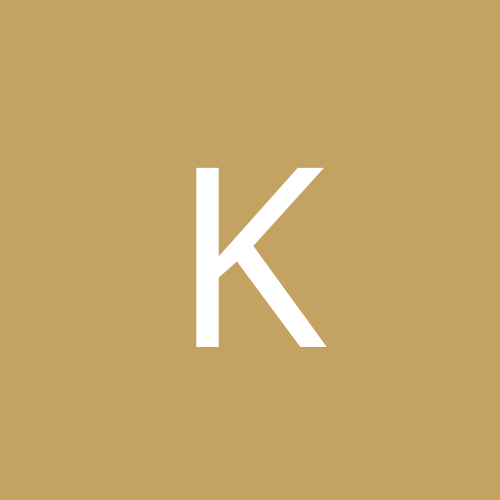
klona
Members-
Content count
12 -
Joined
-
Last visited
Never
Community Reputation
0 NeutralAbout klona
-
Rank
stranger
-
OK. I put the new Zone Alarm 3.0 which is really an improvment to the 2.x and guess what ? Not anymore any trouble to connect ! it's working perfectly now for 10 days, disconnect-reconnect with DNS resolve working and so on. by the way, za3 install file is able to update a 2.x installation and the 2.x keys are ok with 3.0 version. Enjoy
-
Yes same here. Still the problem. From my tests; - Not acpi related (changing option on NIC do not remove the problem) - Not related to PPPoE XP driver (my ADSL connection use that) as I have the same problem with RasPPPoE (but dialing faster and immediatly on XP starting) - Not related to XP firewall as problem occurs when it's enabled or disable - Directly related to ZA Pro 2.6.362 as problem disappears when ZA is uninstalled (in my case, simply disable it was not enough) But as my ZA is ...humm... let's say... still... officially... Evaluation :-)... I cannot contact ZA to ask for support. Does Ne1 has a registered version of ZA and can ask about that to their support?
-
same here. Working now since my last post, but as I did nothing it's surely not fixed. Perhaps it's a problem in ZA when the range of IP changes, but it do it only once. My ISP has something like 5 or 6 diferent ranges of IP. Perhaps I did every range now... Not very scientific I know, but it's always difficult with aleatory problems.
-
well... www.vmware.com is a good start...
-
you can also use VmWare to have a DOS or a win98 running into your XP and start your old prog from there... I had to do it for my scanner with no XP support.
-
my isp (Wanadoo) disconnect every 24H , changing IP in the same time... My ISP do not support me as I did not use their CD install with tons of third party **** but did manually configure my connection. Everything was OK on w2k. Surely there is a trick to know there, on XP or/and on ZA
-
This morning, after the disconnect reconnect of this night, as I shutdowned ZA yesterday, my ftp server was working as ICQ and Messenger, but, no web browsing... DNS resolve was out. I disconnect and reconnect manually and it was working again. So ZA seems to be involved somewhere into that problem but I feel it's not the only one. Also I had to install the RasPPPoE driver instead of the built in PPPoE support, as when connecting just after booting, the dial up cannot get an answer from the adsl modem. I recommend this small and well written PPPoE driver for everybody with PPPoE adsl on 98 w2k or XP. Anybody has an idea of what is wrong with XP ? (read somewhere to put energy saving on Always On but it changed nothing for me)
-
The 1212u is the USB one. seem to works fine according posts I read on that. 1212p is parallel and is not working at all on XP and a lot of people canniot find the corrct driver for 2k, specially on agfa website... where is not ! on 98, can you imagine everything frozen when scanning, including your mouse ? And, as they just do with the 1212p, perhaps for next windows version they will tell you : "Sorry , 1212U is discontinued, please buy a new scanner" that's why I said : " Do not buy Agfa"
-
Did you try the File ==> Properties ==> Compatibility I put compatibility win95 for an old DOS which didn't want to work and it works. have a try
-
working fine with correct driver on win2k but no way on XP except the workaround I described in XP/hardware part of this forum. I can upload the driver for win2k somewhere so people interrested could get it as it is quite difficult to find it on the NET. driver is : ISP_1212P_V1401.EXE 9 Mb Tell me where. and, remember, DO NOT BUY ANY **** TO AGFA Win 98 : Driver is **** (freeze the PC while scanning) Win 2k : driver is confidential ! Win XP : Driver will never be do !
-
Hi. Well, 2K and NT drivers are not working on XP for this scanner. Agfa told this scanner is discontinued and no new driver will be made. First, NEVER BUY ANY **** TO AGFA ! Second, How can I do, I don't want to throw away my scanner even if old and buy a new one, even if cheap now. I found a work around, not easy, but working I set up a virtual computer using VMware and installing a win98. Enabling a virtual paralel port mapped to my LPT1, and a virtual network Host-only. To install win98, I booted DOS with cdrom support and copy the win98 dir to my virtual HD and then install from there. I was unable to boot directly from the cd, don't know why. If you have 98 in ISO image, you can also do a virtual cdrom mapped to the ISO file. This way it's booting. I installed then the win98 drivers for the 1212p and save scanned TIFF through my virtual network to my working disk on XP. Fully working. I even found one advantage to this configuration. I always forget to turn on thescanner before booting my PC and have to reboot to be able to scan... Now, i turn on the scan and boot my virtual win98, XP running all the time. Comments welcome, and real XP drivers also :-)
-
I have the same problem bu with an ADSL PPPoE connection. My ISP disconnect me every 24 hour and I have to reboot to have any packet coming or outcoming, even if the connection seems OK. I just found that if I shutdown ZoneAlarmPro BEFORE the disconnection, when reconnecting eveything is OK. Shutting down ZoneAlarmPro after disconnect do just nothing. I feel there is a problem with ZA but cannot find where. ZA pro : shutdown ZoneAlarmPro Version 2.6.362 Do you use ZA also ?