Sign in to follow this
Followers
0
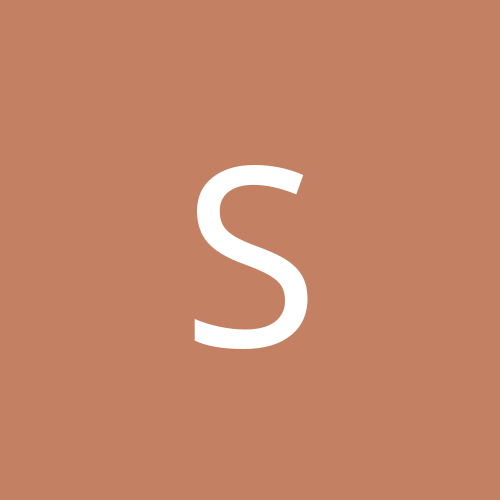
Need help with Outlook Express...
By
sammy75, in Everything New Technology
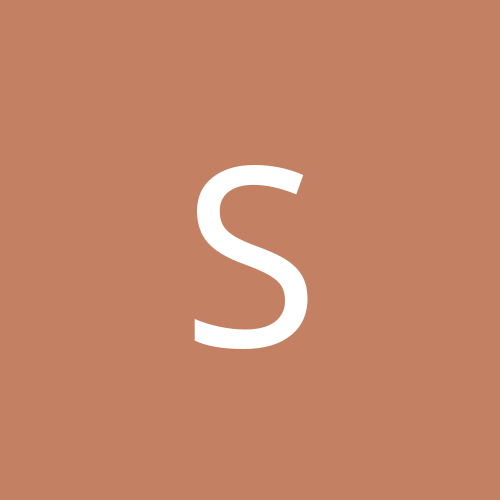
By
sammy75, in Everything New Technology