Sign in to follow this
Followers
0
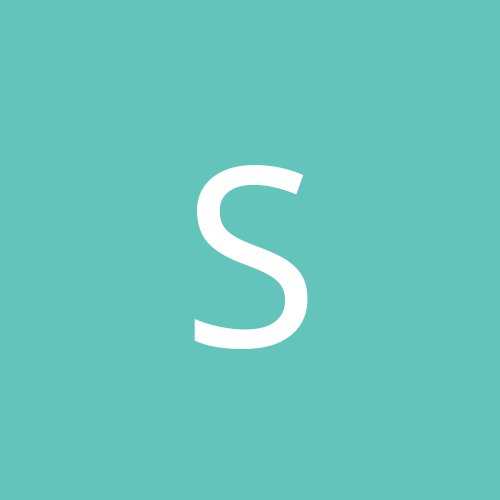
FedoraCore 5 dual-boot on a multi-partitioned 2nd HD
By
shazamtwix, in Everything Linux
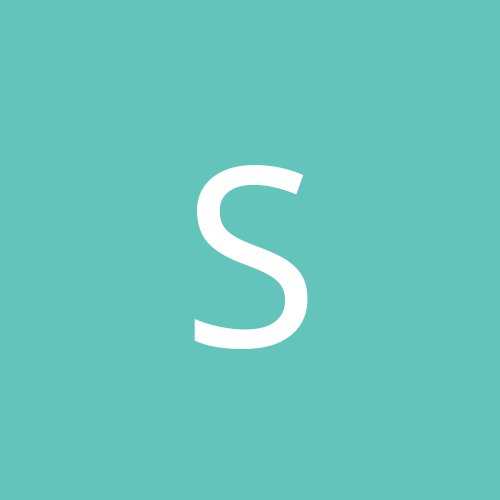
By
shazamtwix, in Everything Linux