Sign in to follow this
Followers
0
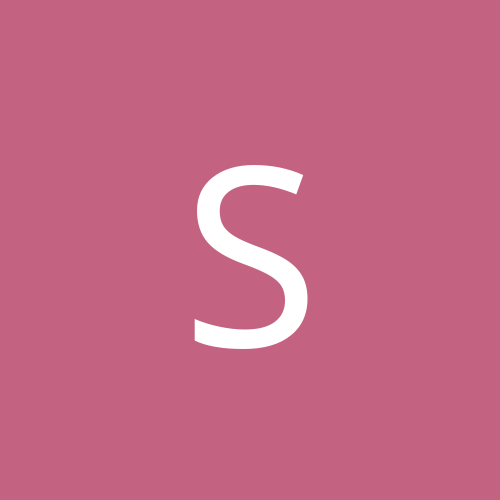
Cannot see the Thumbs.db file in Windows XP
By
Spoonfed, in Customization & Tweaking
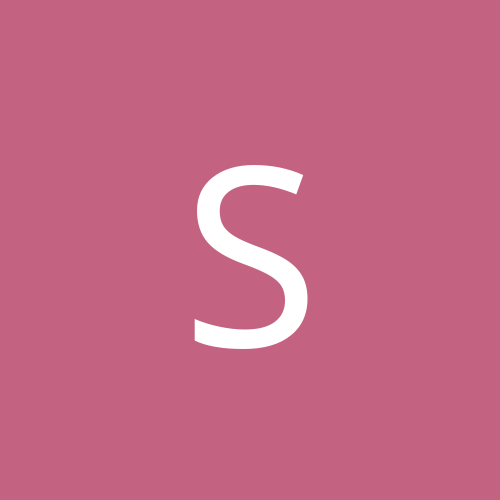
By
Spoonfed, in Customization & Tweaking