Sign in to follow this
Followers
0
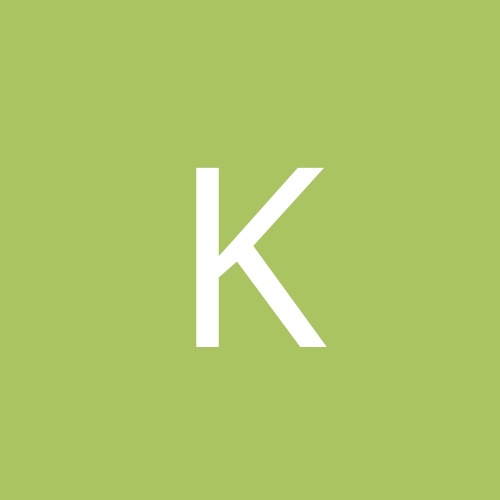
SuSE 9.1 Personel but not just Personel Problem!!
By
_khattam_, in Linux Hardware
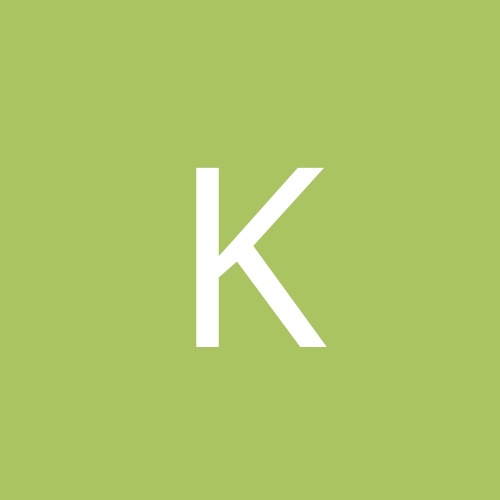
By
_khattam_, in Linux Hardware