Sign in to follow this
Followers
0
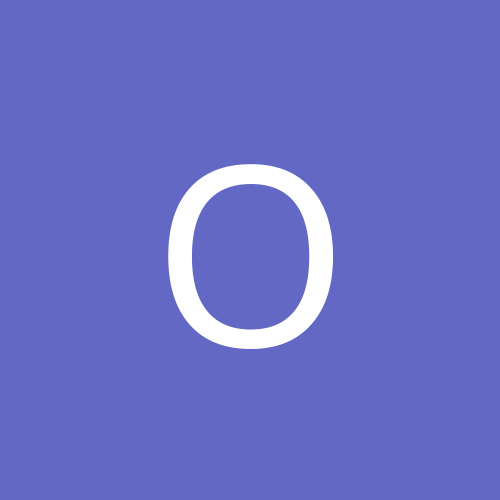
Auto Backup Folders onto Another Computer and Burn
By
ok_interested, in Networking
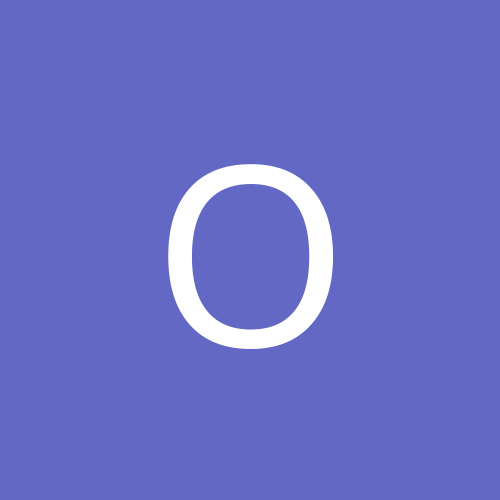
By
ok_interested, in Networking