Sign in to follow this
Followers
0
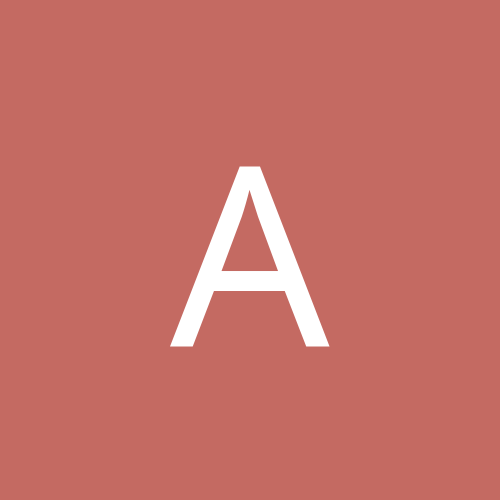
Qhosts virus variation removal technique
By
Ace, in Everything New Technology
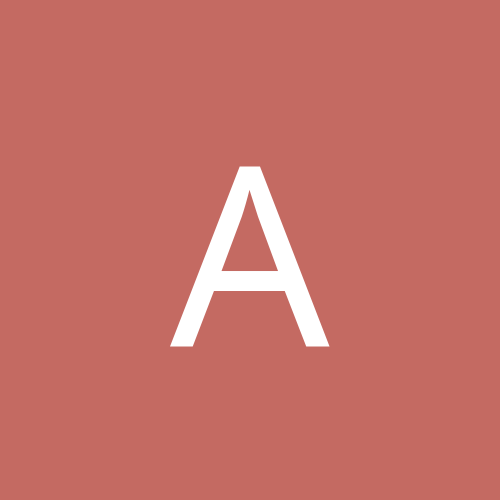
By
Ace, in Everything New Technology