Sign in to follow this
Followers
0
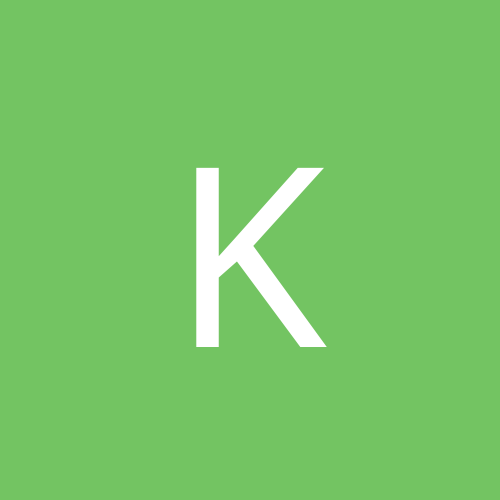
Putting the page/swap file in RAM instead of on HD?
By
Ken B., in Customization & Tweaking
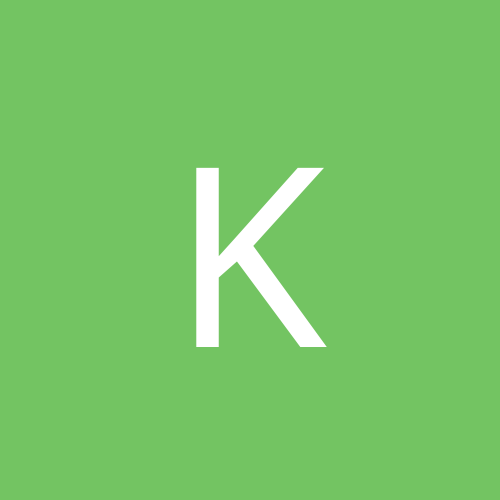
By
Ken B., in Customization & Tweaking