Sign in to follow this
Followers
0
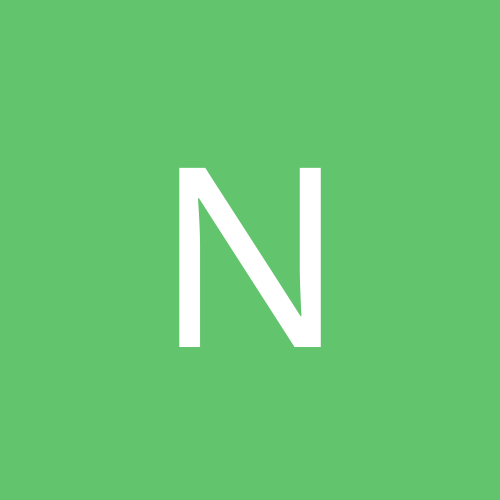
XP Has Started Spastically Rebooting, This is The Error Msg
By
NufanG7, in Customization & Tweaking
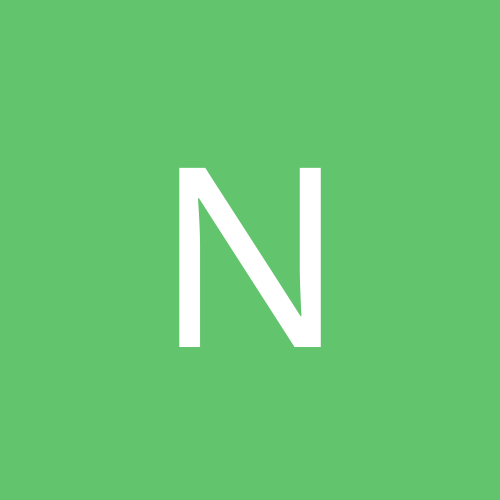
By
NufanG7, in Customization & Tweaking