Sign in to follow this
Followers
0
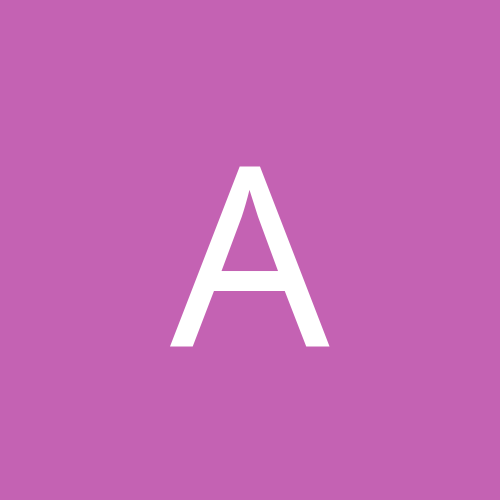
AutoMounting windows partions in read-only mode
By
admpablo, in Everything Linux
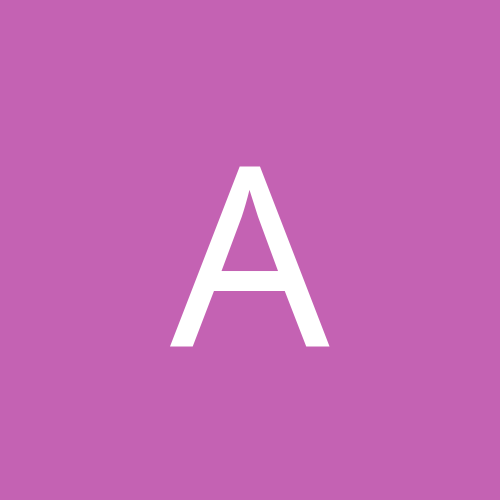
By
admpablo, in Everything Linux