
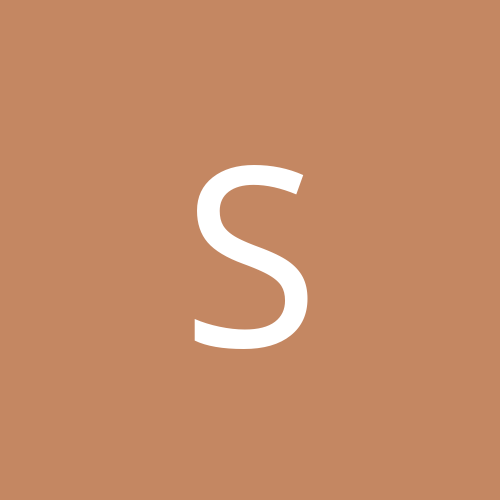
shineon134
Members-
Content count
28 -
Joined
-
Last visited
Never
Community Reputation
0 NeutralAbout shineon134
-
Rank
newbie
-
Hello, We have an HP2500CM color inkjet printer connected to our network at my office and have problems printing to it. Windows XP seemed to set the driver up for it but when we try to print to it all we get is a hwhole bunch of text even when we try to print a test page. Is there a driver problem the printer is connected through hp jetdirect interface and windows XP recognizes it but wont print right. Any help would be greatly appreciated.
-
I need someones help I have installed a router into my network and now remote assistance will not connect. What I need to know is what port does it use to connect to the other computer so I can open that port to the internet in my router settings. Any help would be greatly appreciated thanks.
-
Can anyone get tropico to work under WinXP? I have a freind that is trying to install Tropico and it wont let him even install it we have tried the compatability modes and nothing. If anyone knows how he can get it installed it would be greatly appreciated. thanks scott morris
-
I am playing the Demo with winXP final and I get a blue screen of death. I have no problems with any other game so I hope it is just because it is the demo, but I remember reading somewhere that empire earth will not work with XP. Is anyone here running empire earth under winXP, if so do you have any problems with the game. I can't give you any info about what the BSOD says because my system reboots before I get to see what it says. Any help would be greatfully appreciated thanks.
-
The only game I am having problems with is Empire Earth demo. I have tried to run it in compatibility mode and I still get the same BSOD. I dont know what it says because it just flashes up on the screen and then the system reboots so I can't give you any information about what could be causing this. I have also looked in the event viewer and there is nothing there I don't know is anyone else having problems with the game.
-
I am using WinXP pro final and for some reason my favorites pane in IE6 is not showing the little folder or link icons. This is really annoying does anyone have any suggesions as to how to fix this problem? Thanks in advance for any help!
-
That stinks o'well I will leave it as is until it seems to cause a problem or I have to reinstall thanks for your help I don't know why it did this but it does not cause any problems with the system. I tried to change the second drive to another letter to free up the C: thinking that when I restarted it would move the main drive to C: but that did not work thanks for all you help.
-
I just installed the OEM version of WinXP Pro and I have 2 hard drives. When I finished the install process I saw that my main drive has a drive letter of D: instead of C:. There used to be a way of changing this in device manager can someone point me in the right direction so I can swap the drive letters of my two hard drives it is not a big deal just a little annoyance. Any help would be greatly appreciated thanks. shineon
-
Thanks but I already have a CDR al I need is a reasonably priced DVD player like 50 to 100 dollars but thanks for the info.
-
Does anyone have a list of compatible DVD drives for winXP I just want to know which ones are compatible before i go out a purchase one. If anyone can help me it would be greatly appreciated thanks.
-
I believe that you have to have at least one harddrive installed onto the normal IDE ports to get the install program to recognise the harddrive then once you are in WINXP install the win2000 ata100 drivers and the other harddrive should be able to be used. I have not tried this because I don't have an ata100 harddrive but I know that my ata100 controller was not recognised on install I had to install the drivers after install.
-
I am running my main system on a asus via chipset and am curious. What is the compatibility problem with the SBLive and the via chipsets. The reason i ask is that i have a problem with windows XP everytime i try to install this thing i have problems. My system is as follows: asus a7v athlon 1.3 1.1 gig of ram SBLive 3Com NIC card geforce 2 ultra adaptec scsi card yamaha 72X tru-X cd-rom sony cdrw iomega zip250 IDE 2 western digital hard drives Everytime i try to install the RC1 of windowsXP the install program starts to copy files then it restarts the computer for no reason during the process. I can not figure it out i have not tried to remove all the cards yet i just went back to windows 2000 because i know i dont have any problems with that. I would love to get windows XP running great because for the little time i had it installed i liked what i saw.
-
I have a similar problem to this but i can't even get past the installation portion. The funny thing is i had winXP installed on this machine with no problems now i get blue screens. I am using a 3com 10/100 nic card, No overclocking at all, athlon 1.3, asus a7v motherboard. I have tried upgrading from win2000, win98, and doing a fresh install from a dos boot disk and I get the same blue screen.
-
Hello, I have a problem with the installation of windows XP. I have had it installed before without any problems and then i tried to reinstall the OS again and now all i get is a blue screen of death nothing has changed in my system since i last had it installed but now i have this problem. If anyone can help me out that would be great otherwise i am just going to stay with win2k until microsoft figures out the problems i had less problems with beta version i had awhile backthis really stinks because i really like the look and feel of the new GUI. Please help me out if you can.
-
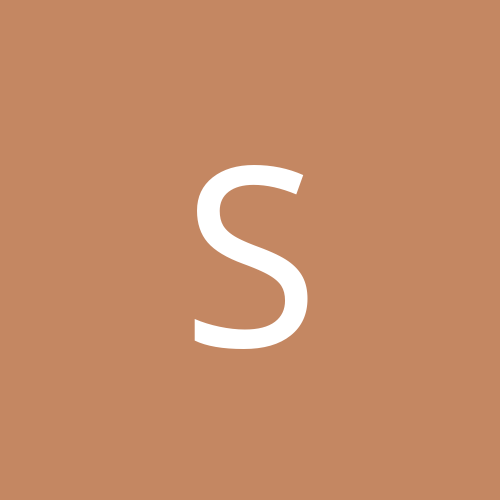
Counter-Strike + WinXP = OpenGL mode not supported.
shineon134 replied to MrGrim's topic in Hardware
I had the same problem when i first installed winXP. All you have to do is go get ver 12.41 detonator drivers from NVIDIA that solved my problem working great ever since. Hope this helps you out.