
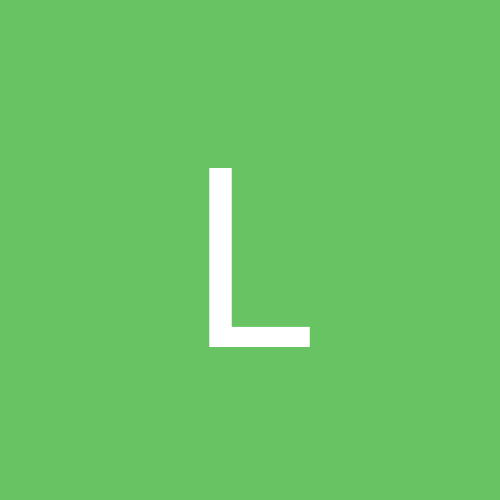
Losts
Members-
Content count
21 -
Joined
-
Last visited
Never
Community Reputation
0 NeutralAbout Losts
-
Rank
stranger
-
In the preference of Netscape4, I can be able to change the cache path, but I can't seem to find it in Netscape6, anyone have ideas about this? Thanks!
-
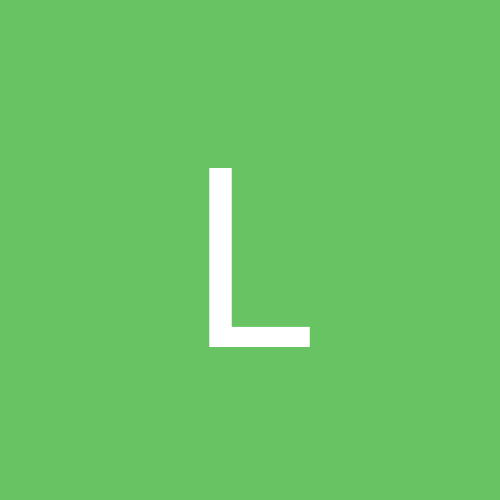
Good News for XP gamers, at least GeForce III Visiontek user
Losts replied to Brian Frank's topic in Games
Oh man I don't think it's for the titianium series, I can't be able to find it -
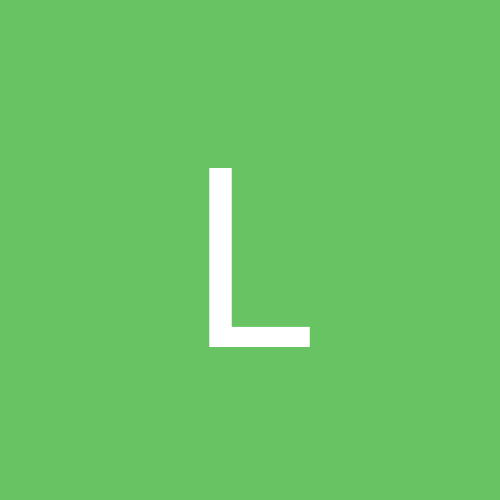
Good News for XP gamers, at least GeForce III Visiontek user
Losts replied to Brian Frank's topic in Games
Is that Microsoft driver for the Geforce 3? Is there settings for it like the detonators? -
Oh man, hard to change the the welcome screen to the green color theme... still trying to figure out a way to convert that blue color to green or something.
-
Anybody know why it uses that much memory? It gets larger and larger and takes away about 37mb of memory the most... Any ideas? Thanks!
-
Thanks, by the way I got it working, just have to replace it from safe mode, then it wouldn't get restored.
-
I'm trying to change the logo when Windows XP starts up, I'm using resource hacker, I made my bitmap and integrate it into the ntoskrnl.exe, but problem is the file is kept getting restored... Tried replacing the one in dllcache and system32 folder, it's still being restored. There's one in the drivers cache\i386\driver.cab that I can't replace because it's a cab file... Anybody have any advice on how to replace the ntoskrnl.exe? Is there a way to trick windows into thinking this is the right file and not restoring it? And I've read it from an article (http://win2kstartup.cjb.net/) about that I need to patch the ntldr into thinking that the ntoskrnl.exe is the right one and load it, so I suppose if I replace it without patching the ntdlr, WinXp would give me an error message telling ntoskrnl.exe is corrupted and will not boot or something? Problems are that the patches at that homepage are for Win2000 so I can't use them on Xp. Any ideas on how to do this? Thanks!
-
Just wondering if there's any way to change the icons size in the system trays, quick lauch on the start menu? By changing the registry or anything? Any ideas? Thanks!
-
I usually view folders and files in lists. And it can applies to all folder and I'm happy with it. With WinXp, I could be able to have more different views in folders, like in folder with pictures I can view them as thumbnails, filmstrips,etc, and I love that feature, it make those folders look better. But I got a problem here, it really take a while to apply that view to all the folders with images, is there any ways to apply the folder view settings to all the subfolders of a picture folder? I tried customizing the folder and choose photo album and choose apply to all subfolder but seems like I'll still have to get into the subfolders to change the views manually to make them view as thumbnails etc... Any ideas? Thanks!
-
I got a blue screen of death with the nv4_disp.dll, anybody have this problem? I've switched to 12.41 that I downloaded from Nvidia.
-
I mean I installed XP twice and that's what I did for both after installation (install the HPT370 1.0.3b) so it happened to be the HPT370 driver that boost the drive benchmark.
-
No, that's all I did. I just went to device manager, right click the HPT370 UDMA/ATA100 RAID Controller and update that driver to 1.0.3b. And the sisandra drive benchmark boost back to 34000. I installed XP twice and it happened to work.
-
I just noticed I get lockups using Nvidia Detonator 12.90, it freezes for around 10 seconds, and then I get a blue screen about the problem of nv4_disp,dll, anybody gotten this problem? Might be the problem of 12.90 since it's beta, I'll just download and install the official one and see.
-
Sorry it was my fault, it is working now, I'm not sure what was the problem before, I might be using a different ver? Oh well I redownloaded and updated it again and enabled the auto-protect right away, and there it worked...
-
Hi, I've sucessfully installed Norton Antivirus 2001 on XP, LiveUpdates works fine, I updated with sevinst.exe before I install so everything was fine in the installation. But the only problem is that the auto-protect doesn't work, it just gives me an error message saying "Unable to Start SymEvent", and a message saying "Symantec Utility Driver will cause Windows to be Unstable" and giving me an option of downloading a new sevinst.exe but that is the one I installed and no matter if I update the driver again it still gives me the same message. Anybody gotten it to work? Please help. Thanks!