
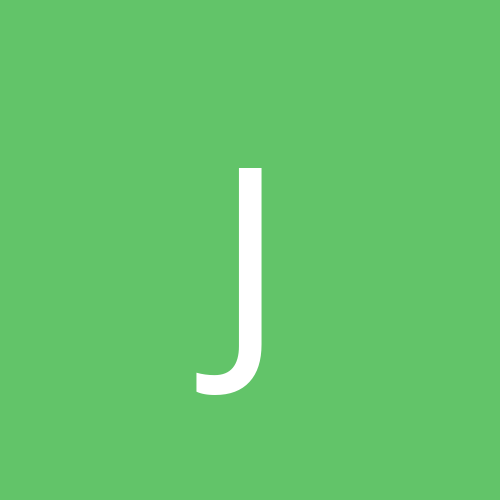
Josua2311
Members-
Content count
15 -
Joined
-
Last visited
Never
Community Reputation
0 NeutralAbout Josua2311
-
Rank
stranger
-
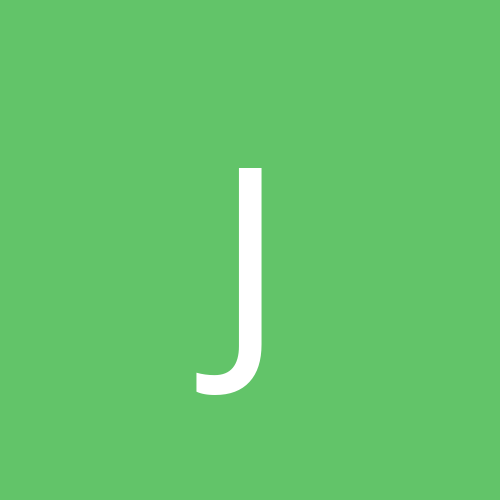
Creative SB Live! Series (WDM) Help in SuSe 8.2 Pro
Josua2311 replied to Jay in PA's topic in Linux Hardware
oh, I forgot... all 4 speakers plus bass work right now at my computer... you only have the front ones working? maybe that's because you have the Dell type of soundcard, cause I bought mine in a shop.. Jan! -
well, no, actually I thought you'd live in the Westbank, cause you're located at Betlehem PA (Palestinian Authority).. but anyway, so how did you get your graphic card to work... I have a NVidea type of card which is supposed to let you have a lot of trouble... and even though I installed the right drivers from the site mentioned at suse.com I still can't use 3D-applications... is that the same thing you had? or do you know anything I can do? cheers! German beer is the best! (although I don't drink) but I have to be proud of my country right here thx, bye, Jan!
-
wow, that was perfect.. those drivers from OpenSound are just the perfect thing I downloaded them and it worked.. just like that :-) didn't have to tell him anything or even compile... that's how I like it to work :-) thx, Jay btw.. why do you stay in the PA?
-
it says in the Suse-Compatible-List, that the above mentioned sound card is fully compatible. does that mean, I actually do have surround sound? cause with the SB Live 5.1 it doesn't work, Suse notes it as being not supported. And I don't get it to work with this emu10K1 thing either... only until a few days I had at least the front speakers and the bass working, but for no apparent reason now only the front speakers work... I didn't change anything so if you have the Aureon 5.1 Fun, does it work on Suse and how? just plug it in and he will find it? or do I have to get new drivers again from the Internet... thx for your help... Jan R.!
-
well, I already did that and it's not supported by Linux, but under XP it worked perfectly, except for the front center speaker, which never worked...
-
I've read through some posts here already but couldn't find an answer to my problem... I have the SB Live 5.1 soundcard using EMU10k1 but still I can get no surround sound. From the center speaker you only hear noise, so I had to unplug it, and the rear speakers are somehow connected (if you stick your ear into them you can almost here the music... but VERY muted... only the front speakers (left and right) and the bass work fine... I already played around with the settings under 'mixer' but still I can't get those three speakers to work. The other thing is, the ALSAmixer doesn't find the sound card at all, and I don't know what to do about that.. everywhere I read they said just get the emu10k1 and it should work, but I have that and it doesn't.. so what's there to do about it? thx for your help.... Jan! PS: why the heck is the SB Live 5.1 listed as fully compatible to Linux on this site?? with no comment that you have to get emu10k... who tested it?
-
well, just read what it says up in the other topics.. get the divx4linux package and then get the newest version of the player you like I find that Mplayer and xine work quite fine with DVD/VCD and avi or mpeg files... but.... what do I do about the bug that Linux is not opening the DVD or CD drive after I watched the movie? somebody told me it's a known bug... any solution to that yet??
-
wel, Penguin Biker, unfortunately it is listed as 'not supported' on the Suse web site. It's a Soundblaster Live! 5.1... well, actually it's working quite good, the bass and the front speaker work, just the back speakers and the middle one don't (the middle one didn't work with XP either)... so maybe it's just a problem with mixing the sound, but the one register where I can change things like Wave, LineIn, Surround and other stuff, no change of any options there seemed to work...
-
hm, El Kid, it already is set as 'nvida'
-
well, no, the su command works just fine in the console, but when I go back to my folder again, where I wanted to change the file or do something else (not within the console, but using the konqueror) I still can't change it... in other words... the su command is in the console window... the file is in the konqueror window.. and I don't have permission to change it.. ..for whatever reason
-
hey there! I have one basic question. I use Suse 8.2 Prof.. with KDE.. So if I want to change a file in e.g. etc/x11 or somewhere where I need administration rights (root), how do I get those without logging out and again log in as a root? also opening a console and typing in the su command doesn't help me... how do I get the rights for just this moment? with the Yast it works because automatically it opens a small window asking for the root-password, but I'd like this also for the other things I do.. Well, thx for your help anyway :-) Bye, Jan!
-
yup, I tried it like you said blueworm, and it works perfectly. Thans a lot. I knew it would be easy, but I didn't know how easy it actually is :-) well, for the sound I still didn't find any solution, I'm on vacation anyway right now, so still try to answer me to solve this problem... thx alot.. Jan!
-
well, both I installed already.. for the DivX4Linux, I downloaded and installed the divx4linux-std-20030428.tar.gz with "tar -zxvf ..." and started the install.sh file with "sh ..." it didn't give me any error message, so I guess it has been installed, but it still doesn't work, and if there is supposed to be a player included I can't find it... I installed a new version of xine and it plays avi movies just fine, but no DVDs or Mpeg 2 files, or better it plays them, but without any sound and pretty stagnant... and for the nvidia, I used the online update option in SuSE, there it downloaded the new drivers (asking me to accept the rules and stuff for NVidia) and installed it automatically, but it still doesn't seem to work properly... I simply do not know at all how to cope with such problems since I have NO clue about Linux, I'm a bloody newbie... what can I do but ask? :-) thx..
-
ok, I have another two problems I can't find a solution for.. I bought a new Olympus C-750 digital camera but can't find drivers for Linux for it. I tried the automatic USB connection, but Linux doesn't recognize the camera.. I tried it using other camera settings but it still didn't work. In the photo shop the guy called Olympus, but they told him, they don't have Linux drivers for that camera... so what can I do about it? where am I to find such drivers? can I install the windows drivers using WinE? btw. I use SuSE 8.2 Prof.. so if there's any usable tool on the DVD tell me.. ok, second thing. I can't get the dolby surround to work with Linux. It's a Soundblaster Live! 5.1 card, the support at the creativelabs site won't help me for problems with linux and they also don't have any drivers... how can I still use the surround?? thx for your help! Jan!
-
Ok, here we go... I read through some posts and figured you people want to help even dumb people like me, so I give it a shot.. I use SuSE 8.2 Prof on an Intel Pentium 1.9 GHz well first thing: since I couldn't play AVI videos or DVDs, neither with MPlayer or Kaboodle or xine, I tried to install the newest DivX Bundle.. which I did. but it still doesn't work, and when I try to play something with MPlayer it even gives me an error message: "MPlayer interrupted by signal 11 in module: key_events" second problem: I can't get the nvidea graphic drivers to work, I downloaded them and installed them, then activated the 3D button in the System Menue, but I still can't start 3D-Games, for example well, those are the most significant problems I have :-) I hope somebody can help me, I'm still pretty clueless about all Linux but I will figure out.. :-) hopefully thx for your help! l8er, Jan!