
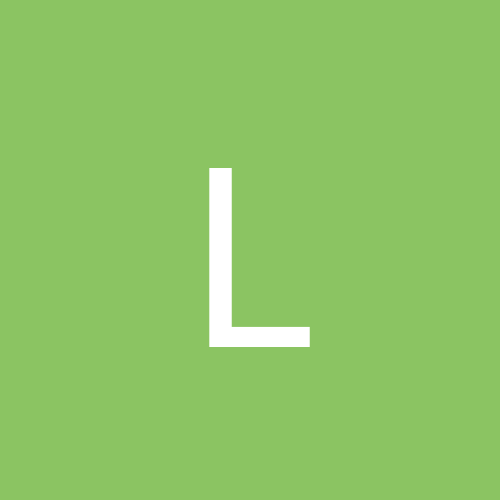
LordCrew
Members-
Content count
17 -
Joined
-
Last visited
Never
Community Reputation
0 NeutralAbout LordCrew
-
Rank
stranger
-
Kixtart is where you want to go.
-
compare the editions here: http://www.microsoft.com/windowsserver2003/evaluation/features/compareeditions.mspx
-
AFAIK version 4.0 does not exist for the gameport version.
-
The settings i mentionned are located in control panel->display settings ->settings->advanced. I heard about those sound problems aswell, if I were you I'll go check the ubisoft splinter cell forum, pretty much every problem has an answer of there.
-
In your Geforce "Performance and quality settings" set the "Intellisample Settings" to application instead of quality that should do the trick. I'd suggest to turn of anti-aliasing off until the next patch (1.02) which will support antialiasing properly. Be sure to have at least detonators 41.09 or better the latest 43.45.
-
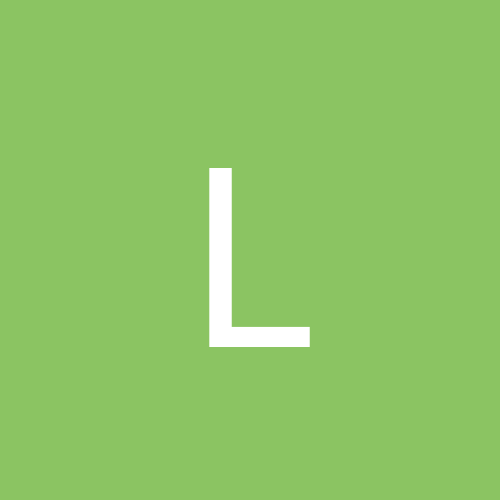
Best 3rd party back up software for a small buisness ?
LordCrew replied to Mr.Guvernment's topic in Software
My favorite backup program is Veritas "Backup Exec", check if it fits your needs and budget. -
This is one of the problem that drives me :x We got here a windows 2000 domain in mixed mode (all servers and workstations in sp2), all users get several shares mounted on logon. So far so good. Now after a few hours several users get suddenly an acces denied on attempt to write on a mapped drive although the ntfs or share permissions are good (they have the modify right on it). They still can open files on the drive yet cannot saves files or create folders. Only way to fix it is having them to log out and log in again. I should add their accounts are not locked out as they still have access to other mapped drives, printer etc. I've also checked the pc's event log as well as on the server, no error messages. Any idea anyone?
-
Alright I've tried the non whql 27.42, display was corrupted with those, next with the non whql 12.40 it works good finally, even played Heretic 2 on it!
-
Heh just tried the 12.41 even those doesn't support the TNT1 family anymore :-p, I'll look a bit further, in any case if someone knows the latest ones just drop a line over here.
-
I'm currently putting back together a system with all my old devices so I can sell it as a whole and I have a Diamond Viper 550 (TNT 1) in it. Does anyone knows which are the latest official Detonators drivers which support the TNT 1 chipset or the best for that specific card?
-
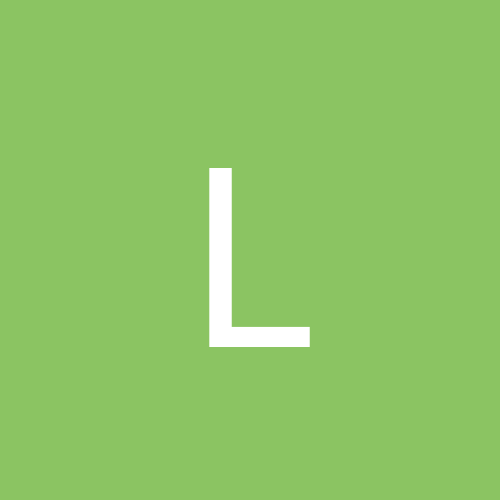
How can i a restore Perms on share map ?
LordCrew replied to VVSGAVH's topic in Customization & Tweaking
You got to use the scopy.exe from the nt4 resource kit. -
Be sure to set your game with Sound Blaster (pro) Base Address 220, IRQ 5 DMA 1 for FM sounds and General Midi Address 330 for music.
-
Hello people, I've just tested some DOS games under WINXP, sound and music is working (yay !) and the games are running fine in 320x200 but if I try running them in SVGA - VESA modes (640x480 or 800x600) the games go back to the desktop. I was wondering if anyone has managed to make some games to work on higher resolutions
-
D2 will still modify the registry during the game at least to unlock cinematics viewing from the menu. Maybe during other time but I never looked at it...
-
The game creates two main keys in the registry (besides the uninstall one) one under HKEY_CURRENT_USER -> Blizzard Entertainment and another one under HKEY_LOCAL_MACHINE ->Blizzard Entertainment.