
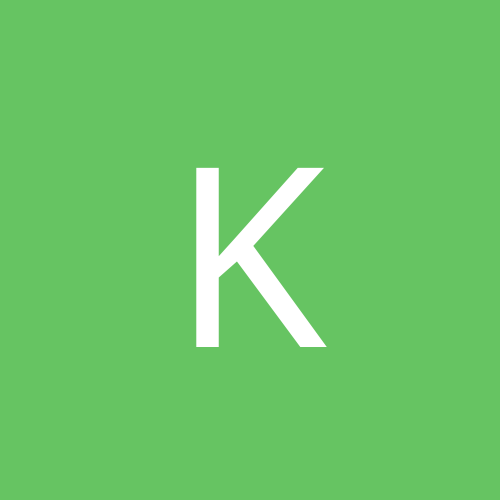
kEViNoPolY
Members-
Content count
21 -
Joined
-
Last visited
Never -
Days Won
1
kEViNoPolY last won the day on February 2 2016
kEViNoPolY had the most liked content!
Community Reputation
1 NeutralAbout kEViNoPolY
-
Rank
journeyman
-
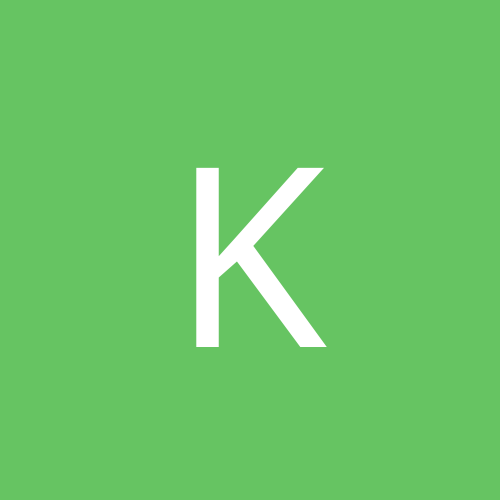
WinTV Theater with only occasional sound- any tips ?
kEViNoPolY replied to Dirty Harry's topic in Hardware
So where from? -
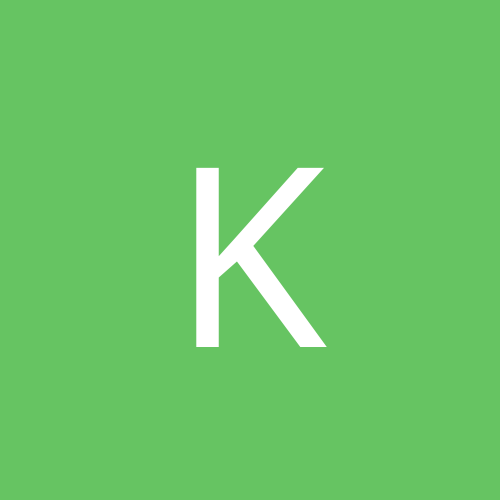
WinTV Theater with only occasional sound- any tips ?
kEViNoPolY replied to Dirty Harry's topic in Hardware
Probably you should try the new WDM driver für Hauppauge tv-cards. Yesterday I posted an article on our's homepage about the new available drivers. I'm sure you'll find out how to download even it's all in German http://www.3dwin.de/main/article.php?sid=1088 Greetings, Kevin -
Hauppauge just 'inofficially' released a new driver for all WinTV-cards for Windows NT 4 and 2000. The Readme isn't updated, so don't know what has been changed. For those who have troubles might try it anyways. Get it here: ftp://ftp.hauppauge.com/hcws/Support/NTdrv308.exe Greetings, Kevin
-
Try to disable the NetMeeting-Remote-Desktop-Sharing in the Windows Services (sorry, don't know the exact name, because I'm not using an English version). Kevin
-
@ Sandoval: Look there: news://alt.icq Kevin
-
To remove that SMS logo, close ICQ and go to the ICQ\Partner folder and delete the Partner.xml file. Then make a new file named Partner.xml and set it as read only. Kevin [This message has been edited by kEViNoPolY (edited 11 February 2001).]
-
Well, thanks for your help guys. With SHS help I could at least get the sound working, however it's mono only. I still have the problem that the picture is moved on the first WinTV start - even with the new Detonator drivers v7.17 and DirectX 8. I hope this will be fixed when Detonator 4 (?) and the WDM driver goes final. So far it's working quite nice now. Kevin
-
If I start another TV application before WinTV (like MoreTV), then WinTV runs fine and with sound. Weird, isn't it? Doesn't Hauppauge support their own products? I have the WinTV Radio with BT878 chipset. I hope this will be fixed in the final version of the WDM driver. Kevin
-
Well, after uninstalling and installing the WDM drivers again (this time with DirectX 8 Final Version) I still have the same problems. But I found out that the "moved" TV picture thing can be fixed with restarting the WinTV software again. But still I've no sound. I'm sure that the audio-settings in WinTV and Windows are correct, also the "Audio driver" seems to be installed correctly in the Device Manager. Do you have any other ideas? Kevin
-
Yeah, I tried this earlier with a beta version. Don't think the final will help more since there aren't any applications or games which will fully support DirectX 8, will it? Kevin
-
These WDM drivers doesn't work for me . I always get a "moved" TV picture, besides the fullscreen quality is really poor and the sound is not working. SHS, they run perfect for you? Kevin
-
Hornet, you are right. Just look here... http://www.3dwin.de :-D Greetings, Kevin
-
I bought the Phillips Vesta Pro PCVC680K recently and am very happy about it. It offers you up to 640 x 480 with 30 fps in a fair good quality. Also it contains nice video-software made by ulead. You should keep this cam in your mind.
-
No, it's not fullsized, either not in Primary oder DIB Draw Mode. Anyways alternative TV applications like MoreTV or BorgTV work fine in fullscreen. Kevin
-
Okay, I did the following and now it's finally working again: 1. Uninstall the WinTV-Software and -Drivers COMPLETLY 2. Uninstall the nVidia-Display Drivers COMPLETLY, so Windows 2000 uses its own nVidia-Drivers after a reboot 3. Install the WinTV Drivers again 4. After a reboot install the WinTV-Software 5. Set "Display Mode" to Overlay 6. Search and programm all channels 7. At LAST (make sure WinTV was working successfully before) install the nVidia-Drivers again. Now I'm running the Detonator 3 and WinTV without problems. Hope it will also in the future. Kevin
