
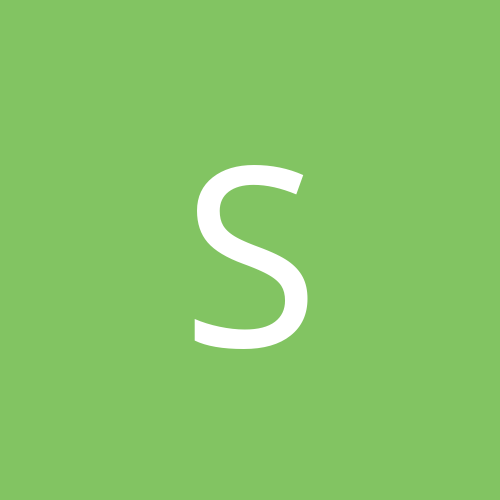
Super Fly
Members-
Content count
19 -
Joined
-
Last visited
Never
Community Reputation
0 NeutralAbout Super Fly
-
Rank
stranger
-
I was looking for a decent card to power a second monitor and ran across a tnt2 m64 32meg pci card at buy.com for 66 bucks. Can't beat that with a stick. Not a great card, but for a second monitor, it is fine.
-
I really don't know what was going on when I compressed that movie. I was using Gej's Divx (unrelated to the defunct dvd-esque standard) hacked mpeg4 codec, which, if anyone has used it for recompressing ripped dvds is generally pretty slow...like 3x real time. When I use a program like flask mpeg to recompress an mpeg2 movie, the divx compressor runs one cpu at 100% while the other is at about 15-20% for the mp3 encoding. In task manager, this looks like ~65% cpu usage +/- 10% depending on the complexity of the scene (if the mpeg4 does less work, more audio data to the mp3 audio compressor...) But when I was using my capture card taking video from the vcr the cpu utilization went anywhere from 45% to 100% of both cpus. Perhaps the video for windows ran two copies of the compressor and sent frames to each one? I really don't know. It worked, though, and I am guessing it would take a 1.1ghz cpu to do the same job (I am running 2x366@550s). The other weird thing is that if I use virtual dub to capture and use it's internal capture routines, it can't keep up. Ordinarily I would figure that its internal routines are less efficient or that it was only using one cpu for the video encoding. The problem with this is that virtual dub still runs both cpus at the redline for significant periods of time, and the quality of the video is much better. What I don't get is, when I use the video for windows method, the quality is lower, showing a lot more mpeg artifacts regardless of the bitrate I use for the codec. If the codec is doing MORE work to compress the video than when I use virtual dub, why on earth can that keep up but virtual dub can't? The only way I can get virtual dub to do it in real time is only capturing about 10 fps where I could easily get 24 fps with video for windows. I would like to see it done on a 4-way smp setup to see just what kind of cpu power the thing is capable of using...
-
Oh, and I thought I would add my 2 cents to the smp debate...if you like to try a lot of stuff with the comp, I would highly recommend it. I just finished capturing a 120 minute movie to the hard drive while compressing the video 50:1 on the fly and compressing the audio to mp3 simultaneously. The thing was running both cpus near the redline the whole time. Lots of things that aren't totally multi-threaded are at least partially so. And any two apps run simultaneously will take advantage of both procs...I am never going back to the single processor life!
-
The thunderbird is amd's on-die cache, .18 micron, copper interconnect dream machine...
-
Are you using the 5.16 on win2k? Where does one get the win2k version, if it exists?
-
Where are the options to enable FSAA and s3tc? I have a tnt2...are they just not available...there is nothing about it in the openGL settings and the d3d anti-aliasing box/slider won't stay on Oh well...I don't want to think about how slow it would be on a tnt2...I just wanted to see it...
-
To the OpenGL screensaver guy: mine have always worked, so I really can't tell you if these will fix your problems. How do you enable the FSAA in OpenGL...I really wanted to see it in some d3d games...maybe in the next release. All the usual win9x tweaks from the 3.6x drivers for 9x are present and working as far as I can tell. Only the one guy seems to have had problems... And yes, AGP and d3d are enabled...as I mentioned earlier, something might not be all there yet with the agp, but it is on. d3d games work fine, no lockups for me. [This message has been edited by Super Fly (edited 28 March 2000).] [This message has been edited by Super Fly (edited 28 March 2000).]
-
SMP just worked. Can't tell you any more than that. r_smp 1. restart the game. Timedemos and regular netplay work fine. And get this...tried the CoolBits = 3 DWORD (for info, check out the tweak3d.net geforce tweak guide...the registry key is described there, along with good info about all the settings), and it works! Got the overclocking sliders and disabled vsync in d3d! I don't know if the vsync works, I don't have a game that will hit that kind of framerate handy. Disabling vsync in OpenGL definetly works...got some timedemos well in excess of my refresh. Overclocking sliders work! Tweaked the memory until I started seeing sparkles all over q3 and core tweaks give me lockups, though my card was always a real dog for overclocking. Just a warning: if your machine locks so you don't get to shutdown, your overclock settings disappear. If you actually restart the computer, they stay. And one other weird thing. I changed the PCI memory setting for OpenGL to 0 and q3 would refuse to run. Changed it to 16 and it started working fine again. Maybe AGP is not all there yet? And I am running the ACPI Multiprocessor Kernel, so I really have no advice on jerkiness in q3 with SMP. Are you guys running geforces or tnts? AGP or PCI? Do you have powerstrip tweaking any settings? Anything running in the background like rc5 or seti? I have tried it both with liveware 2k (official from creative, never had another installed) and the windows default WDM and the drivers work fine with both for me. [This message has been edited by Super Fly (edited 28 March 2000).] [This message has been edited by Super Fly (edited 28 March 2000).]
-
Woo hoo! Drivers give us back our display properties!!! And I turned on r_smp 1 and played demo001 a couple times and played a net game for about half an hour, no probs. The anti-aliasing switch is in the d3d display properties, but it won't keep its setting. Is there a registry key I need to screw with? No lock ups yet...agp enabled as well. And TV out, did I mention TV out is there, but all the options are gray on my maxigamer xentor 32. My system follows: Abit BP6 (2x336@550) 256 meg ram Guillemot Maxi-Gamer Xentor 32 running beta 5.13 drivers linked above WD expert 18gig on ata/66 sblive value (win2k default drivers) hauppage wintv pci (working since beta3 pioneer 6x dvd d-link 10/100 nic
-
Man...if you have 2x20gb drives and you are getting a promise, raid 0 those things...they will fly. Just need to do the raid hack on the card...check out the www.arstechnica.com forums for a description of how to...really easy. I don't know if striping involves formatting. If you don't feel like striping, no format required. If the controller works, the drives should work.
-
I have a WD Expert 18 gig drive, no problems since 1.2 bios and drivers, and I have copied around files >1gb with no problems. Not a single problem with the controller, really.
-
Because I built a dual celeron box and win98 doesn't support smp. Because I have greater than 128 megs of ram and win98 doesn't know what to do with it. Because trying to play games in 98, though the "framerate" may be faster, usually involves so much hard drive thrashing that for seconds at a time I am playing at .5 fps. Win98 blows. I even find it pretty stable. It is just a crappy OS. Slow, fragile, and, in my opinion, worthless. I am using win2k so I can be the vocal minority that assures that THERE WILL BE some decent game support on a decent OS. (Win98: At least it ain't the MacOS)
-
That is the infamous blue screen of death you are looking at and you must have memory dumping enabled. What win2k does (and I believe this setting is in my comp/properties/advanced/startup-recovery/)is dump the contents of memory to file for analysis in the event of a nasty system failure. You might want to turn it off unless you really want to find out what is in all 128mb of your ram as it is just taking up space on the hard-drive every time your computer blue screens. Good luck, SuperFly
-
I disabled 3d icons in Quake 3 and the error stopped. Asheron's call works. I guess I'm in heaven.
-
Same here. For me it is the attacker icon in the top right. What is your system make up. Mine is: Dual 366@550 Guillemot Xentor 32 Sblive Value