
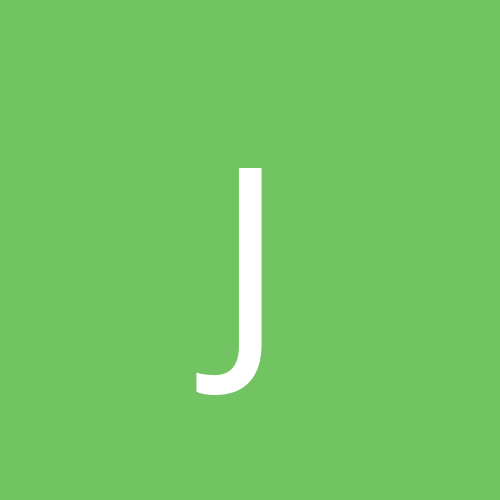
jwcrim
Members-
Content count
7 -
Joined
-
Last visited
Never
Community Reputation
0 NeutralAbout jwcrim
-
Rank
stranger
-
Pretty strange. About a week ago I disabled the "automatic" feature of the updates then tried a few times again to manually download and install the definition update - and had no luck (installation failed). A week or so later I tried the manual update attempt from Defender again - but this time it installed as it should have. So now things appear to be functional.
-
The posts in this list by "sjk" might make some sense to you: http://groups.google.com/group/microsoft.public.windowsupdate/tree/browse_frm/thread/8990e0cb0b68985c/ecc4789bb1e4d938?rnum=1&q=0x80070643+defender&_done=%2Fgroup%2Fmicrosoft.public.windowsupdate%2Fbrowse_frm%2Fthread%2F8990e0cb0b68985c%2Fecc4789bb1e4d938%3Flnk%3Dgst%26q%3D0x80070643%2Bdefender%26rnum%3D1%26#doc_1b5ee63bd04d3473
-
I "Updated" installation (not definitions) from Control Panel and got (MpCmdRun.exe -RemoveDefinitions -All) to work: C:\Program Files\Windows Defender>MpCmdRun.exe -RemoveDefinitions -All Service Version: 1.1.1593.0 Engine Version: 1.1.1603.0 AntiSpyware Base Signature Version: 1.0.0.0 AntiSpyware Delta Signature Version: 1.0.0.0 Starting engine and signature rollback to default...Done! Service Version: 1.1.1593.0 Engine Version: 1.1.1603.0 AntiSpyware Base Signature Version: 1.0.0.0 AntiSpyware Delta Signature Version: 1.0.0.0 Ran "Update Definitions" from program but got same error message: The program can't install definition updates Error found: Code 0x80070643 What could be causing this?
-
Got the CLU to pause and was partially copied below. The problem seems to be that you can run it from the command line like this: C:\Program Files\Windows Defender\MpCmdRun.exe But not like this: C:\Program Files\Windows Defender\MpCmdRun.exe -RemoveDefinitions / -All In fact the program doesn't want to run with any modifiers including: C:\Program Files\Windows Defender\MpCmdRun.exe -? / -h Code: Usage:mpcmdrun.exe [command] [-options] Command Description -? / -h Displays all available options for this tool -Trace [-Grouping] [-Level] Starts diagnostic tracing -RemoveDefinitions [-All] Restores the installed signature definitions to a previous backup copy or to the original default set of signatures -RestoreDefaults Resets the Windows Defender registry settings to known good defaults -SignatureUpdate Checks for new definition updates -Scan [-ScanType] Scans for malicious software -GetSWE Exports information about software installed on your computer -GetFiles Collects support information
-
I should have mentioned that running the command line routine did not remove the definitions. Defender still can run them.
-
This is the Definition Version that shows on the bottom of the screen in Defender: Definition version: 1.0.0.0 created on 1/25/2006 at 2:29 PM. Look at the Defender directory I found a bunch of dll's and these: MpCmdRun.exe MSASCui.exe MsMpEng.exe I ran MpCmdRun.exe and it ran at the command line then dissappeared quickly. Running update again resulted in the same problem - can't install. I ran MsMpEng.exe with similar results. Seems pretty subborn.
-
Windows 2000 - all updates Had old copy of Beta version and uninstalled it. Installed new Defender as you suggested. Works fine with the initial definitions - thanks. I'm now running into trouble with the definition updates though. They load in but don't install. I get one of two errors: Installation Failure Error Code: 0x800B0109 or: The program can't install definition updates Error found: Code 0x80070643 appreciate any ideas